Functions of Operating System | Operating System - Computer Science Engineering (CSE) PDF Download
| Table of contents |

|
| Introduction |

|
| Functions of an Operating System |

|
| Services Provided by an Operating System |

|
| Characteristics of Operating System |

|
Introduction
An Operating System acts as a communication bridge (interface) between the user and computer hardware. The purpose of an operating system is to provide a platform on which a user can execute programs in a convenient and efficient manner.
An operating system is a piece of software that manages the allocation of computer hardware. The coordination of the hardware must be appropriate to ensure the correct working of the computer system and to prevent user programs from interfering with the proper working of the system.
Example: Just like a boss gives order to his employee, in the similar way we request or pass our orders to the Operating System. The main goal of the Operating System is to thus make the computer environment more convenient to use and the secondary goal is to use the resources in the most efficient manner.
Functions of an Operating System
- Memory Management The operating system (OS) manages the main memory, which is fast storage directly accessed by the CPU. For a program to run, it must first be loaded into the main memory. The OS handles memory allocation and deallocation for different processes, ensuring no process uses memory assigned to another. It tracks which memory parts are in use and allocates memory to processes as needed, freeing it when processes finish or pause for I/O operations.
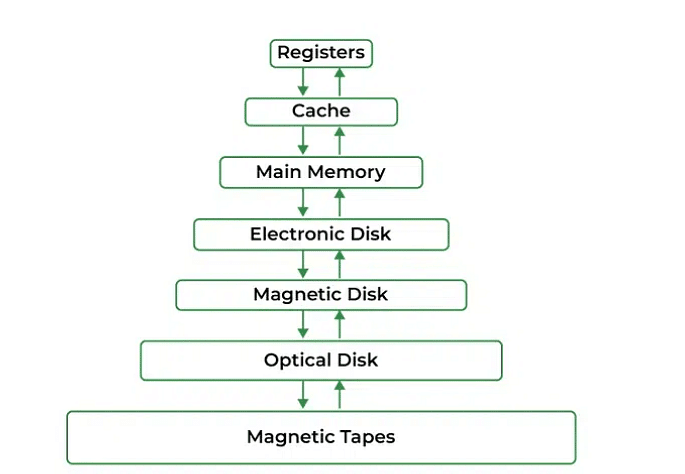
- Processor Management In a multi-programming setup, the OS decides the order in which processes get CPU access and for how long. This is known as process scheduling. The OS ensures each process gets enough CPU time, tracks process statuses, allocates the CPU to processes, and deallocates it when a process is done.
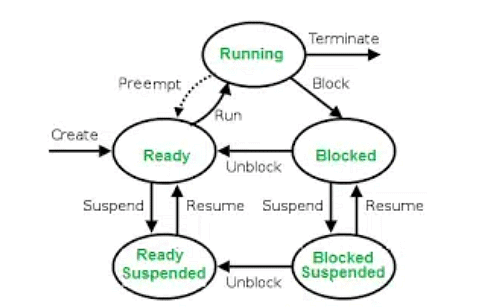
- Device Management The OS manages communication with connected devices through drivers. It keeps track of all devices, assigns an I/O controller to each, decides which process uses which device and for how long, and efficiently allocates and deallocates devices.
- File Management The OS organizes files into directories for easy navigation and usage. It keeps track of file locations, user access settings, file statuses, and manages file creation, deletion, transfer, and storage. It ensures data integrity and protects files from unauthorized access.
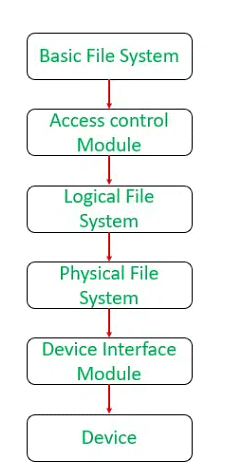
- User Interface or Command Interpreter The OS provides an interface for users to interact with the computer, either through a command-line interface (CLI) or a graphical user interface (GUI). This interface lets users interact with applications and hardware.
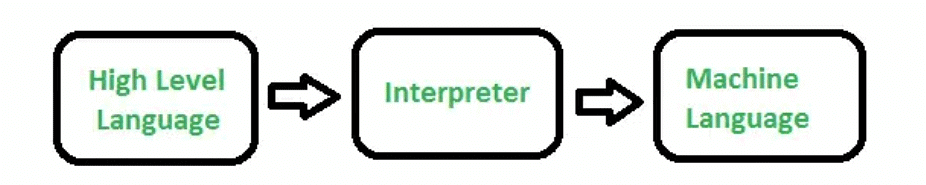
- Booting the Computer Starting or restarting the computer is known as booting. Cold booting is when the computer is completely off and turned on, while warm booting is restarting using the OS.
- Security The OS protects user data with password protection and other methods. It prevents unauthorized access and ensures data integrity and confidentiality with login protection, firewalls, memory protection, and vulnerability alerts.
- Control Over System Performance The OS optimizes system performance by managing resource allocation, ensuring fair and optimal use of CPU time, memory, and I/O devices. It schedules processes to prevent any single task from monopolizing the CPU, enabling effective multitasking.
- Job Accounting The OS tracks the time and resources used by tasks and users, which helps in resource management. In a multitasking environment, it decides the order and time allocation for running applications.
- Error-Detecting Aids The OS constantly monitors the system for errors to prevent malfunctions. It checks for external threats, malicious software, and hardware damage, alerting users to take appropriate actions.
- Coordination Between Other Software and Users The OS coordinates and manages interpreters, compilers, assemblers, and other software, ensuring smooth operation without conflicts. It directs how software programs share resources, like a traffic cop managing road traffic.
- Performs Basic Computer Tasks The OS manages peripheral devices like the mouse, keyboard, and printer. Modern OSes are plug-and-play, automatically recognizing and configuring devices without user interference.
- Network Management The OS manages network communication, ensuring data is correctly packaged and sent. It sets up network connections, monitors network performance, and ensures secure and efficient use of the network.
Services Provided by an Operating System
- User Interface: The OS provides a UI, either CLI, batch interface, or GUI, allowing users to interact with the system.
- Program Execution: The OS manages the execution of all programs, utilizing available resources efficiently.
- Handling Input/Output Operations: The OS handles inputs from devices like keyboards and mice, ensuring proper interfacing.
- Manipulation of File System: The OS decides how data is stored and manipulated on various storage devices.
- Resource Allocation: The OS allocates resources to users and tasks, ensuring proper use.
- Accounting: The OS keeps track of system activities and errors.
- Information and Resource Protection: The OS protects information and resources from external threats.
- Communication: The OS facilitates communication between processes on the same or different computers.
- System Services: The OS provides services like printing, date/time management, and event logging.
- Error Detection: The OS constantly detects and corrects errors, ensuring consistent computing.
Characteristics of Operating System
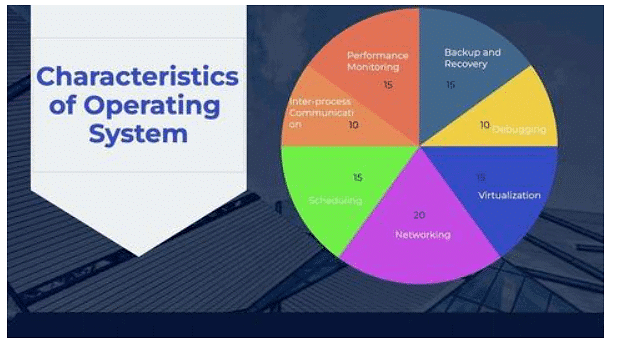
- Virtualization: Operating systems can provide Virtualization capabilities, allowing multiple operating systems or instances of an operating system to run on a single physical machine. This can improve resource utilization and provide isolation between different operating systems or applications.
- Networking: Operating systems provide networking capabilities, allowing the computer system to connect to other systems and devices over a network. This can include features such as network protocols, network interfaces, and network security.
- Scheduling: Operating systems provide scheduling algorithms that determine the order in which tasks are executed on the system. These algorithms prioritize tasks based on their resource requirements and other factors to optimize system performance.
- Interprocess Communication: Operating systems provide mechanisms for applications to communicate with each other, allowing them to share data and coordinate their activities.
- Performance Monitoring: Operating systems provide tools for monitoring system performance, including CPU usage, memory usage, disk usage, and network activity. This can help identify performance bottlenecks and optimize system performance.
- Backup and Recovery: Operating systems provide backup and recovery mechanisms to protect data in the event of system failure or data loss.
- Debugging: Operating systems provide debugging tools that allow developers to identify and fix software bugs and other issues in the system.
|
10 videos|141 docs|33 tests
|
FAQs on Functions of Operating System - Operating System - Computer Science Engineering (CSE)
| 1. What are the main functions of an operating system? |  |
| 2. How does an operating system manage computer hardware? |  |
| 3. What is the role of an operating system in providing a user interface? |  |
| 4. How does an operating system control input and output devices? |  |
| 5. How does an operating system facilitate communication between software and hardware? |  |




















