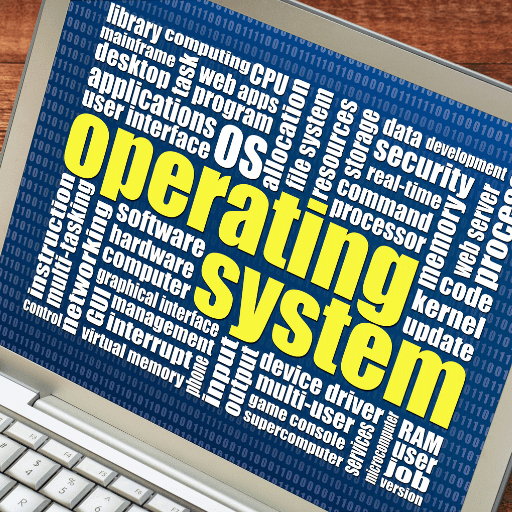
|
INFINITY COURSE
Operating System for Computer Science Engineering (CSE)30,294 students learning this week · Last updated on Oct 09, 2025 |
EduRev's Operating System Course for Computer Science Engineering (CSE) is a comprehensive course that covers all the fundamental concepts of operatin
... view more
g systems. The course includes topics like process management, memory management, file systems, and more. The students will learn how to design, develop, and implement operating systems in this course. By the end of the course, the students will have a solid understanding of operating systems and will be able to apply their knowledge to real-world scenarios. Join this course now to enhance your knowledge of operating systems.
Operating System Study Material
Trending Courses for Computer Science Engineering (CSE)
Operating System for Computer Science Engineering (CSE) Exam Pattern 2025-2026
Operating System Exam Pattern for Computer Science Engineering (CSE)
Operating System is a crucial subject in Computer Science Engineering (CSE) that deals with the study of managing and controlling the resources and activities of computer systems. It includes the study of processes, memory management, file systems, device management, and security. The exam pattern for Operating System in CSE varies from university to university, but the basic structure remains the same.
Exam Format:
The Operating System exam in CSE is usually conducted in a written format, where students are required to answer a set of questions within a specified time limit. The exam is of two types - theoretical and practical. The theoretical exam comprises of multiple-choice questions, short answers, and long answers. The practical exam involves solving problems related to the implementation of Operating System concepts.
Marking Scheme:
The marking scheme for Operating System in CSE is usually based on the weightage of each topic covered in the syllabus. Theoretical questions generally carry more weightage than practical questions. The marking scheme also varies from university to university, and it's important for students to understand the marking scheme before appearing for the exam.
Syllabus:
The syllabus for Operating System in CSE covers a wide range of topics, which are as follows:
- Introduction to Operating System
- Process Management
- Memory Management
- File Systems
- Device Management
- Security
Preparation Tips:
Preparing for Operating System in CSE requires a thorough understanding of the concepts and their practical implementation. Some tips for preparation are as follows:
- Understand the concepts and their implementation thoroughly
- Practice writing code and solving problems related to Operating System
- Make notes of important topics and formulas
- Revise regularly to retain the concepts
In conclusion, Operating System is a crucial subject in CSE that requires a clear understanding of the concepts and their practical implementation. The exam pattern for Operating System in CSE varies, but the basic structure remains the same. Students should prepare for the exam by understanding the concepts, practicing problems, making notes, and revising regularly.
Operating System is a crucial subject in Computer Science Engineering (CSE) that deals with the study of managing and controlling the resources and activities of computer systems. It includes the study of processes, memory management, file systems, device management, and security. The exam pattern for Operating System in CSE varies from university to university, but the basic structure remains the same.
Exam Format:
The Operating System exam in CSE is usually conducted in a written format, where students are required to answer a set of questions within a specified time limit. The exam is of two types - theoretical and practical. The theoretical exam comprises of multiple-choice questions, short answers, and long answers. The practical exam involves solving problems related to the implementation of Operating System concepts.
Marking Scheme:
The marking scheme for Operating System in CSE is usually based on the weightage of each topic covered in the syllabus. Theoretical questions generally carry more weightage than practical questions. The marking scheme also varies from university to university, and it's important for students to understand the marking scheme before appearing for the exam.
Syllabus:
The syllabus for Operating System in CSE covers a wide range of topics, which are as follows:
- Introduction to Operating System
- Process Management
- Memory Management
- File Systems
- Device Management
- Security
Preparation Tips:
Preparing for Operating System in CSE requires a thorough understanding of the concepts and their practical implementation. Some tips for preparation are as follows:
- Understand the concepts and their implementation thoroughly
- Practice writing code and solving problems related to Operating System
- Make notes of important topics and formulas
- Revise regularly to retain the concepts
In conclusion, Operating System is a crucial subject in CSE that requires a clear understanding of the concepts and their practical implementation. The exam pattern for Operating System in CSE varies, but the basic structure remains the same. Students should prepare for the exam by understanding the concepts, practicing problems, making notes, and revising regularly.
Operating System Syllabus 2025-2026 PDF Download
Computer Science Engineering (CSE) Syllabus:
Operating System:
- Introduction to operating system
- Types of operating systems
- Functions of operating systems
- Operating system structure
- Operating system services
Basic Concepts of OS:
- Process
- Threads
- CPU Scheduling
- Process Synchronization
- Concurrency & Deadlock
Process Management:
- Process creation and termination
- Process states
- Process control block
- Inter-process communication
Threads:
- Thread creation and termination
- Thread scheduling
- Thread synchronization
- Thread communication
CPU Scheduling:
- Scheduling criteria
- Scheduling algorithms
- Priority scheduling
- Multiple-processor scheduling
Process Synchronization:
- The critical section problem
- Semaphores
- Mutual exclusion
- Deadlocks
- Starvation
Concurrency & Deadlock:
- Concurrency problems
- Deadlock prevention
- Deadlock avoidance
- Deadlock detection
- Recovery from deadlock
Memory Management:
- Memory hierarchy
- Memory allocation
- Memory fragmentation
- Paging
- Segmentation
Virtual Memory:
- Virtual memory concept
- Page replacement algorithms
- Page fault handling
- Working set model
- Thrashing
File Systems:
- File concept
- File attributes
- File operations
- Directory structure
- File allocation
Input / Output System:
- I/O devices
- I/O subsystem
- I/O operations
- Device drivers
- Interrupt handling
By covering all the above topics, this syllabus for Computer Science Engineering (CSE) aims to provide a thorough understanding of Operating Systems to the students.
This course is helpful for the following exams: Computer Science Engineering (CSE), Interview Preparation
How to Prepare Operating System for Computer Science Engineering (CSE)?
Preparing for Operating System in Computer Science Engineering (CSE) is an important step towards building a strong foundational knowledge in the field of computing. Here are some key pointers to help you prepare for this course:
1. Understand the Basics: Before diving into the intricacies of Operating System, it is crucial to understand the basic concepts of computer architecture, programming languages, and data structures. A clear understanding of these fundamental concepts will help you grasp the more complex topics in Operating System.
2. Familiarize Yourself with Different Operating Systems: It is essential to have hands-on experience with different Operating Systems such as Windows, Linux, and MacOS. This will give you an insight into the workings of various Operating Systems and help you understand the similarities and differences between them.
3. Brush up on Programming Skills: Operating System involves a lot of programming, so it is crucial to have a strong foundation in programming languages like C, C++, and Java. Make sure to practice coding regularly and familiarize yourself with data structures and algorithms.
4. Stay Updated with Current Trends: The world of computing is constantly evolving, and it is crucial to stay updated with the latest trends and technologies. Follow blogs, forums, and tech websites to stay informed about the latest advancements in Operating System.
5. Practice, Practice, Practice: Practice is the key to mastering any subject, and Operating System is no exception. Solve problems, work on projects, and participate in coding competitions to hone your skills and gain practical experience.
In conclusion, preparing for Operating System in Computer Science Engineering (CSE) requires a strong foundation in programming, a clear understanding of basic concepts, and hands-on experience with different Operating Systems. With consistent practice and dedication, you can develop the skills and knowledge needed to excel in this field.
1. Understand the Basics: Before diving into the intricacies of Operating System, it is crucial to understand the basic concepts of computer architecture, programming languages, and data structures. A clear understanding of these fundamental concepts will help you grasp the more complex topics in Operating System.
2. Familiarize Yourself with Different Operating Systems: It is essential to have hands-on experience with different Operating Systems such as Windows, Linux, and MacOS. This will give you an insight into the workings of various Operating Systems and help you understand the similarities and differences between them.
3. Brush up on Programming Skills: Operating System involves a lot of programming, so it is crucial to have a strong foundation in programming languages like C, C++, and Java. Make sure to practice coding regularly and familiarize yourself with data structures and algorithms.
4. Stay Updated with Current Trends: The world of computing is constantly evolving, and it is crucial to stay updated with the latest trends and technologies. Follow blogs, forums, and tech websites to stay informed about the latest advancements in Operating System.
5. Practice, Practice, Practice: Practice is the key to mastering any subject, and Operating System is no exception. Solve problems, work on projects, and participate in coding competitions to hone your skills and gain practical experience.
In conclusion, preparing for Operating System in Computer Science Engineering (CSE) requires a strong foundation in programming, a clear understanding of basic concepts, and hands-on experience with different Operating Systems. With consistent practice and dedication, you can develop the skills and knowledge needed to excel in this field.
Importance of Operating System for Computer Science Engineering (CSE)
Importance of Operating System Course for Computer Science Engineering (CSE)
Introduction: Operating systems are the backbone of any computer system. Without an operating system, a computer is just a piece of hardware that is of no use. In today's technological era, where computers have become an indispensable part of our lives, it is essential for computer science engineering (CSE) students to have a thorough understanding of operating systems.
Key Pointers:
1. Foundation of Computer Science: Operating systems form the foundation of computer science. It is impossible to understand the working of computers without knowledge of operating systems. Hence, an operating system course is a fundamental requirement for CSE students.
2. Understanding the Working: An operating system is responsible for managing computer hardware resources and providing common services for computer programs. Students who study operating systems gain an in-depth understanding of how a computer system works.
3. Developing Critical Thinking Skills: Operating system courses help students develop critical thinking skills. They learn to analyze problems and come up with solutions. This skill is essential for CSE students who will be working in the field of computer science.
4. Preparation for Job Interviews: Many companies ask questions related to operating systems in job interviews for CSE positions. By studying operating systems, students become better prepared for such interviews.
5. Future Scope: Operating systems are evolving at a rapid pace. New technologies are being developed, and operating systems are being updated to keep up with the changes. Students who have studied operating systems are better equipped to keep up with the latest trends in computer science.
Conclusion: Operating system courses are of utmost importance for CSE students. They form the foundation of computer science and help students develop critical thinking skills. Moreover, they prepare students for job interviews and equip them to keep up with the latest trends in computer science. EduRev offers an excellent operating system course for CSE students that covers all the essential topics.
Introduction: Operating systems are the backbone of any computer system. Without an operating system, a computer is just a piece of hardware that is of no use. In today's technological era, where computers have become an indispensable part of our lives, it is essential for computer science engineering (CSE) students to have a thorough understanding of operating systems.
Key Pointers:
1. Foundation of Computer Science: Operating systems form the foundation of computer science. It is impossible to understand the working of computers without knowledge of operating systems. Hence, an operating system course is a fundamental requirement for CSE students.
2. Understanding the Working: An operating system is responsible for managing computer hardware resources and providing common services for computer programs. Students who study operating systems gain an in-depth understanding of how a computer system works.
3. Developing Critical Thinking Skills: Operating system courses help students develop critical thinking skills. They learn to analyze problems and come up with solutions. This skill is essential for CSE students who will be working in the field of computer science.
4. Preparation for Job Interviews: Many companies ask questions related to operating systems in job interviews for CSE positions. By studying operating systems, students become better prepared for such interviews.
5. Future Scope: Operating systems are evolving at a rapid pace. New technologies are being developed, and operating systems are being updated to keep up with the changes. Students who have studied operating systems are better equipped to keep up with the latest trends in computer science.
Conclusion: Operating system courses are of utmost importance for CSE students. They form the foundation of computer science and help students develop critical thinking skills. Moreover, they prepare students for job interviews and equip them to keep up with the latest trends in computer science. EduRev offers an excellent operating system course for CSE students that covers all the essential topics.
Operating System for Computer Science Engineering (CSE) FAQs
| 1. What is an Operating System? |  |
Ans. An operating system is a software program that manages computer hardware and software resources and provides common services for computer programs. The operating system acts as an interface between the user and the computer hardware, and it is responsible for managing system resources such as memory, CPU, and input/output devices.
| 2. What are the functions of an Operating System? |  |
Ans. The functions of an operating system are as follows:
1. Memory Management: The operating system manages the computer's primary memory, allocating memory to various processes and ensuring that they do not interfere with each other.
2. Processor Management: The operating system manages the computer's CPU, scheduling processes and ensuring that they are executed in an efficient and timely manner.
3. Device Management: The operating system manages the computer's input/output devices such as printers, scanners, and disk drives.
4. File Management: The operating system manages the computer's files and directories, providing a hierarchical file system that allows users to organize and access their files.
5. Security: The operating system controls access to system resources and ensures that users and processes are authenticated and authorized to use them.
| 3. What are the types of Operating Systems? |  |
Ans. The types of operating systems are as follows:
1. Batch Operating System: A batch operating system processes a set of jobs in batches, without any user interaction.
2. Time-Sharing Operating System: A time-sharing operating system allows multiple users to interact with the computer simultaneously, sharing its resources.
3. Distributed Operating System: A distributed operating system manages a set of independent computers that appear to the user as a single system.
4. Real-Time Operating System: A real-time operating system is designed to handle tasks with specific timing requirements, such as those in embedded systems.
5. Network Operating System: A network operating system manages the resources of a computer network, providing services such as file sharing and printer sharing.
| 4. What are the common examples of Operating Systems? |  |
Ans. Some of the common examples of operating systems are:
1. Windows: Microsoft Windows is a popular operating system for personal computers.
2. macOS: macOS is the operating system used on Apple's Macintosh computers.
3. Linux: Linux is a free and open-source operating system that is widely used in servers and embedded systems.
4. Android: Android is an operating system for mobile devices, developed by Google.
5. iOS: iOS is the operating system used on Apple's iPhones and iPads.
| 5. What is the importance of an Operating System? |  |
Ans. The importance of an operating system is as follows:
1. Resource Management: An operating system manages system resources such as memory, CPU, and input/output devices, ensuring that they are used efficiently.
2. User Interface: An operating system provides a user-friendly interface that allows users to interact with the computer and run applications.
3. Security: An operating system controls access to system resources and ensures that users and processes are authenticated and authorized to use them.
4. Compatibility: An operating system provides a platform for software developers to create applications that can run on different hardware configurations.
5. Stability: An operating system ensures that the computer runs smoothly and does not crash or malfunction due to software or hardware errors.
Best Coaching for Operating System for Computer Science Engineering (CSE)
EduRev is the best coaching platform for computer science engineering students who are looking for free online coaching on operating systems. The platform provides easy access to a vast online study material library that covers all the important chapters of Operating System (OS). The students can download PDFs of summary notes on operating system basics, operating system concepts, process management, memory management, file system, operating system architecture, operating system design, system calls, operating system functions, operating system services, operating system security, scheduling algorithms, deadlock, interrupt handling, and virtual memory.
EduRev's online coaching on Operating System covers all the topics in depth and provides real-world examples, making it easier for students to understand complex concepts. The platform also offers video lectures, quizzes, and practice tests to help students prepare for their exams. The online coaching provided by EduRev is not only comprehensive but also highly interactive, enabling students to learn at their own pace and clarify doubts with ease.
EduRev's online coaching on Operating System is designed to help students score better in their exams and secure a brighter future. The platform's expert faculty is always available to guide students and provide them with solutions to their queries. With EduRev, students can learn Operating System for CSE from the comfort of their homes, without worrying about the quality of education.
To conclude, EduRev is the best online coaching platform for computer science engineering students who want to learn Operating System. With its comprehensive study material, expert faculty, and interactive learning tools, EduRev makes learning Operating System easy and fun. So, if you are a CSE student looking for the best coaching on Operating System, EduRev is the platform for you!
EduRev's online coaching on Operating System covers all the topics in depth and provides real-world examples, making it easier for students to understand complex concepts. The platform also offers video lectures, quizzes, and practice tests to help students prepare for their exams. The online coaching provided by EduRev is not only comprehensive but also highly interactive, enabling students to learn at their own pace and clarify doubts with ease.
EduRev's online coaching on Operating System is designed to help students score better in their exams and secure a brighter future. The platform's expert faculty is always available to guide students and provide them with solutions to their queries. With EduRev, students can learn Operating System for CSE from the comfort of their homes, without worrying about the quality of education.
To conclude, EduRev is the best online coaching platform for computer science engineering students who want to learn Operating System. With its comprehensive study material, expert faculty, and interactive learning tools, EduRev makes learning Operating System easy and fun. So, if you are a CSE student looking for the best coaching on Operating System, EduRev is the platform for you!
Tags related with Operating System for Computer Science Engineering (CSE)
Operating system, CSE, computer science engineering, OS, operating system basics, operating system concepts, process management, memory management, file system, operating system architecture, operating system design, system calls, operating system functions, operating system services, operating system security, scheduling algorithms, deadlock, interrupt handling, virtual memory.
Course Description
Operating System | Notes, Videos, MCQs & PPTs for Computer Science Engineering (CSE) 2025-2026 is part of Computer Science Engineering (CSE) preparation. The notes and questions for Operating System | Notes, Videos, MCQs & PPTs have been prepared
according to the Computer Science Engineering (CSE) exam syllabus. Information about Operating System | Notes, Videos, MCQs & PPTs covers all important topics for Computer Science Engineering (CSE) 2025-2026 Exam.
Find important definitions, questions, notes,examples, exercises test series, mock tests and Previous year questions (PYQs) below for
Operating System | Notes, Videos, MCQs & PPTs.
Preparation for Operating System | Notes, Videos, MCQs & PPTs in English is available as part of our Computer Science Engineering (CSE) preparation & Operating System | Notes, Videos, MCQs & PPTs in Hindi for Computer Science Engineering (CSE) courses.
Download more important topics related with Operating System | Notes, Videos, MCQs & PPTs, notes, lectures and mock test series for Computer Science Engineering (CSE) Exam by signing up for free.
Course Speciality
Operating System
Full Syllabus, Lectures & Tests to study Operating System | Notes, Videos, MCQs & PPTs - Computer Science Engineering (CSE) | Best Strategy to prepare for Operating System | Notes, Videos, MCQs & PPTs | Free Course for Computer Science Engineering (CSE) Exam
Course Options

|
View your Course Analysis |

|

|
Create your own Test |

|
Related Searches
PPT: Basic Concepts of OS , System Calls , System Calls , Test: Operating System , Mind Map: Basic Concepts of OS , Basics of OS (Storage Structure) , Types of Operating Systems , Handwritten notes: Basic Concepts of OS , Basics of OS (Computer System Operation) , Dual Mode of Operations , Real Time Systems , Need & Functions of Operating Systems , Introduction to Operating Systems , Operating System: Syllabus , Short Notes: Basic Concepts of OS , Flashcards: Basic Concepts of OS , Introduction of Operating System , Functions of Operating System
Related Exams




































