Year 6 Exam > Year 6 Notes > Year 6 Computing > Getting creative with computers
Getting creative with computers | Year 6 Computing PDF Download
| Table of contents |

|
| Computers and Creativity |

|
| Stories and words |

|
| Animation and cartoons |

|
| Video and films |

|
| Sound and Music |

|
Computers and Creativity
Computers have revolutionized various aspects of our lives. They excel at simplifying intricate tasks, storing, organizing, and processing vast amounts of data efficiently, and performing calculations swiftly based on the instructions provided.
- Computers streamline complex tasks, making them more manageable.
- They possess the capability to store, arrange, and analyze extensive information.
- Computers are adept at problem-solving and executing calculations at a pace surpassing human abilities, all through programmed instructions.
In addition to their prowess in data management and problem-solving, computers play a pivotal role in fostering creativity.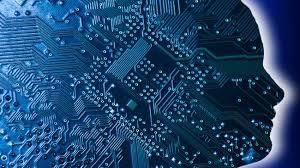
Facilitating Creativity
Creativity involves crafting innovative ideas or merging existing elements in novel ways. Computers offer avenues for creative expression through words, images, videos, sounds, and music.
We can leverage computers to create:
- Engaging stories
- Intriguing art pieces
- Captivating films and animations
- Melodious music compositions
- Interactive games
Enhancing Creative Processes
- Computers and computing devices enhance our creative capabilities by facilitating rapid and efficient creation. They enable us to actualize our ideas more swiftly and with greater efficiency, minimizing wasted time and effort.
- Moreover, computers introduce novel and stimulating avenues for creative pursuits, broadening the scope of artistic expression and innovation.
Stories and words
- Books usually contain thousands of words.
- Historically, writers and authors wrote all their stories by hand, using pencils, pens, and paper.
- The invention of the typewriter made writing somewhat easier, but writers still had to manually type their stories onto sheets of paper.
- Nowadays, authors and writers can use computers to type their words onto a screen, where they can save, edit, and arrange them into a final document. This process is known as word processing.
- Authors can store draft documents in an online folder and share them with editors.
- When the book is completed, they can send the digital text by email to publishers to be printed on a digital printer.
- Despite these digital tools, many writers still prefer to write some of their words using pen and paper.
Question for Getting creative with computersTry yourself: What is the primary function of computers in fostering creativity?View Solution
Animation and cartoons
- Cartoon animations are films created with a series of drawings.
- Traditionally, artists used pencils, brushes, paint, and paper for their drawings.
- Nowadays, digital artists use digital pens to draw directly on tablet touchscreens, which function like digital paper.
- They can use painting software tools to create images with an unlimited range of colors and styles.
- They can add layers and combine different images to create new ones.
- Additionally, mistakes can be erased using a digital eraser.

Video and films
- Making a film is a complex process that requires a production team.
- The director organizes how the video footage is filmed.
- The camera operator manages the camera.
- The sound operators record the audio.
- The wardrobe team designs and assists the actors with costumes.
- The team uses a digital video camera to film the clips, which are then saved to a computer's memory.
- Film editors use video editing software to organize the clips into the final film.
- Editors can remove any mistakes made by the actors, add a soundtrack, titles, and credits before exporting the finished film.
Sound and Music
- Creation of Digital Music: Computers and digital devices play a crucial role in both creating digital music and recording traditional instruments and songs. Electronic keyboards and other digital instruments utilize computer processors to generate sounds or audio. These instruments can be programmed to replicate traditional instruments or produce entirely unique sounds.
- Recording Traditional Music: Microphones and digital recording software are employed to record various musical performances such as pop groups, singers, orchestras, and other musicians playing real instruments.
- Storage and Sharing: The recorded digital audio files can be stored online and easily shared with others. Specialized music software allows for editing and mixing these sound files to create entirely new compositions.
- Global Collaboration: With the aid of digital recording tools and the internet, it is now possible for musicians and singers from different countries to collaborate and create complete songs and albums remotely.

Examples and Applications
- Example 1: Consider a scenario where a musician uses a digital keyboard to create a piece of music by programming it to imitate the sound of a grand piano.
- Example 2: A recording studio utilizes microphones and digital recording software to capture the performance of a live band, enabling them to edit and enhance the recording later.
- Example 3: An artist collaborates with a singer from a different country by sharing digital audio files online and working together to produce a new song, despite being geographically distant.
The document Getting creative with computers | Year 6 Computing is a part of the Year 6 Course Year 6 Computing.
All you need of Year 6 at this link: Year 6
|
19 videos|26 docs|3 tests
|
FAQs on Getting creative with computers - Year 6 Computing
| 1. What are some creative ways UK schools are incorporating computers in education? |  |
Ans. UK schools are integrating computers in education by using interactive learning software, online educational resources, virtual field trips, and coding classes to enhance students' learning experience.
| 2. How are computers being used to promote creativity in UK schools? |  |
Ans. Computers in UK schools are being utilized to encourage creativity through digital art projects, music composition software, coding challenges, and multimedia presentations, allowing students to express their creativity in various ways.
| 3. What are the benefits of incorporating computers in education for students in the UK? |  |
Ans. By using computers in education, students in the UK can develop digital literacy skills, critical thinking abilities, problem-solving skills, and collaboration skills, which are essential for success in the digital age.
| 4. How do UK schools ensure that students have access to computers for learning purposes? |  |
Ans. UK schools provide access to computers for learning purposes by equipping classrooms with computer labs, laptops, tablets, and ensuring that students have access to online educational resources both at school and at home.
| 5. How can parents support their children's learning with computers at home? |  |
Ans. Parents can support their children's learning with computers at home by monitoring screen time, helping with educational software, encouraging creativity through digital projects, and ensuring a safe online environment for learning.
Related Searches



















