Year 6 Exam > Year 6 Notes > Year 6 Computing > How do we use search tools effectively?
How do we use search tools effectively? | Year 6 Computing PDF Download
The importance of keywords
- Understanding Keyword Significance: Keywords play a crucial role in search engine optimization by determining how search engines index and display content.
- Relevance of Keywords: Using the right keywords ensures that search engine results are tailored to what users are looking for.
- Choosing the Right Keywords:
- When selecting keywords, it's vital to consider the most relevant terms.
- For instance, to discover the temperature on Mars, appropriate keywords might include 'Mars,' 'surface,' and 'temperature.'
How to Find an Exact Match
- When you want to find an exact match for a word or phrase, enclose the phrase within quotation marks (" ").
- For instance, searching for "The Three Little Pigs" will only yield results where this exact phrase is used.
How to Exclude Results from a Search
- To exclude specific words from your search results, prefix the word with a minus symbol (-).
- For example, searching for 'Roman emperors - Caesar' will display pages containing 'Roman' and 'emperors' but not 'Caesar'.
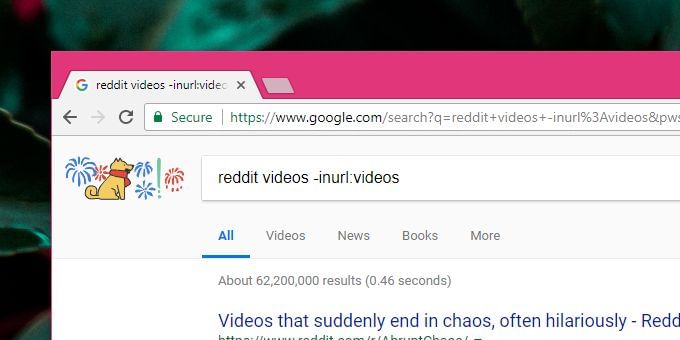
How to Search Within a Website
- Using the Site Search Feature: To search within a specific website, start your search query with "site:" followed by the name of the website and the keyword you want to search for.
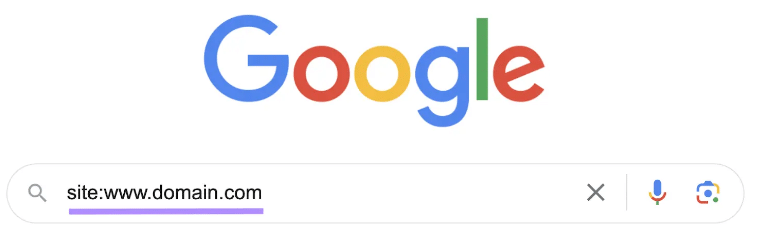
How can I trust what I find?
- Being Critical: Always critically evaluate the information you find online. Unlike books from a library, many websites are not fact-checked for accuracy.
- Verifying Accuracy: If you have doubts about the reliability of a piece of content, cross-reference it with information from other reputable sites. Consistency across multiple sources indicates accuracy.
- Understanding Bias: Consider the source of the information. Some websites may be biased and present opinions as facts, potentially offering only one-sided arguments.
- Domain Names: Check the domain name of a website. Addresses ending with .sch.uk, .ac.uk, or .gov.uk are often from educational or government institutions, typically more trustworthy.
Domain names
- You can also check the domain name to see if it's a trustworthy address.
- Web addresses ending with .sch.uk, .ac.uk, and .gov.uk are typically related to educational or government institutions.
- Addresses ending with .co.uk, .com, or .org are available for purchase by anyone, but that doesn't necessarily mean they are untrustworthy.
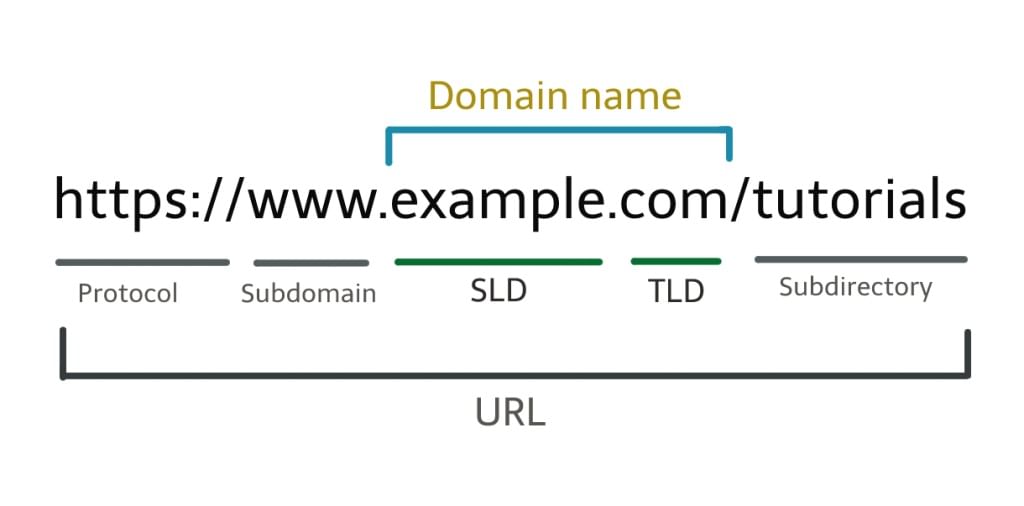
Question for How do we use search tools effectively?Try yourself: Which symbol should be used to exclude specific words from search results?View Solution
Is it only text you can search for on the web?
- While text-based searches are common, some search engines also enable image searches.
- Users can upload images they want to search for, and the search engine will return matching or similar images.
- This feature is particularly useful for verifying the authenticity of photographs related to significant events.
The document How do we use search tools effectively? | Year 6 Computing is a part of the Year 6 Course Year 6 Computing.
All you need of Year 6 at this link: Year 6
|
19 videos|26 docs|3 tests
|
FAQs on How do we use search tools effectively? - Year 6 Computing
| 1. What are the most effective search tools for finding information online? |  |
Ans. Some of the most effective search tools for finding information online include Google, Bing, Yahoo, and DuckDuckGo. These search engines use sophisticated algorithms to provide users with relevant and accurate search results.
| 2. How can I use search operators to refine my search results? |  |
Ans. Search operators such as quotation marks, minus sign, and site colon can be used to refine search results. For example, placing words within quotation marks will search for that exact phrase, while using a minus sign before a word will exclude it from the search results.
| 3. What are some advanced search techniques that can help me find specific information quickly? |  |
Ans. Advanced search techniques such as using wildcards, searching within a specific website or domain, and using filetype filters can help users find specific information quickly. These techniques can narrow down search results to provide more relevant information.
| 4. How can I use Boolean operators to enhance my search queries? |  |
Ans. Boolean operators such as AND, OR, and NOT can be used to combine or exclude keywords in search queries. For example, using "AND" will search for results that include both keywords, while using "OR" will search for results that include either keyword.
| 5. Are there any tips for conducting a more efficient and productive online search? |  |
Ans. Some tips for conducting a more efficient and productive online search include using specific keywords, utilizing search filters, and checking the credibility of sources. Additionally, users can save time by bookmarking useful websites and utilizing browser extensions for faster searching.
Related Searches















