How do you make a good app? | Year 6 Computing PDF Download
| Table of contents |

|
| Software Applications |

|
| Understanding Video Game Apps |

|
| Creating New Apps |

|
| Understanding Web Applications |

|
Software Applications
Software applications, commonly known as apps, are programs used on tablets and smartphones to perform various tasks on computers.
These apps enable users to engage in a wide range of activities, such as:
- Checking the weather forecast
- Creating music
- Sending photos to friends in different countries
- Translating text from one language to another

Understanding Video Game Apps
Video game apps are adaptations of video games for smartphones and tablets, derived from the more elaborate versions designed for game consoles. These apps undergo modifications to suit the limitations of mobile devices, which have lesser memory and slower access to information.
Complexity and Memory
- Game consoles offer more memory and quicker access to data, enabling the development of intricate and sophisticated games.
- When transforming games into apps for mobile devices, developers must scale down the game's content to ensure smooth functionality on smartphones and tablets.
Adaptations for Mobile Devices
In order to optimize games for mobile play, developers may need to:
- Reduce the number of levels in the game to streamline gameplay.
- Eliminate animated sequences that may consume excessive resources.
- Limit the number of characters present in the game to prevent performance issues.
- Utilize less detailed graphics to enhance performance on mobile hardware.
Moreover, developers must adjust the game controls to accommodate touchscreen interactions, ensuring a seamless and intuitive gaming experience on mobile devices.
Creating New Apps
Many apps are developed to address various problems using smartphones or tablets. Developers strategize on how to leverage these devices to offer solutions.
Apps are designed to tackle issues such as:
- Remembering which books to take to school
- Checking who is at the front door before answering
- Receiving reminders for household chores
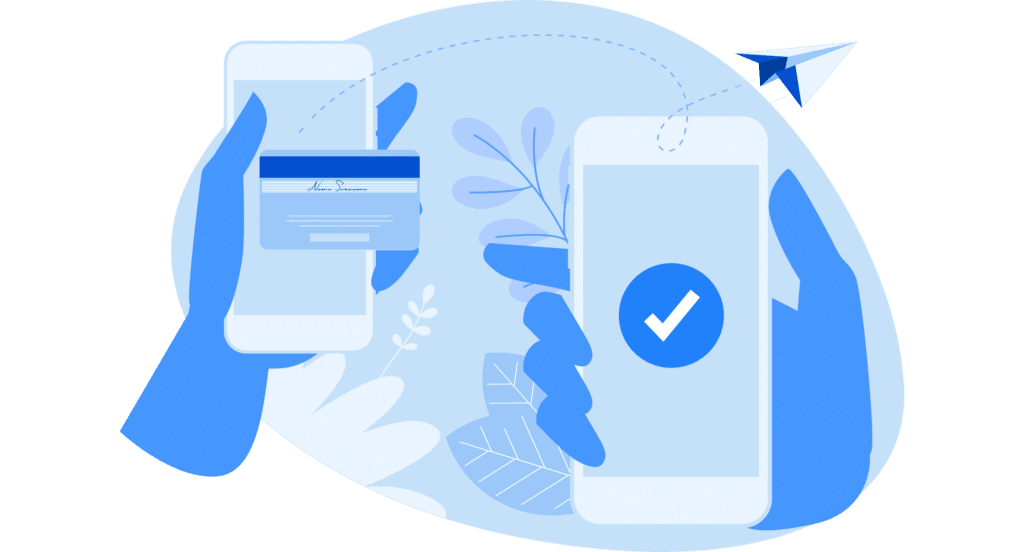
Designing an App
- Developers must carefully plan how information is presented in their app, known as the interface. It allows users to interact with the system, often utilizing touch screen technology with icons for commands.
- An app's design plays a crucial role in setting its tone and functionality. Here are a few key points to consider:
- Fun apps often employ colorful cartoon characters and playful sounds to engage users. For instance, a game app may use funny noises when items are selected to enhance the user experience.
- On the other hand, apps designed to assist individuals with health conditions require a more formal interface. In such apps, using silly sounds would be inappropriate. Instead, different colors might be utilized to indicate the level of concern based on recorded health data.
Developing an App: Planning Stage
- Before diving into programming an app, developers typically go through a planning phase.
- Developers often start by outlining what they want the app to accomplish. This may involve using pseudocode, a human-readable form of code, to sketch out the app's logic.
- Pseudocode serves as a roadmap for developers, helping them conceptualize the app's functionality without getting bogged down in actual coding. It's akin to creating a storyboard for a film, illustrating the app's intended behavior.
Coding the App
- Apps are developed by writing code in a language that computers can understand. The commonly used programming language for app development is JavaScript.
- JavaScript enables programmers to create code that can run on various smartphones and tablets, irrespective of the operating system they are built for.
- It allows for the creation of interactive elements on websites and applications, enhancing user experience.
- JavaScript is versatile and widely supported, making it a preferred choice for web development.
Operating Systems for Touchscreen Devices
The major operating systems for touchscreen devices include:
- Android: Developed by Google, Android is an open-source platform widely used on a variety of devices such as smartphones, tablets, and smartwatches.
- iOS: Apple's proprietary operating system known for its security features and seamless integration across Apple devices like iPhones and iPads.
- Windows: Microsoft's operating system adapted for touchscreen devices, providing a familiar interface for users of Windows-based computers.
- Others: There are also alternative operating systems like KaiOS, used in feature phones, and Tizen, employed in some Samsung devices.
Custom App Development
- Sometimes, developers may need to create apps exclusively for a single operating system.
- In such cases, they can utilize different programming languages like Swift for iOS or Kotlin for Android.
- By tailoring applications for a specific operating system, developers can optimize the use of the device's functionalities, such as leveraging unique features like the home button's position and long-press interactions.
Understanding Web Applications
- Web applications are a type of software that are stored on remote servers and accessed over the internet through a web browser.
- Unlike traditional applications that are installed on a device, web apps are used through the World Wide Web.
- They are accessed by opening a specific URL in a web browser, allowing users to interact with the app directly on the webpage.
- Web apps do not occupy space in the local memory of a device since all data is stored on the server hosting the application.
- These apps can be accessed from any device connected to the internet, providing flexibility in usage across various platforms.
- However, a stable internet connection is required to use web apps; they are not functional offline.
Examples of Web Applications
Email Services: Gmail, Yahoo Mail, and Outlook are popular web-based email applications that allow users to access their emails from any device with an internet connection.
Project Management Tools: Applications like Trello and Asana are web-based project management tools that enable teams to collaborate on projects online.
Cloud Storage Services: Google Drive, Dropbox, and OneDrive are examples of web apps that provide cloud storage solutions accessible through a web interface.
|
19 videos|26 docs|3 tests
|



















