How to Record Audio | Music Editing Tutorial: By Adobe Audition - Class 7 PDF Download
| Table of contents |

|
| Introduction |

|
| Starting in Waveform |

|
| Recording in Waveform |

|
| Understanding Audio Levels in Waveform |

|
| Multitrack Recording |

|
Introduction
Recording audio is a fundamental aspect of working with Adobe Audition CC. Whether you are a beginner or an experienced user, understanding the process of recording audio files is essential. In this article, we will guide you through the steps of recording audio in Adobe Audition CC, providing detailed instructions and helpful tips along the way.
Starting in Waveform
- Accessing the Waveform: In Adobe Audition CC, the Waveform view is an ideal starting point for recording audio. It offers a close-up visual representation of the audio file you are recording.
- Observing the Waveform: The Waveform view allows you to closely monitor your recording. For instance, as your voice gets louder, you will notice the waveform rising, while it decreases as your voice gets quieter. You can even identify breaths and other details within the waveform.
- Selecting Waveform for Recording: When initiating a new audio recording, it is recommended to begin in the Waveform view. This ensures that you have a clear visual understanding of your recording.
Recording in Waveform
- Click the Record Button: To start recording in Waveform, simply click the red record button located in the interface. Alternatively, you can use the hotkey Shift + Space to initiate the recording.
- Addressing Clicking Noises: Occasionally, clicking sounds may be picked up when using the record button. To avoid this, it is advisable to use the hotkey Shift + Space instead, as it allows for a lighter touch, minimizing unwanted clicking noises. However, if you have a quiet mouse located far away from the microphone, clicking the record button directly may be suitable.
- Hotkeys Variation: It is important to note that hotkeys can vary depending on the operating system you are using. To identify the hotkey for a specific process, simply hover your mouse over the corresponding button, and a tooltip will display the hotkey.
Understanding Audio Levels in Waveform
- Controlling Audio Levels: When recording in Waveform, it is crucial to monitor and control the audio levels to ensure optimal quality. You can do this by observing the level meter displayed in the interface.
- Avoiding Clipping: Clipping occurs when the audio level exceeds its maximum capacity, resulting in distortion. To prevent clipping, it is recommended to keep the audio levels within an acceptable range. In Waveform, a good starting point is to aim for levels within the displayed range.
- Setting the Ideal Audio Level: To achieve desirable audio levels, it is advisable to maintain a peak around -6 decibels (dB). However, the specific range may vary based on personal preference and the type of recording. It is important to find a balance that suits your needs without allowing the audio to clip.
Multitrack Recording
- Introducing Multitrack Recording: In addition to Waveform, Adobe Audition CC provides a multitrack recording feature. This feature is particularly useful when working with a group of people or when you want to combine recordings with sound effects.
- Arming for Record: To start a multitrack recording, first, click the "Arm for Record" button. Then, use the hotkey Shift + Space or the record button within the multitrack session to begin the recording.
- Recording on Multiple Tracks: The advantage of multitrack recording is the ability to record on multiple tracks simultaneously. By turning off the "Arm for Record" function on a specific track, you can record on different tracks, allowing for individual contributions or distinct voices.
- Visual Identification: In the multitrack session, each recorded track can be visually identified. You have the option to assign names to tracks, making it easier to distinguish between different voices or contributors.
Conclusion
Recording audio in Adobe Audition CC is a straightforward process that offers flexibility and visual clarity. Whether you choose to record in the Waveform view or the multitrack session, understanding the basics of audio recording is crucial. By following the steps outlined in this article and applying the provided tips, you can confidently embark on your audio recording journey in Adobe Audition CC. Remember, building a strong foundation in the fundamentals will greatly contribute to your success in audio production.
|
38 videos|23 docs|6 tests
|
|
38 videos|23 docs|6 tests
|
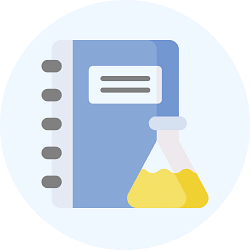
|
Explore Courses for Class 7 exam
|

|











