Miscellaneous | Computer Awareness and Proficiency - SSC CGL PDF Download
| Table of contents |

|
| IT Gadgets |

|
| Mobile Applications |

|
| Digital Financial Tools |

|
| e-Wallet |

|
IT Gadgets
A gadget is a device with a specific function, usually compact in size. Some notable IT gadgets include:
Smartphone: A smartphone is a mobile phone that allows you to do more than just make calls and send text messages. It functions like a computer with internet browsers and various software applications. Smartphones feature touchscreens for user interaction and offer capabilities such as biometrics, video chatting, digital assistants, and more. They operate on mobile operating systems like Android, Symbian, iOS, BlackBerry, and Windows Mobile.

Smart Band: Also known as smart bracelets or connected bracelets, smart bands track and analyze your movements throughout the day. Most have a pedometer and may include an optical heart rate sensor and other sensors.

Bluetooth Speaker: These wireless speakers enhance the convenience and comfort of listening to music. They use short-wavelength UHF radio waves in the ISM band from 2.4 to 2.485 GHz to create a Personal Area Network (PAN).
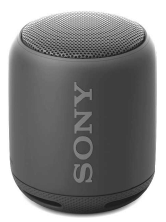
Smart Watch: A smartwatch is a wearable computing device resembling a wristwatch. Many smartwatches connect to a smartphone to notify users of incoming calls, emails, and app notifications. Some can make calls and include features like pedometers and heart rate monitors for health tracking.

Google Glass: This wearable computing device features a head-mounted display in the form of eyeglasses. Google Glass functions as a hands-free smartphone, allowing users to access the internet, camera, maps, calendar, and other apps via voice commands.

Drone Camera: A drone camera captures still images and videos via a remotely operated or autonomous Unmanned Aerial Vehicle (UAV), also known as an Unmanned Aircraft System (UAS) or simply a drone.

Spy Pen: A spy pen is a regular pen with a hidden digital camera, enabling the user to discreetly record videos and take pictures. It is often used for protection, safety, and investigation purposes.

Mobile Applications
Mobile applications (or mobile apps) are software programs developed for mobile devices like smartphones and tablets. Some widely used mobile apps in India include:
BHIM (Bharat Interface for Money) App: Launched by PM Narendra Modi on December 30, 2016, this app facilitates easy, quick, and simple payment transactions using UPI (Unified Payment Interface). Named after Dr. B R Ambedkar, it aggregates UPI services across various banks to promote cashless payments.
- Key Features:
- Transfer money using a mobile number or account number.
- Receive and transfer money directly into bank accounts.
- Two-factor authentication for safe and secure transactions.
- Provides transaction history.
- Key Features:
IRCTC Connect App: Released on October 9, 2014, by the Indian Railway Catering and Tourism Corporation.
- Key Features:
- Check train schedules.
- Check seat availability in any train.
- Provides updates on train journeys.
- Key Features:
MyGov App: Launched on July 26, 2014, with collaboration from Google.
- Key Features:
- Connect with the government regularly.
- Engage with government representatives through live chats.
- Key Features:
DigiLocker App: A digital locker to store official documents, linked to Aadhaar cards and cellphone numbers. Launched on July 1, 2015.
- Key Features:
- Online account with 1GB storage space for Aadhaar holders.
- Share documents with government or registered organizations.
- Key Features:
GARV (Grameen Vidyutikaran) App: Launched in October 2015, this app monitors rural electrification progress and provides real-time updates. It is part of the Digital India Initiative.
- Key Features:
- Know which village will be electrified next.
- Check the progress status of any village.
- Key Features:
mPassport Seva App: Launched on June 26, 2018, this app provides functions available on the Passport Seva Portal.
- Key Features:
- Search for a Passport Seva Kendra or District passport cell.
- Check passport application status and RTI status.
- Key Features:
Voter Helpline App: Launched in February 2019, this app offers convenience for finding names in the electoral roll, submitting online forms, checking application status, filing complaints, and receiving replies. Its main objective is to motivate and educate voters.
- Key Features:
- Single point of service and information delivery to voters.
- Register for new voter registration.
- Key Features:
Google Maps: A web-based service providing detailed information about geographical regions and sites worldwide. It offers satellite imagery, aerial photography, street maps, and 360° interactive panoramic views of streets.
- Key Features:
- Route planner for driving or walking directions.
- Traffic data overlay on roads.
- Key Features:
Digital Financial Tools

A new era has dawned in India's financial system, bringing improvements in methodology and responsibilities. Financial tools encompass organizations managing money. Here are some key digital financial tools:
UPI (Unified Payment Interface)
UPI is a digital method that facilitates fund transfers between banks without needing account numbers, bank names, account types, or IFSC codes. Users can access multiple bank accounts through a single mobile application. Launched by the National Payments Corporation of India (NPCI) in collaboration with the Reserve Bank of India and the Indian Banks' Association, UPI operates similarly to the RuPay system used for debit and credit cards.
- Note: Setting up a UPI pin requires 4 or 6 digits.
e-Wallet
An e-Wallet (or Mobile Wallet) is a prepaid account where users can store money for future online transactions. Protected by a password, e-Wallets enable payments for groceries, online purchases, flight tickets, and more. Linking an e-Wallet to a bank account is necessary for transactions. The primary goal of an e-Wallet is to facilitate paperless transactions.
Types of e-Wallets
Paytm: Launched in 2010 by Vijay Shekhar Sharma, Paytm is India’s largest mobile commerce platform. It can transfer money directly to bank accounts and was the first Indian company to receive a license from the RBI to start a payment bank.
Freecharge: Introduced in September 2015, Freecharge offers features that allow customers to send and receive funds through the UPI system, enabling instant fund transfers 24/7, including bank holidays.
Mobikwik: This digital wallet supports online payments such as money transfers, mobile recharges, utility bill payments, and online shopping. Approved by the RBI, Mobikwik has partnerships with numerous retail and online merchants.
Oxigen: An application-based service available on Android, Windows, and iOS, Oxigen wallet is a semi-closed wallet per RBI guidelines. It allows users to transfer funds from the wallet to a bank account.
Airtel Money: Launched in 2012 by the telecom company Airtel, this mobile wallet lets users make and receive payments using their smartphones, offering a cash transaction alternative.
Citrus Wallet: This app allows users to send and receive money using phone numbers or emails, transfer money to friends and family, and pay for canteen, movie, travel, and party bills. It also tracks past transactions and spending patterns.
SBI Buddy: Launched in August 2015 in collaboration with Master Card, this mobile wallet supports 13 languages. It allows users to send or request money from contacts, even those without an SBI account.
PayZapp: Offered by HDFC Bank, PayZapp is a mobile payment wallet for shopping, booking tickets, buying groceries, and paying bills. It provides a secure and convenient alternative to card-based transactions.
PhonePe: Launched by Sameer Nigam and Rahul Chari, PhonePe is based on the UPI system from NPCI. It supports sending and receiving money, mobile recharges, buying gold, and online/offline shopping.
|
48 videos|23 docs|33 tests
|
FAQs on Miscellaneous - Computer Awareness and Proficiency - SSC CGL
| 1. What are some popular IT Gadgets that can help improve productivity? |  |
| 2. Which mobile applications are recommended for managing finances effectively? |  |
| 3. How can digital financial tools help individuals with budgeting and saving money? |  |
| 4. What are the benefits of using e-Wallets for making online transactions? |  |
| 5. Is it safe to use e-Wallets for storing personal financial information? |  |















