Notes: Introduction to Computers | International Computer Science Olympiad Class 5 PDF Download
| Table of contents |

|
| What is a Device? |

|
| What is a Computer? |

|
| Why Do We Need Computers? |

|
| Who Made Computers? |

|
| Is a Computer Manmade or Natural? |

|
What is a Device?
A device is a tool or piece of equipment created to perform a specific task, from simple items like a hammer to complex electronics like smartphones and computers. In technology, it typically refers to electronic or mechanical tools designed for particular functions, helping us complete tasks more easily.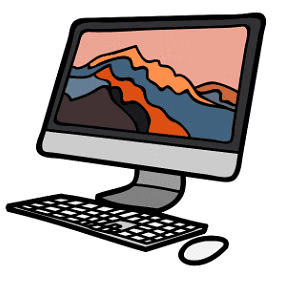
What is a Computer?
A computer is a special machine that helps us with many tasks. It's not like a toy or a regular tool – it's a smart friend! Imagine it as a thinking box that can show us things on a screen, like pictures and words. This box, or computer, can follow our instructions quickly and help us with all sorts of fun and useful stuff.
List Of Input And Output Devices of Computer System:
Input Device Of Computer
Input is like giving information to a computer or a device. It can be typing on a keyboard, clicking with a mouse, or even talking to a voice assistant.
Example: When you press the keys on a keyboard to type your name, you're giving input to the computer.
1. Keyboard: The keyboard is used for entering data into the computer system. It can type words, numbers and symbols.
2. Mouse: The mouse is a pointing device. You can give input to the computer with the help of the mouse.
3. Trackball: A trackball has a ball that can rotate freely.
4. Touchpad: A touchpad—also called a trackpad—is a touch-sensitive pad that lets you control the pointer by making a drawing motion with your finger.
5. Stylus: A stylus is a small pen-shaped instrument whose tip position on a computer monitor can be detected.
6. Joystick: A joystick makes computer games a lot more fun.
7. Microphone: A microphone is a mike that can be attached to a computer.
8. Web Camera: A web camera is used to take live photos and videos.
9. Scanner: A Scanner Copies pictures and pages, and turns them into images that can be saved on a computer.
Output Device Of Computer
Output: Output is what the computer gives back to us. It's the result of the computer's work based on the input we provided. It could be showing words on a screen, playing a game, or even printing a picture.
Example: When you play a game and see the characters moving on the screen, that's the output - the result of your actions.
1. Monitor: A monitor looks like a TV screen. It shows whatever you type on the keyboard or draw with the mouse.
2. Printer: A printer prints the results of your work from the computer screen on a sheet of paper.
3. Speakers: The speakers are the output devices that produce different types of sounds processed by the computer.
4. Headphone: You can listen to music or any sound from a computer with the help of headphones without disturbing others.
5. Projector: A projector or image projector is an optical device that projects an image onto a surface, commonly a projection screen.
Why Do We Need Computers?
They are super fast and can do many jobs at the same time. They help us learn new things by showing us pictures, videos, and stories. We can play games on them, which is like having a digital playground. Also, computers let us talk to our friends and family, even if they are far away. So, they make our lives more exciting and connected!
What Computers Can Do:
- Play Games: Computers can be our play buddies! They have fun games we can play and learn from.
- Draw Pictures: We can use the computer to draw and color pictures. It's like having a magical coloring book!
- Learn New Things: Computers are super smart! They can help us learn about animals, numbers, and even cool stories.
- Talk to Friends: With a computer, we can talk to our friends, even if they are far away. It's like magic talking!
Who Made Computers?
One of the first computer builders was Charles Babbage a long time ago. Think of these builders as super smart inventors who used their ideas and skills to create the amazing computers we have today.Exploring Different Types of Computers:
1. Desktop Computers:
- Description: Desktop computers are like the superheroes of computers. They are big and powerful, usually sitting on a desk. They are great for doing lots of tasks, from playing games to working on big projects.
- Example: The computer at your teacher's desk in school is a desktop computer.

2. Laptop Computers:
- Description: Laptops are like portable friends you can take anywhere! They are smaller and have a screen attached to a keyboard. Perfect for doing homework, playing games, or watching videos on the go.
- Example: When your mom or dad works on a computer with a screen that can close like a book, that's a laptop.

3. Tablet Computers:
- Description: Tablets are like magic slates that you can touch with your fingers. They are small, light, and super fun to use. You can play games, read books, and even draw on them!
- Example: When you use a small, flat computer to play games or read stories by tapping the screen, it's a tablet.

4. Smartphones:
- Description: Smartphones are like mini-computers that fit in your pocket. They can do almost everything - calling, texting, taking pictures, playing games, and more. It's like having a tiny computer in your hand!
- Example: Your mom or dad's phone is a smartphone.

5. Servers:
- Description: Servers are like computer bosses. They are big and powerful, storing and managing lots of information. When you use the internet or play online games, you're often connecting to a server somewhere.
- Example: Servers are like the brain centers of the internet, helping all the computers connect and share information.

6. Mainframes:
- Description: Mainframes are like computer giants. They are super big computers that handle massive amounts of data for big organizations and businesses. Think of them as the superheroes of data management.
- Example: Banks and large companies might use mainframes to process lots of information at once.
7. Embedded Computers:
- Description: Embedded computers are like hidden heroes. They are inside other machines and gadgets, making them work. You can find them in things like washing machines, cars, and even toys!
- Example: The computer inside a traffic light that helps it work is an embedded computer.
Is a Computer Manmade or Natural?
Computers are manmade, which means people, just like you and me, built them. They didn't grow like plants or appear in nature. Imagine computers as a creation of human brilliance, where smart people use their knowledge to design and build these machines to help us in our daily lives.Taking Care of Our Computers
Be Gentle: Just like our toys, we need to be gentle with our computers. No banging or dropping!
Clean Hands: Before using the computer, it's good to have clean hands. We want our friend to stay clean too!
Ask for Help: If something is tricky or if we're not sure what to do, it's okay to ask a grown-up for help. They are like computer wizards!
Computers are amazing friends that help us learn and have fun. Remember to be kind to them, and they will be our magical buddies for a long time!
|
26 videos|45 docs|80 tests
|
FAQs on Notes: Introduction to Computers - International Computer Science Olympiad Class 5
| 1. What is the definition of a computer? |  |
| 2. What are the different types of devices that can be classified as computers? |  |
| 3. Why do we rely on computers in our daily lives? |  |
| 4. Who is credited with inventing the first computer? |  |
| 5. Are computers considered natural or manmade objects? |  |




















