Year 11 Exam > Year 11 Notes > IGCSE Information and Communication Technology Preparation > Page Layout in Spreadsheets
Page Layout in Spreadsheets | IGCSE Information and Communication Technology Preparation - Year 11 PDF Download
Page Layout
- Adjust the orientation to either portrait or landscape.
- Select the optimal layout for your spreadsheet's data and design.
- Manage the page layout settings for printing.
- Define the number of pages, set the print area, choose to show or hide gridlines, and decide whether to display or hide row and column headings.
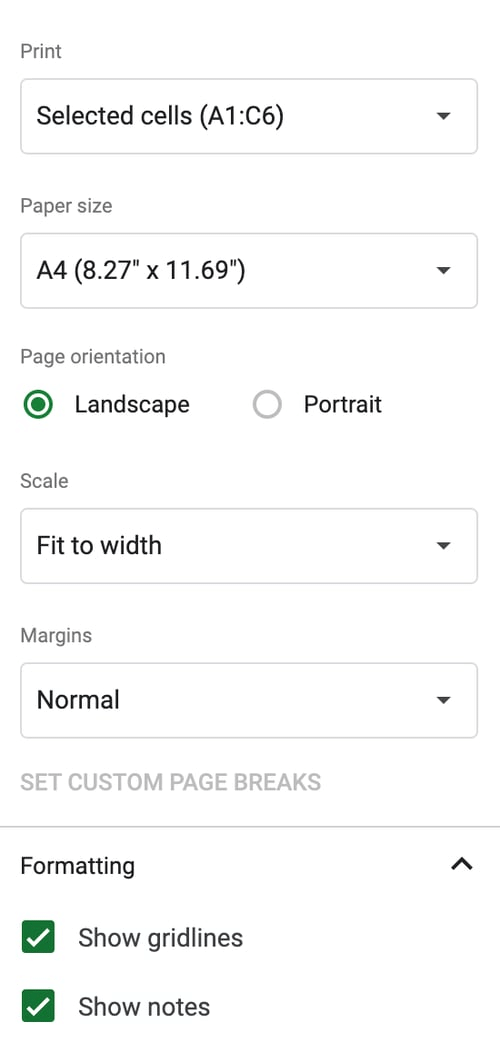
Consider the following example spreadsheet: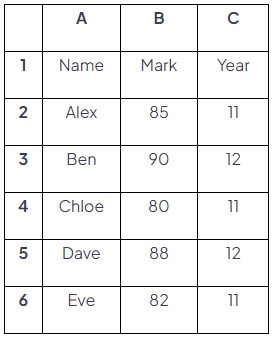
- Adjust the orientation to landscape for wider table display
- Specify the print area as A1:C6 to focus on essential content
- Eliminate gridlines and show row/column headings for a neat print
Question for Page Layout in SpreadsheetsTry yourself: What is one of the page layout settings that can be managed for printing in a spreadsheet?View Solution
The document Page Layout in Spreadsheets | IGCSE Information and Communication Technology Preparation - Year 11 is a part of the Year 11 Course IGCSE Information and Communication Technology Preparation.
All you need of Year 11 at this link: Year 11
FAQs on Page Layout in Spreadsheets - IGCSE Information and Communication Technology Preparation - Year 11
| 1. How can I optimize the print layout in spreadsheets? |  |
Ans. To optimize the print layout in spreadsheets, you can adjust the page orientation, margins, and scaling options. You can also select specific areas to print and customize headers and footers for a professional look.
| 2. What are some important considerations when setting up page layout in spreadsheets? |  |
Ans. When setting up page layout in spreadsheets, it is important to consider the size of the data being printed, the readability of the information, and the overall presentation of the document. You should also preview the print layout before printing to ensure it looks as expected.
| 3. How can I adjust the page setup in spreadsheets for different printing requirements? |  |
Ans. You can adjust the page setup in spreadsheets by changing the paper size, orientation, and margins to fit different printing requirements. You can also adjust the scaling options to fit more data on a single page or spread it out across multiple pages.
| 4. What is the purpose of customizing headers and footers in spreadsheets? |  |
Ans. Customizing headers and footers in spreadsheets allows you to add important information such as page numbers, titles, and dates to your printed documents. This can help organize and identify the pages of your spreadsheet when printed.
| 5. How can I ensure that my spreadsheet prints correctly on a single page? |  |
Ans. To ensure that your spreadsheet prints correctly on a single page, you can adjust the scaling options to fit all the data within the printable area. You can also adjust the column widths and row heights to ensure that the content fits neatly on the page.
Related Searches















