Software Development Exam > Software Development Notes > Learn and Master SAP ABAP > SAP ABAP - Search Help
SAP ABAP - Search Help | Learn and Master SAP ABAP - Software Development PDF Download
Search Help, another repository object of ABAP Dictionary, is used to display all the possible values for a field in the form of a list. This list is also known as a hit list. You can select the values that are to be entered in the fields from this hit list instead of manually entering the value, which is tedious and error prone.
Creating Search Help
- Step 1 − Go to transaction SE11. Select the radio button for Search help. Enter the name of the search help to be created. Let's enter the name ZSRCH1. Click on the Create button.
- Step 2 − The system will prompt for the search help type to be created. Select the Elementary search help, which is default. The screen to create elementary search help as shown in the following screenshot appears.
- Step 3 − In the selection method, we need to indicate whether our source of data is a table or a view. In our case it happens to be a table. The table is ZCUSTOMERS1. It is selected from a selection list.
- Step 4 − After the selection method is entered, the next field is the Dialog type. This controls the appearance of the restrictive dialog box. There is a drop-down list with three options. Let's select the option 'Display values immediately'.
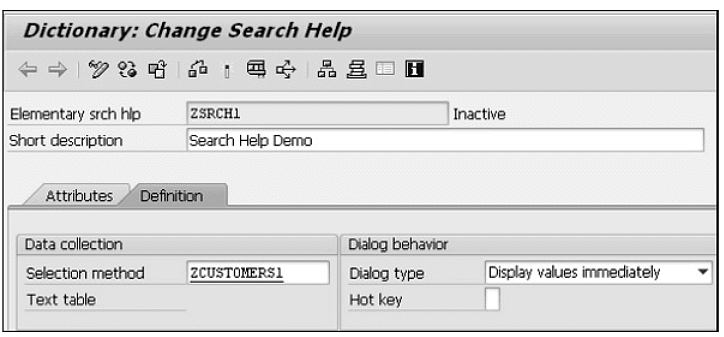
- Step 5 − Next is the parameter area. For each Search help parameter or field, these column fields have to be entered as per the requirements.
- Search help parameter − This is a field from the source of data. The fields from the table are listed in the selection list. The fields participating in the search help would be entered, one field in each row. Let's include the two fields CUSTOMER and NAME. How these two fields participate is indicated in the rest of the columns.
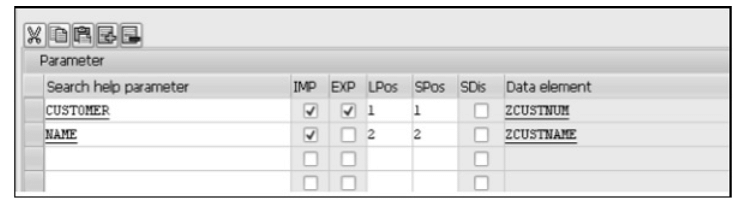
- Import − This field is a checkbox for indicating whether a Search help parameter is an import parameter. The export or import is with reference to the search help.
- Export − This field is a checkbox for indicating whether a Search help parameter is an export parameter. The export will be transfer of field values from the selection list to screen fields.
- LPos − Its value controls the physical position of Search help parameter or field in the selection list. If you enter a value 1, the field will appear in the first position in the selection list and so on.
- SPos − It controls the physical position of Search Help parameter or field in the restrictive dialog box. If you enter a value of 1, the field will appear in the first position in the restrictive dialog box and so on.
- Data element − Every Search Help parameter or field by default is assigned a data element that was assigned to it in the source of data (Table or View). This data element name appears in display mode.
- Search help parameter − This is a field from the source of data. The fields from the table are listed in the selection list. The fields participating in the search help would be entered, one field in each row. Let's include the two fields CUSTOMER and NAME. How these two fields participate is indicated in the rest of the columns.
- Step 6 − Perform a consistency check and activate the search help. Press F8 to execute. The 'Test Search Help ZSRCH1' screen appears as shown in the following screenshot.
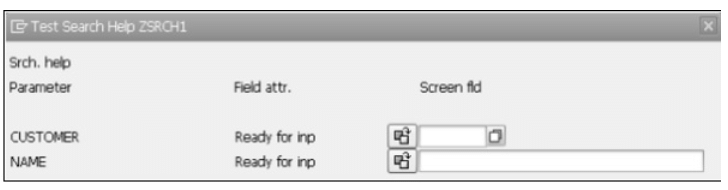
- Step 7 − Let's enter the number 100004 in the CUSTOMER's 'Ready for inp' screen field. Press Enter.
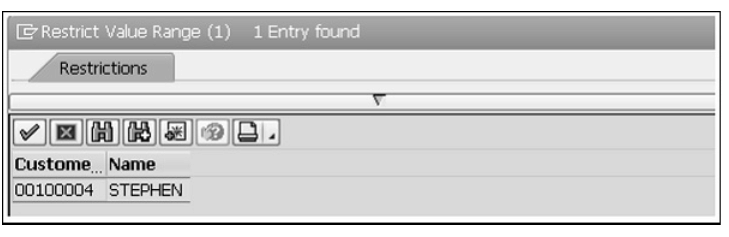 The customer number, 100004, and the name ‘STEPHEN’ is displayed.
The customer number, 100004, and the name ‘STEPHEN’ is displayed.
The document SAP ABAP - Search Help | Learn and Master SAP ABAP - Software Development is a part of the Software Development Course Learn and Master SAP ABAP.
All you need of Software Development at this link: Software Development
|
73 videos|68 docs
|
FAQs on SAP ABAP - Search Help - Learn and Master SAP ABAP - Software Development
| 1. What is a Search Help in SAP ABAP? |  |
Ans. A Search Help in SAP ABAP is a tool used to help users find data in a structured and efficient manner. It provides a list of possible values that can be used to fill in a field on a screen.
| 2. How can Search Helps be created in SAP ABAP? |  |
Ans. Search Helps can be created in SAP ABAP using the Search Help Object (SHDO) transaction. This transaction allows developers to define the search help parameters, selection method, and values to be displayed.
| 3. What is the purpose of using Search Helps in SAP ABAP development? |  |
Ans. The primary purpose of using Search Helps in SAP ABAP development is to improve the user experience by providing a list of possible values for input fields. This helps users select the correct data quickly and accurately.
| 4. Can Search Helps be customized in SAP ABAP? |  |
Ans. Yes, Search Helps can be customized in SAP ABAP to meet specific business requirements. Developers can define different search strategies, selection criteria, and display options to tailor the Search Help to the application's needs.
| 5. Are Search Helps reusable in SAP ABAP development? |  |
Ans. Yes, Search Helps are reusable in SAP ABAP development. Once created, they can be used in multiple programs and screens within the same SAP system, saving time and effort for developers.
Related Searches















