Software Development Exam > Software Development Notes > Learn and Master SAP ABAP > SAP ABAP - Web Dynpro
SAP ABAP - Web Dynpro | Learn and Master SAP ABAP - Software Development PDF Download
Introduction
- Web Dynpro (WD) for ABAP is the SAP standard user interface technology developed by SAP AG. It can be used in the development of web-based applications in the SAP ABAP environment that utilizes SAP development tools and concepts. It provides a front-end web user interface to connect directly to backend SAP R/3 systems to access data and functions for reporting.
- Web Dynpro for ABAP consists of a run-time environment and a graphical development environment with specific development tools that are integrated in the ABAP Workbench (transaction: SE80).
Architecture of Web Dynpro
The following illustration shows the overall architecture of Web Dynpro −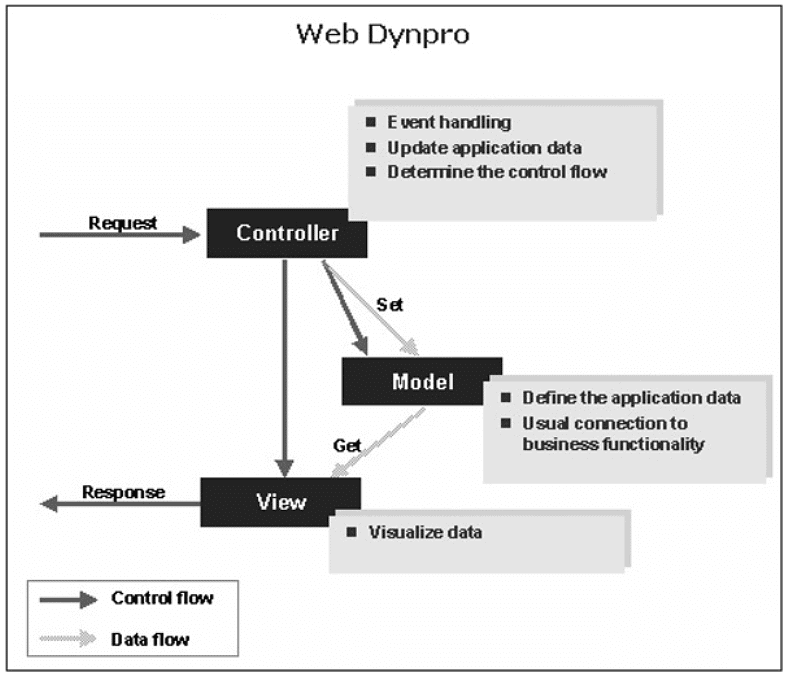
Following are a few points to keep in mind regarding Web Dynpro −
- Web Dynpro is the SAP NetWeaver programming model for user interfaces.
- All Web Dynpro applications are structured as per the Model View Controller (MVC) programming model.
- The model defines an interface to the main system and the Web Dynpro application can have an access to system data.
- The view is responsible for showing the data in the web browser.
- The controller resides between the view and the model. The controller formats the model data to be displayed in the view. It processes the user entries made by the user and returns them to the model.
Advantages
Web Dynpro offers the following advantages for application developers −
- The use of graphical tools significantly reduces the implementation effort.
- Reuse and better maintainability by using components.
- The layout and navigation is easily changed using the Web Dynpro tools.
- User interface accessibility is supported.
- Full integration in the ABAP development environment.
Web Dynpro Component and Window
- The component is the global unit of the Web Dynpro application project. Creating a Web Dynpro component is the initial step in developing a new Web Dynpro application. Once the component is created, it acts as a node in the Web Dynpro object list. You may create any number of component views in a component and assemble them in any number of the corresponding Web Dynpro windows.
- At least one Web Dynpro window is contained in each Web Dynpro component. The Web Dynpro window embeds all the views that are displayed within the front-end web application. The window is processed in the window editors of the ABAP Workbench.
Note
- The component view displays all the administrative details for the application including the description, the name of the person who created it, the creation date, and the assigned development package.
- The Web Dynpro application is the independent object in the object list of the ABAP Workbench. The interaction between the window and the application is created by the interface view of a given window.
The document SAP ABAP - Web Dynpro | Learn and Master SAP ABAP - Software Development is a part of the Software Development Course Learn and Master SAP ABAP.
All you need of Software Development at this link: Software Development
|
73 videos|68 docs
|
FAQs on SAP ABAP - Web Dynpro - Learn and Master SAP ABAP - Software Development
| 1. What is the architecture of Web Dynpro? |  |
Ans. Web Dynpro follows a Model-View-Controller (MVC) architecture, where the Model represents the data, the View defines the user interface, and the Controller manages the communication between the Model and View.
| 2. What are Web Dynpro Components and Windows? |  |
Ans. A Web Dynpro Component is a self-contained unit that encapsulates the entire application logic and user interface. Windows within a Web Dynpro Component define different views or screens that the user can interact with.
| 3. How can you create a Web Dynpro Component in SAP ABAP? |  |
Ans. To create a Web Dynpro Component in SAP ABAP, you can use transaction code SE80 to create a new Web Dynpro Component by providing a name and description, and then defining the component controller, view, and window.
| 4. How is data binding achieved in Web Dynpro applications? |  |
Ans. Data binding in Web Dynpro applications is achieved using context nodes, which represent the data structure, and context bindings, which link the context nodes to user interface elements to display or manipulate the data.
| 5. How can you handle user input in Web Dynpro applications? |  |
Ans. User input in Web Dynpro applications is handled by defining action methods in the controller that are triggered by user interactions. These action methods can then update the data model or trigger other actions within the application.
Related Searches















