Year 6 Exam > Year 6 Notes > Year 6 Computing > Search technologies
Search technologies | Year 6 Computing PDF Download
| Table of contents |

|
| Search Technologies |

|
| Search Engine Indexing |

|
| Returning results |

|
| Other Ways of Utilizing Search Engines |

|
Search Technologies
- Definition of a Search Engine: A search engine is a computer program that locates webpages on the Internet.
- Function of a Search Engine: It is a tool that enables users to access and retrieve information from websites and other online resources.
- Importance of Search Engines: Search engines are heavily utilized globally, with billions of searches conducted daily to gather information from the web.
Search Engine Indexing
- When we enter keywords, a search engine looks through its index for webpages containing relevant information.
- This index is created by web crawlers.
- These are automated programs that record key information from webpages.
- A web crawler records the webpage's URL, keywords, and any links it has to other webpages.
- All of this information is stored in the search engine's index.
- Web crawlers are constantly visiting webpages, as new content is added to the web all the time.
- This ensures that the search engine is using an up-to-date index.
- Some webpages are not visited by web crawlers.
- This is because the owners of the websites have requested that these pages are not placed in a search engine's index.
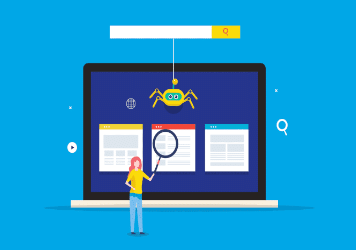
Returning results
- Search engines also rank the pages they find for you. They use an algorithm to identify the most useful pages and place these at the top of the list. The algorithms use ranking signals to determine which webpages will be most useful to you.
These signals include:- The number of links from other webpages to this webpage
- The number of times the keywords appear in the text on the page (although too often is a bad thing)
- The use of the keywords in the URL
- How often the webpage is updated
- You might find it useful to think of this ranking as giving each page a score based on its performance in the ranking signals above. The higher the webpage's score, the higher it is ranked.
- Have you ever seen the letters "AD" next to one of the results from a search engine? This means it is an advert. The company has paid the search engine to place their result at the top of the list. The search engine shows "AD" next to the result to let you know this.

Question for Search technologiesTry yourself: What is the function of a search engine?View Solution
Other Ways of Utilizing Search Engines
People have been typing keywords into search bars for over twenty years. Now, there are other ways to use search engines:
- Voice Search: Some wireless devices allow us to use our voice to ask questions and use search engines to find answers.
- Image Search: We can use a smartphone camera to provide a search engine with an image, which it can then:
- Identify the image
- Find similar images
- Translate text in the image into different languages
- Locate shops that sell the item in the image
- Song Identification: You can even use a search engine to identify a song that is playing on your radio.
The document Search technologies | Year 6 Computing is a part of the Year 6 Course Year 6 Computing.
All you need of Year 6 at this link: Year 6
|
19 videos|26 docs|3 tests
|
FAQs on Search technologies - Year 6 Computing
| 1. What are the different types of search technologies used in schools? |  |
Ans. Search technologies commonly used in schools include keyword search, natural language search, and federated search.
| 2. How does search engine indexing work? |  |
Ans. Search engine indexing is the process of collecting, storing, and organizing website content so that it can be quickly retrieved when a user performs a search query.
| 3. How do search engines return results based on user queries? |  |
Ans. Search engines use complex algorithms to analyze the relevance of web pages to a user's search query, ranking them based on factors such as keywords, backlinks, and user engagement.
| 4. What are some other ways schools can utilize search engines besides conducting research? |  |
Ans. Schools can use search engines to access educational resources, promote school events, communicate with parents and students, and provide online learning opportunities.
| 5. How can schools optimize their website content for better search engine visibility? |  |
Ans. Schools can improve their website's search engine visibility by using relevant keywords, creating high-quality content, obtaining backlinks from reputable sources, and regularly updating their site with fresh content.
Related Searches














