Textbook Solutions: Formatting a presentation | IT Elements Class 5: Book Solutions, Notes & Worksheets PDF Download
A. Tick (✔) the correct answers.
1. Which tab is used to create a Slide Master?
(a) View tab
(b) Insert tab
(c) Design tab
Ans: (b)
2. Which dialog box is used to apply Fill effects?
(a) Format Background
(b) Fill shapes
(c) Effects Background
Ans: (a)
3. Which icon is used to add a shadow behind the selected text?
(a) 
(b) 
(c)
Ans: (a)
4. Which alignment is used to align the text to both the right and left margins of the text box?
(a) Center
(b) Justify
(c) Left
Ans: (b)
5. Where is the selected Clip Art inserted on a slide by default?
(a) Right
(b) Left
(c) Center
Ans: (c)
B. Fill in the blanks.
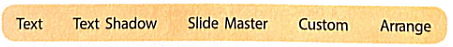 1. Any changes made to _______ is applied to all the slides of that presentation.
1. Any changes made to _______ is applied to all the slides of that presentation.
Ans: Slide Master
2. The _______ placeholder option is used to insert text box.
Ans: Text
3. You can create your own color scheme using the _______ tab.
Ans: Custom
4. Clicking on _______ option adds a shadow behind the selected text.
Ans: Text Shadow
5. The Rotate button exists in the _______ group of the Format tab.
Ans: Arrange
C. Write T for True and F for False.
1. Any changes made to the Slide Master are applied to all the slides of the presentation.
Ans: T
2. You cannot rotate objects in MS Word.
Ans: F
3. The Insert tab is used to insert bullets and numbers.
Ans: F
4. The Strikethrough option is used to draw a line through the middle of the text.
Ans: T
5. Vertical alignment is of four types.
Ans: F
D. Answer the following questions.
1. What is Slide Master? What is its role in MS PowerPoint 2010?
Ans: The Slide Master in MS PowerPoint is the guiding slide that stores information on fonts, colors, effects, backgrounds, placeholder sizes, and positioning. Any changes made to the Slide Master are applied to all the slides of the presentation. It helps in maintaining a consistent theme throughout the presentation.
2. Mention the different types of placeholders that you can choose in PowerPoint 2010.
Ans: Different types of placeholders in PowerPoint 2010 include Text, Content, Picture, Table, Chart, SmartArt, Media, and Clip Art.
3. What are the different fill effects used under the Fill option?
Ans: The different fill effects under the Fill option are Solid Fill, Gradient Fill, Picture or Texture Fill, and Pattern Fill.
4. Explain the different types of alignments.
Ans: There are two main types of alignments: Vertical Alignment and Horizontal Alignment.
- Vertical Alignment: It aligns the text in relation to the top, middle, or bottom margin of the text box.
- Horizontal Alignment: It aligns the text in relation to the left, center, right, or justified margins of the text box.
5. What are bullets? Why do we need to insert bullets?
Ans: Bullets are special characters or symbols used to mark the beginning of items or paragraphs in a list. They are typically small dots, circles, squares, or other shapes that help visually separate and highlight each item in the list.
We need to insert bullets for the following reasons:
- Visual Organization: Bullets make it easier for the audience to visually organize and understand information presented in a list format.
- Emphasis: Bulleted lists draw attention to key points, making the information more impactful and easier to remember.
- Readability: Bullets enhance the readability of the content, especially when dealing with multiple points or steps.
- Presentation Style: Bulleted lists are a common and effective way to present information in a clear and structured manner during a presentation or in written documents.
|
35 docs
|

|
Explore Courses for Class 5 exam
|

|
















