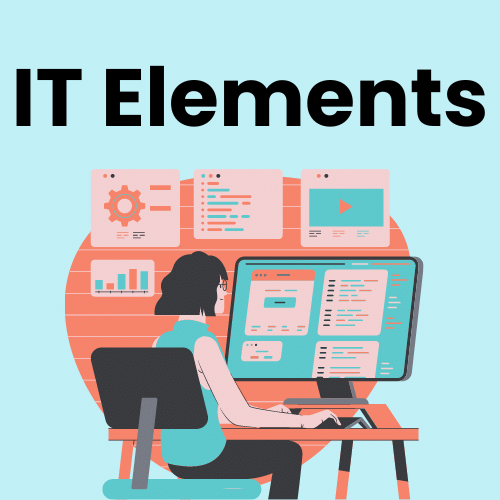
|
INFINITY COURSE
IT Elements Class 5: Book Solutions, Notes & WorksheetsStoneridge Institute · Last updated on Oct 12, 2025 |
IT Elements Class 5: Book Solutions, Notes & Worksheets Course for Class 5 is a comprehensive study material designed to help students understand the
... view more
fundamentals of IT. This course includes detailed book solutions, informative notes, and engaging worksheets to enhance learning and revision. With a focus on class 5 curriculum, students can strengthen their knowledge and excel in their IT studies with EduRev's specialized course.
IT Elements Class 5: Book Solutions, Notes & Worksheets Study Material
Trending Courses for Class 5
IT Elements Class 5: Book Solutions, Notes & Worksheets CBSE Exam Pattern 2025-2026
IT Elements Class 5: Book Solutions, Notes & Worksheets Exam Pattern for Class 5
Exam Pattern:
- The exam pattern for Class 5 IT Elements typically includes multiple-choice questions, fill in the blanks, and short answer questions.
- Students are tested on their understanding of basic IT concepts, computer hardware and software, internet basics, and digital citizenship.
Book Solutions:
- There are various books available for Class 5 IT Elements that provide solutions to exercises and questions.
- It is important for students to refer to these book solutions to understand the concepts thoroughly and practice for exams.
Notes:
- Taking notes during IT Elements classes is crucial for better understanding and retention of concepts.
- Students can create their own notes or refer to class notes provided by teachers to revise and prepare for exams.
Worksheets:
- Worksheets are an excellent way for students to practice and test their knowledge of IT Elements concepts.
- Teachers often provide worksheets for students to complete as homework or practice exercises.
In conclusion, a combination of book solutions, notes, and worksheets can help Class 5 students excel in their IT Elements exams. It is important for students to study systematically and regularly to achieve success in the subject.
Exam Pattern:
- The exam pattern for Class 5 IT Elements typically includes multiple-choice questions, fill in the blanks, and short answer questions.
- Students are tested on their understanding of basic IT concepts, computer hardware and software, internet basics, and digital citizenship.
Book Solutions:
- There are various books available for Class 5 IT Elements that provide solutions to exercises and questions.
- It is important for students to refer to these book solutions to understand the concepts thoroughly and practice for exams.
Notes:
- Taking notes during IT Elements classes is crucial for better understanding and retention of concepts.
- Students can create their own notes or refer to class notes provided by teachers to revise and prepare for exams.
Worksheets:
- Worksheets are an excellent way for students to practice and test their knowledge of IT Elements concepts.
- Teachers often provide worksheets for students to complete as homework or practice exercises.
In conclusion, a combination of book solutions, notes, and worksheets can help Class 5 students excel in their IT Elements exams. It is important for students to study systematically and regularly to achieve success in the subject.
IT Elements Class 5: Book Solutions, Notes & Worksheets Syllabus 2025-2026 PDF Download
Class 5 IT Elements
- Book Solutions, Notes & Worksheets
- More on Windows
- Inserting Objects in Word
- Creating Presentations
- Formatting a Presentation
- Introduction to Excel
- Handling multiple sprites
- Internet and email
Class 5: Book Solutions, Notes & Worksheets
In this class, students will learn how to find solutions to problems in their IT textbooks, take notes effectively, and complete worksheets related to the topics covered.
Class 5 More on Windows
Students will delve deeper into the Windows operating system, learning more advanced features and functions to enhance their IT skills.
Class 5 Inserting Objects in Word
This class will focus on teaching students how to insert various objects such as images, tables, and charts in Microsoft Word documents.
Class 5 Creating Presentations
Students will learn how to create engaging and informative presentations using software like PowerPoint, improving their communication and presentation skills.
Class 5 Formatting a Presentation
This class will cover the basics of formatting presentations, including layout, design, and text formatting to create visually appealing slides.
Class 5 Introduction to Excel
Students will be introduced to Microsoft Excel, learning basic functions and formulas to organize and analyze data effectively.
Class 5 Handling multiple sprites
This class will focus on teaching students how to work with multiple sprites in programming, enhancing their understanding of coding and animation.
Class 5 Internet and email
Students will learn about the basics of the internet, including how to browse safely and effectively, as well as how to use email for communication and collaboration.
This course is helpful for the following exams: Class 5
How to Prepare IT Elements Class 5: Book Solutions, Notes & Worksheets?
Preparing for IT Elements Class 5: Book Solutions, Notes & Worksheets for Class 5
How to Prepare for IT Elements Class 5: Book Solutions, Notes & Worksheets for Class 5?
To excel in your IT Elements Class 5 course offered by EduRev, it is essential to have a strategic study plan in place. Here are some key steps to help you prepare effectively:
1. Familiarize Yourself with the Course Material
Start by reviewing the course material provided by EduRev, including the textbook, notes, and worksheets. Understand the concepts and topics covered in the syllabus.
2. Create a Study Schedule
Develop a study schedule that allocates specific time for reading the textbook, taking notes, and completing worksheets. Make sure to set aside regular study sessions to stay on track.
3. Take Detailed Notes
While studying, take detailed notes on important concepts, definitions, and examples. This will help you retain information better and serve as a useful reference during revision.
4. Solve Practice Problems
Utilize the worksheets provided by EduRev to solve practice problems related to each topic. This will reinforce your understanding of the concepts and improve your problem-solving skills.
5. Seek Clarification
If you encounter any difficulties or have questions while studying, don't hesitate to seek clarification from your teachers or classmates. Understanding the concepts thoroughly is crucial for success in IT Elements Class 5.
6. Revise Regularly
Set aside time for regular revision of the course material to reinforce your learning and ensure retention of information. Use the book solutions and notes as a guide during revision.
By following these steps and staying organized in your study approach, you can effectively prepare for IT Elements Class 5 and achieve academic success. Good luck!
How to Prepare for IT Elements Class 5: Book Solutions, Notes & Worksheets for Class 5?
To excel in your IT Elements Class 5 course offered by EduRev, it is essential to have a strategic study plan in place. Here are some key steps to help you prepare effectively:
1. Familiarize Yourself with the Course Material
Start by reviewing the course material provided by EduRev, including the textbook, notes, and worksheets. Understand the concepts and topics covered in the syllabus.
2. Create a Study Schedule
Develop a study schedule that allocates specific time for reading the textbook, taking notes, and completing worksheets. Make sure to set aside regular study sessions to stay on track.
3. Take Detailed Notes
While studying, take detailed notes on important concepts, definitions, and examples. This will help you retain information better and serve as a useful reference during revision.
4. Solve Practice Problems
Utilize the worksheets provided by EduRev to solve practice problems related to each topic. This will reinforce your understanding of the concepts and improve your problem-solving skills.
5. Seek Clarification
If you encounter any difficulties or have questions while studying, don't hesitate to seek clarification from your teachers or classmates. Understanding the concepts thoroughly is crucial for success in IT Elements Class 5.
6. Revise Regularly
Set aside time for regular revision of the course material to reinforce your learning and ensure retention of information. Use the book solutions and notes as a guide during revision.
By following these steps and staying organized in your study approach, you can effectively prepare for IT Elements Class 5 and achieve academic success. Good luck!
Importance of IT Elements Class 5: Book Solutions, Notes & Worksheets
Importance of IT Elements Class 5: Book Solutions, Notes & Worksheets Course for Class 5
The IT Elements Class 5: Book Solutions, Notes & Worksheets course offered by EduRev is a crucial resource for students in Class 5. This course provides comprehensive solutions, detailed notes, and engaging worksheets that cater to the specific needs of Class 5 students studying IT Elements.
Key Pointers:
1. Comprehensive Solutions: The course offers detailed solutions to the exercises and problems found in Class 5 IT Elements textbooks. This helps students understand the concepts better and improve their problem-solving skills.
2. Detailed Notes: The course provides in-depth notes on various topics related to IT Elements, ensuring that students have a solid understanding of the subject matter.
3. Engaging Worksheets: The worksheets included in the course are designed to reinforce learning and test students' knowledge. They are an excellent tool for practice and self-assessment.
4. EduRev Platform: The course is hosted on EduRev, a trusted educational platform that offers a wide range of resources for students. By enrolling in this course, students can access high-quality study materials in one convenient location.
In conclusion, the IT Elements Class 5: Book Solutions, Notes & Worksheets course is an essential resource for Class 5 students looking to excel in their IT Elements studies. With comprehensive solutions, detailed notes, and engaging worksheets, this course is designed to enhance learning and help students achieve academic success.
The IT Elements Class 5: Book Solutions, Notes & Worksheets course offered by EduRev is a crucial resource for students in Class 5. This course provides comprehensive solutions, detailed notes, and engaging worksheets that cater to the specific needs of Class 5 students studying IT Elements.
Key Pointers:
1. Comprehensive Solutions: The course offers detailed solutions to the exercises and problems found in Class 5 IT Elements textbooks. This helps students understand the concepts better and improve their problem-solving skills.
2. Detailed Notes: The course provides in-depth notes on various topics related to IT Elements, ensuring that students have a solid understanding of the subject matter.
3. Engaging Worksheets: The worksheets included in the course are designed to reinforce learning and test students' knowledge. They are an excellent tool for practice and self-assessment.
4. EduRev Platform: The course is hosted on EduRev, a trusted educational platform that offers a wide range of resources for students. By enrolling in this course, students can access high-quality study materials in one convenient location.
In conclusion, the IT Elements Class 5: Book Solutions, Notes & Worksheets course is an essential resource for Class 5 students looking to excel in their IT Elements studies. With comprehensive solutions, detailed notes, and engaging worksheets, this course is designed to enhance learning and help students achieve academic success.
IT Elements Class 5: Book Solutions, Notes & Worksheets FAQs
| 1. What is the importance of book solutions for Class 5 students? |  |
Ans. Book solutions for Class 5 students are important as they provide step-by-step explanations of the concepts covered in the textbook, helping students understand and learn effectively.
| 2. How can Class 5 students benefit from using book solutions? |  |
Ans. Class 5 students can benefit from using book solutions by gaining clarity on difficult concepts, practicing different types of questions, and preparing for exams effectively.
| 3. Are book solutions for Class 5 available for all subjects? |  |
Ans. Yes, book solutions for Class 5 are available for all subjects including Mathematics, Science, English, and Social Studies.
| 4. How can book solutions help Class 5 students improve their exam performance? |  |
Ans. Book solutions can help Class 5 students improve their exam performance by providing them with practice questions, solutions, and tips to score better in exams.
| 5. Can book solutions for Class 5 be used for self-study? |  |
Ans. Yes, book solutions for Class 5 can be used for self-study as they provide detailed explanations and solutions to help students study independently.
| 6. Are the book solutions for Class 5 aligned with the latest curriculum? |  |
Ans. Yes, the book solutions for Class 5 are aligned with the latest curriculum and cover all the topics and concepts prescribed by the educational board.
| 7. How can parents help their Class 5 children with book solutions? |  |
Ans. Parents can help their Class 5 children with book solutions by reviewing the solutions with them, discussing any doubts or difficulties, and encouraging regular practice.
| 8. Are there any additional resources available along with the book solutions for Class 5? |  |
Ans. Yes, along with the book solutions for Class 5, additional resources such as notes, worksheets, and practice papers are also provided to aid in comprehensive learning.
| 9. Can Class 5 students access book solutions online? |  |
Ans. Yes, Class 5 students can access book solutions online through platforms like EduRev, which offer a convenient and accessible way to study.
| 10. How can teachers incorporate book solutions for Class 5 into their teaching methods? |  |
Ans. Teachers can incorporate book solutions for Class 5 into their teaching methods by using them as reference materials, assigning practice questions, and conducting discussions based on the solutions.
| 11. Are the book solutions for Class 5 designed for self-assessment purposes? |  |
Ans. Yes, the book solutions for Class 5 are designed for self-assessment purposes, allowing students to evaluate their understanding of the concepts and track their progress.
| 12. Can Class 5 students use book solutions as a revision tool before exams? |  |
Ans. Yes, Class 5 students can use book solutions as a revision tool before exams to review key concepts, practice questions, and boost their confidence.
| 13. How frequently should Class 5 students refer to book solutions for effective learning? |  |
Ans. Class 5 students should refer to book solutions regularly, ideally after completing each chapter or topic, to reinforce their understanding and retention of the concepts.
| 14. Are there any tips for using book solutions effectively for Class 5 exam preparation? |  |
Ans. Class 5 students can use book solutions effectively for exam preparation by focusing on understanding the concepts, practicing regularly, and seeking help from teachers or parents when needed.
| 15. Can Class 5 students use book solutions as a study aid for homework assignments? |  |
Ans. Yes, Class 5 students can use book solutions as a study aid for homework assignments to clarify doubts, verify answers, and improve their overall performance in academics.
Best Coaching for IT Elements Class 5: Book Solutions, Notes & Worksheets
Looking for the best coaching for IT Elements Class 5? Look no further than EduRev, the top online education platform offering free online coaching for IT Elements Class 5. With a vast collection of online study material including book solutions, notes, and worksheets for Class 5, EduRev provides comprehensive support for students looking to excel in their IT course. You can easily download PDFs of important chapters, summaries, and exercises for Class 5 IT curriculum on EduRev's website or app. The IT learning resources for Class 5 on EduRev cover all the essential topics, making it easier for students to grasp the concepts and excel in their studies. The IT textbook solutions, study notes, and worksheets for Class 5 provided by EduRev are designed to help students practice and revise effectively, ensuring they have a strong grasp of the subject. Don't miss out on the opportunity to access top-quality IT materials for Class 5 - check out EduRev now for the best coaching and study resources available online.
Tags related with IT Elements Class 5: Book Solutions, Notes & Worksheets
IT Elements Class 5, Book Solutions, Notes, Worksheets for Class 5, IT course for Class 5, IT curriculum, Class 5 IT materials, IT learning resources for Class 5, IT textbook solutions, IT study notes, IT exercises for Class 5, IT worksheets for Class 5.
Best IT Elements Class 5: Book Solutions, Notes & Worksheets NCERT Solutions and Study Materials
Looking for the best IT Elements Class 5: Book Solutions, Notes & Worksheets NCERT study materials and IT Elements Class 5: Book Solutions, Notes & Worksheets NCERT Book solutions?
EduRev has got you covered! Our platform offers comprehensive Class 5 NCERT Solutions and NCERT Study Materials that
are tailored to fit the needs of Class 5 students. Our IT Elements Class 5: Book Solutions, Notes & Worksheets NCERT Book Solutions are designed to
help students understand the concepts and improve their grasp on the subject. We provide step-by-step solutions to
all the questions in the IT Elements Class 5: Book Solutions, Notes & Worksheets NCERT Tests, making it easy for students to follow along and grasp
the concepts. EduRev’s chapter-wise NCERT Solutions for Class 5 are comprehensive and designed by a team of
experienced teachers to cater to the learning needs of students. And the best part is - we offer
our IT Elements Class 5: Book Solutions, Notes & Worksheets NCERT Solutions and Study Materials for free to students.
So, if you're looking for the best NCERT Book Solutions and Study Materials for IT Elements Class 5: Book Solutions, Notes & Worksheets,
look no further than EduRev. Our platform offers everything you need to excel in your studies and achieve your academic goals.
Course Description
IT Elements Class 5: Book Solutions, Notes & Worksheets | NCERT Solutions, Tests, Revision Notes, CBSE, Videos for Class 5 2025-2026 is part of Class 5 preparation. The notes and questions for IT Elements Class 5: Book Solutions, Notes & Worksheets | NCERT Solutions, Tests, Revision Notes, CBSE, Videos have been prepared
according to the Class 5 exam syllabus. Information about IT Elements Class 5: Book Solutions, Notes & Worksheets | NCERT Solutions, Tests, Revision Notes, CBSE, Videos covers all important topics for Class 5 2025-2026 Exam.
Find important definitions, questions, notes,examples, exercises test series, mock tests and Previous year questions (PYQs) below for
IT Elements Class 5: Book Solutions, Notes & Worksheets | NCERT Solutions, Tests, Revision Notes, CBSE, Videos.
Preparation for IT Elements Class 5: Book Solutions, Notes & Worksheets | NCERT Solutions, Tests, Revision Notes, CBSE, Videos in English is available as part of our Class 5 preparation & IT Elements Class 5: Book Solutions, Notes & Worksheets | NCERT Solutions, Tests, Revision Notes, CBSE, Videos in Hindi for Class 5 courses.
Download more important topics related with IT Elements Class 5: Book Solutions, Notes & Worksheets | NCERT Solutions, Tests, Revision Notes, CBSE, Videos, notes, lectures and mock test series for Class 5 Exam by signing up for free.
Course Speciality
IT Elements Class 5: Book Solutions, Notes & Worksheets
Full Syllabus, Lectures & Tests to study IT Elements Class 5: Book Solutions, Notes & Worksheets | NCERT Solutions, Tests, Revision Notes, CBSE, Videos - Class 5 | Best Strategy to prepare for IT Elements Class 5: Book Solutions, Notes & Worksheets | NCERT Solutions, Tests, Revision Notes, CBSE, Videos | Free Course for Class 5 Exam
Course Options

|
View your Course Analysis |

|

|
Create your own Test |

|
Related Searches
Worksheet Solutions: More on windows , Worksheet: More on windows , Short & Long Questions: More on Windows , Summary: More on Windows , Textbook Solutions: More on Windows
Related Exams
































