Textbook Solutions: More on Windows | IT Elements Class 5: Book Solutions, Notes & Worksheets PDF Download
A. Tick (✔) the correct answers.
(i) It is a special program to play and organise digital media files stored in a computer memory.
(a) Control Panel
(b) Windows Media Player
(c) Windows Explorer
Ans: (b)
(ii) Copying data from a computer to a CD is called
(a) burning
(b) ripping
(c) Both a and b
Ans: (a)
(iii) Which of the following cannot be managed through the Control Panel?
(a) Network settings
(b) Date and Time settings
(c) Burning a CD
Ans: (c)
(iv) This Control Panel category has an option to change the mouse settings.
(a) Ease of Access
(b) Hardware and Sound
(c) System and Security
Ans: (b)
(v) Which of the following is not a part of the troubleshooting process?
(a) Identifying an error
(b) Resolving an error
(c) Copying an error
Ans: (c)
B. Fill in the blanks.
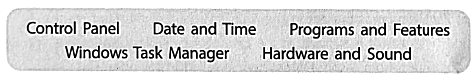 (i) ___________ category is used to control the settings of connected hardware devices.
(i) ___________ category is used to control the settings of connected hardware devices.Ans: Hardware and Sound category is used to control the settings of connected hardware devices.
(ii) The Uninstall a program link appears under the ___________ section.
Ans: The Uninstall a program link appears under the Programs and Features section.
(iii) The __________ is used to make changes to various settings of a computer system.
Ans: The Control Panel is used to make changes to various settings of a computer system.
(iv) The Clock, Language, and Region category is used to change the _________ settings.
Ans: The Clock, Language, and Region category is used to change the Date and Time settings.
(v) The __________ window displays all the currently running applications.
Ans: The Windows Task Manager window displays all the currently running applications.
C. Write T for True and F for False.
(i) Burning is the opposite of the ripping process.
Ans: True (T)
(ii) The Windows Control Panel has six categories.
Ans: False (F) (There are more than six categories in the Control Panel)
(iii) The Power Plan options maximize a computer's performance.
Ans: True (T)
(iv) A program installed in a computer can never be removed from the system.
Ans: False (F)
(v) Pressing Ctrl + Shift + Esc key combination opens the Windows Task Manager.
Ans: True (T)
D. Answer the following questions.
1. What do you understand by Windows Media Player? What is it used for?
Ans: Windows Media Player is a special program in Windows used to play and organize digital media files (audio and video) on a computer. It is also used to copy data from a CD/DVD to a computer or vice versa.
2. Differentiate between burning and ripping a CD or DVD.
Ans: Burning is copying data from a computer to a CD/DVD, while ripping is copying digital media files from a CD/DVD to a computer.
3. Describe the utility of Control Panel.
Ans: Control Panel is a central location in Windows used to manage various settings of a computer system, such as appearance, date and time, network settings, program installation and removal, and control of connected hardware devices.
4. Differentiate between installing and uninstalling a program.
Ans: Installing a program means placing it in a computer memory to make it ready for use. Uninstalling a program is the process of removing it from the computer system.
5. What is troubleshooting? List the errors that might occur while using the computer.
Ans: Troubleshooting is the process of identifying, planning, and resolving problems that may occur while using a computer. Errors may include error messages, computer not responding, and various technical issues that hinder normal operation.
FAQs on Textbook Solutions: More on Windows - IT Elements Class 5: Book Solutions, Notes & Worksheets
| 1. What are the different types of windows in a class 5 building? |  |
| 2. How do I choose the right type of window for my class 5 building? |  |
| 3. What are the energy efficiency considerations for windows in a class 5 building? |  |
| 4. Are there any specific building code requirements for windows in class 5 buildings? |  |
| 5. How can I maintain and care for windows in a class 5 building? |  |
















