Worksheet Solutions: More on windows | IT Elements Class 5: Book Solutions, Notes & Worksheets PDF Download
Q1: Multiple Choice Questions (MCQs).
(i) Which program in Windows is used to play and organize digital media files?
(a) Microsoft Word
(b) Windows Media Player
(c) Adobe Photoshop
(d) CorelDRAW
Ans: (b)
Windows Media Player is specifically designed for playing and organizing digital media files.
(ii) What is the process of copying data from a CD/DVD to a computer called?
(a) Ripping
(b) Burning
(c) Installing
(d) Uninstalling
Ans: (a)
Ripping is the process of copying data from a CD/DVD to a computer.
(iii) How do you start Windows Media Player?
(a) Click on the Start button and select Windows Update
(b) Click on the Start button, then All programs, and select Windows Media Player
(c) Open the Control Panel and click on Windows Media Player
(d) Double-click on the desktop icon labeled "Windows Media Player"
Ans: (b)
To start Windows Media Player, you need to click on the Start button, then All programs, and select Windows Media Player.
(iv) What does the Control Panel in Windows allow you to manage?
(a) Cooking recipes
(b) System and network settings
(c) Music playlists
(d) Video editing
Ans: (b)
The Control Panel in Windows allows you to manage system and network settings.
(v) What is the purpose of ripping a CD/DVD in Windows Media Player?
(a) Creating a backup copy
(b) Playing media files directly
(c) Copying data to a portable storage device
(d) Organizing files in the library
Ans: (a)
Ripping a CD/DVD in Windows Media Player is the process of copying data and creating a backup copy in the library.
Q2: Fill in the Blanks.
(i) To deselect all audio files at once, click on the check box at the ________ of the list.
Ans: top
To select or deselect all the audio files at once, click on the check box available at the top of the list.
(ii) In Windows 10, to rip a CD/DVD, go to the search bar, enter "WMP," and click on ____________.
Ans: Windows Media Player
In Windows 10, to rip a CD/DVD, go to the search bar, enter "WMP," and click on Windows Media Player when it appears.
(iii) Burning a CD/DVD means copying data from a computer to a ____________.
Ans: CD/DVD
Burning a CD/DVD means copying data from a computer to a CD/DVD.
(iv) The central location in Windows to manage system settings is called ____________.
Ans: Control Panel
The central location in Windows to manage system settings is called the Control Panel.
(v) To uninstall an application in Windows 10, go to Settings, click on ____________, and select the app you want to uninstall.
Ans: Apps & features
To uninstall an application in Windows 10, go to Settings, click on Apps, and select the app you want to uninstall.
Q3: Match the Column.
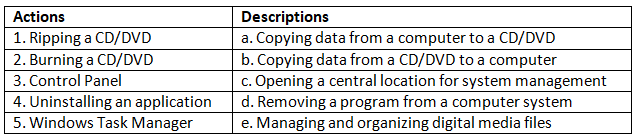 Ans:
Ans: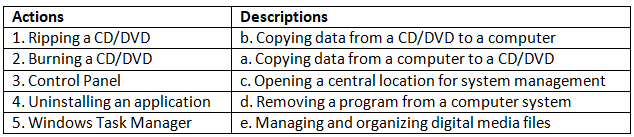
 |
Download the notes
Worksheet Solutions: More on windows
|
Download as PDF |
Q4: True or False.
(i) Windows Media Player plays only audio files.
Ans: False
Windows Media Player can play both audio and video files.
(ii) There is no difference between burning a CD and ripping a CD.
Ans: False
Burning a CD and ripping a CD are distinct processes with different purposes.
(iii) Windows Media Player lets you copy data from a CD/DVD to a computer.
Ans: True
Windows Media Player allows you to copy data from a CD/DVD to a computer.
(iv) The Power Options in Windows help maximize the computer's performance.
Ans: True
Power Options in Windows help maximize the computer's performance.
(v) The Task Manager can be opened using the Ctrl + Shift + Del key combination.
Ans: True
The Task Manager can be opened using the Ctrl + Shift + Esc key combination.
FAQs on Worksheet Solutions: More on windows - IT Elements Class 5: Book Solutions, Notes & Worksheets
| 1. What are the different types of windows commonly used in buildings? |  |
| 2. How can I improve the energy efficiency of my windows? |  |
| 3. Can I replace windows in an old house without damaging the original structure? |  |
| 4. What are the benefits of using uPVC windows? |  |
| 5. How often should windows be cleaned and maintained? |  |


























