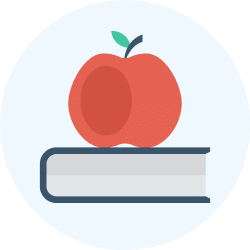The Keyboard and the Mouse | Year 2 Computing IGCSE (Cambridge) - Class 2 PDF Download
1. Keyboard Layout
The keyboard is one of the primary input devices used to type text and interact with the computer. The most common keyboard layout is the QWERTY layout. Artistic Keyboard
Artistic Keyboard
QWERTY Layout: The QWERTY layout is named after the first six letters at the top left of the keyboard. It is designed for efficiency and is used by most computer keyboards worldwide. The layout consists of letters, numbers, punctuation marks, and other special keys.
Function of Various Keys: Each key on the keyboard has a specific function:
- Alphabet Keys: These are the 26 letters of the alphabet, from A to Z, which are used to input text.
- Number Keys: Located above the alphabet keys, these keys (0-9) are used for entering numbers.
- Function Keys: The F1-F12 keys perform specific functions depending on the software you are using, such as opening help or refreshing a page.
- Enter Key: Used to confirm commands or start a new line in a document.
- Spacebar: Creates a space between words while typing.
- Shift Key: Used to type capital letters or other alternate characters like punctuation marks.
- Backspace: Deletes the character to the left of the cursor.
- Tab Key: Moves the cursor to the next tab stop, typically used for formatting text or navigating through fields.
2. Typing Skills
Typing is an essential skill for efficiently using the keyboard. Proper typing techniques can increase speed and accuracy while reducing fatigue. Typing Ergonomics
Typing Ergonomics
Proper Finger Placement: One of the most important aspects of typing is using the correct finger placement. The correct finger placement helps you type faster and reduces the risk of repetitive stress injuries.
- Place your left hand fingers on the keys A, S, D, and F and your right hand fingers on the keys J, K, L, and ;.
- Your thumbs should rest on the spacebar.
- Each finger is responsible for a specific set of keys. For example, your index fingers will press the F and J keys, and your middle fingers will press the D and K keys.
Typing Techniques: To improve your typing speed and accuracy, you should practice proper typing techniques:
- Keep your hands relaxed: Avoid tensing your fingers, wrists, or shoulders while typing.
- Use all fingers: Try to use all your fingers to type, not just two or three. This helps in typing faster and with greater accuracy.
- Practice regularly: The more you practice, the faster and more accurate you will become.
- Focus on accuracy first: It’s better to type slowly and accurately than to rush and make frequent mistakes.
3. Mouse Functions
The mouse is another essential input device that allows you to interact with the computer. It has different functions that help you perform a variety of tasks on your computer.
Left Click: The left mouse button is the most commonly used button. It is used to select items, open files, or click on buttons in software applications. It’s typically the primary way to interact with your computer. Mouse Clicks
Mouse Clicks
Right Click: The right mouse button is used to open context menus. For example, when you right-click on a file or folder, you get options like "Open," "Rename," or "Delete." Right-clicking provides additional options depending on what you are doing.
Double-Click: Double-clicking means quickly clicking the left mouse button twice in succession. Double-clicking is often used to open files, folders, or programs.
Drag and Drop: Dragging is used to move items on your computer. You can click and hold the left mouse button on an item, move the mouse to the desired location, and then release the button to drop the item there. This is often used to move files or folders from one location to another.
4. Mouse Practice
Mouse control and precision are important for efficiently using the computer. Engaging in specific activities can help improve your mouse handling skills.
Improving Mouse Control: Practice moving the mouse pointer across the screen and clicking on different objects. Try to do this as smoothly as possible without jerking the mouse or moving it too fast. The goal is to move the pointer accurately and with precision. Precision Gaming
Precision Gaming
Mouse Activities: To further improve your skills, you can engage in various mouse-based activities:
- Point-and-click games: These games help improve your clicking and pointing skills.
- Drawing programs: Using drawing tools like Paint can help you practice moving the mouse smoothly and precisely.
- Drag-and-drop exercises: Practice moving objects around the screen to improve control over dragging and dropping.
By regularly practicing mouse functions, you can significantly improve your control and accuracy over time, making it easier to navigate the computer and use software applications effectively.
|
11 docs|6 tests
|
FAQs on The Keyboard and the Mouse - Year 2 Computing IGCSE (Cambridge) - Class 2
| 1. What are the main functions of a keyboard and a mouse in computer usage? |  |
| 2. How do I connect my keyboard and mouse to a computer? |  |
| 3. Why is my keyboard or mouse not responding? |  |
| 4. What are some ergonomic tips for using a keyboard and mouse? |  |
| 5. Can I customize the functions of my keyboard and mouse? |  |