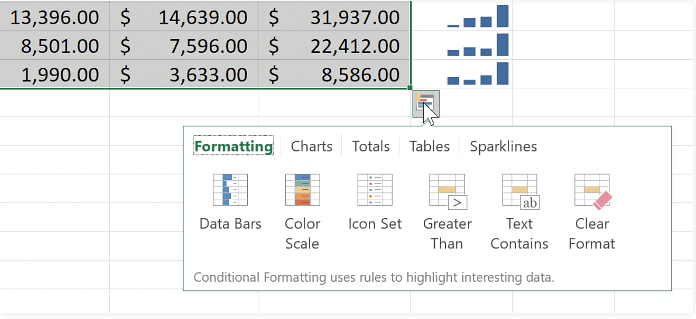Class 6 Exam > Class 6 Notes > How to become an Expert of MS Excel > Using the Quick Analysis Tool
Using the Quick Analysis Tool | How to become an Expert of MS Excel - Class 6 PDF Download
- There are a lot of ways to visualize data in Excel, but sometimes it's hard to know where to start. Luckily, the Quick Analysis tool lets you browse through many different options even if you don't know exactly what you want.
- Whenever you select a cell range, the Quick Analysis button will appear in the lower-right corner of the selection. When you click it, you'll be able to choose from a variety of charts, sparklines, conditional formatting options, and more. Best of all, the options will be tailored to your specific data, helping you find relevant visualizations quickly.

The document Using the Quick Analysis Tool | How to become an Expert of MS Excel - Class 6 is a part of the Class 6 Course How to become an Expert of MS Excel.
All you need of Class 6 at this link: Class 6
|
94 videos|62 docs|15 tests
|
Related Searches