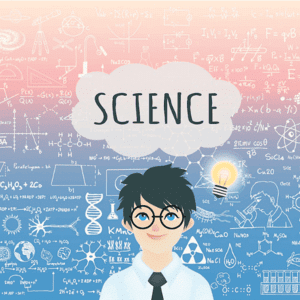Worksheet: Image Editing Software | Image Editing for Beginners - Class 8 PDF Download
Multiple Choice Questions (MCQ):
Q1: Which of the following is a basic image editing software commonly found on Windows computers?
(a) Adobe Photoshop
(b) Microsoft Paint
(c) Pixlr
(d) Instagram
Q2: What is the primary purpose of Adobe Photoshop Elements?
(a) Professional photo editing
(b) Basic image adjustments
(c) Video editing
(d) 3D modeling
Q3: Which mobile app is known for its image editing capabilities and is available for free?
(a) VSCO
(b) Microsoft Paint
(c) Pixelmator Pro
(d) Adobe Photoshop
Q4: What is GIMP?
(a) A paid image editing software
(b) An open-source alternative to Photoshop
(c) A mobile app for professional photographers
(d) A Microsoft Office tool
Q5: Which image editing application is available for Mac users and is known for its affordability?
(a) Adobe Photoshop
(b) Microsoft Paint
(c) Pixelmator Pro
(d) Pixlr
True or False
Q1: Microsoft Photos is a free application that includes advanced editing tools.
Q2: Adobe Photoshop is a free image editing software.
Q3: Pixlr X is a mobile app for quick image edits.
Q4: Photoshop Elements is suitable for advanced Photoshop users.
Q5: Photo management applications like Adobe Photoshop Lightroom CC are primarily for organizing photos and do not include editing tools.
Short Answer Questions
Q1: Name one basic image editing tool available in Microsoft Paint.
Q2: What is the primary advantage of using an open-source image editing software like GIMP?
Q3: Mention one popular mobile app for image editing that is not mentioned in the introduction.
Q4: What is the main purpose of photo management software?
Q5: Briefly explain the difference between Adobe Photoshop and Photoshop Elements.
You can access the solutions to this worksheet here.
FAQs on Worksheet: Image Editing Software - Image Editing for Beginners - Class 8
| 1. What are the key features to look for in image editing software? |  |
| 2. How can I choose the right image editing software for beginners? |  |
| 3. Are there any free image editing software options available? |  |
| 4. What is the difference between raster and vector image editing software? |  |
| 5. Can I use image editing software on my mobile device? |  |