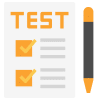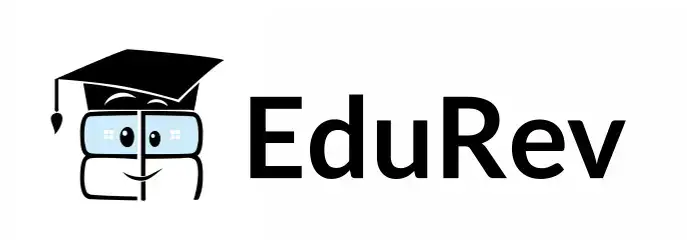Worksheet Solutions: Getting to Know Your Camera | Digital Photography - Class 8 PDF Download
Multiple-Choice Questions (MCQ)
Q1: What is the purpose of the shutter button in a digital camera?
(a) To adjust exposure settings.
(b) To zoom in on subjects.
(c) To lock focus and exposure.
(d) To turn on the camera's flash.
Ans: (c)
The shutter button in a digital camera is typically pressed halfway down to lock in the focus and exposure settings before taking a photo.
Q2: Which of the following settings controls the amount of time the camera's shutter stays open?
(a) Aperture
(b) ISO
(c) Focal Length
(d) Shutter Speed
Ans: (d)
Shutter speed determines the duration for which the camera's shutter stays open, affecting the amount of light that enters the sensor.
Q3: What effect does a wide aperture (e.g., f/1.4) have on a photo?
(a) It deepens the depth of field.
(b) It blurs the background (shallow depth of fiel(d).
(c) It increases image noise.
(d) It makes the photo brighter.
Ans: (b)
A wide aperture results in a shallow depth of field, which means the background is blurred while the subject remains in focus.
Q4: In which situation would you use a higher ISO setting?
(a) Bright daylight
(b) Low-light conditions
(c) To create a shallow depth of field
(d) When using a slow shutter speed
Ans: (b)
A higher ISO setting makes the sensor more sensitive to light, which is useful in low-light situations to achieve a proper exposure.
Q5: What is the purpose of scene modes in a digital camera?
(a) To manually adjust exposure settings.
(b) To add artistic effects to photos.
(c) To set a specific focus point.
(d) To optimize camera settings for different situations.
Ans: (d)
Scene modes are preset settings that adjust the camera's parameters for specific shooting scenarios, such as sports, portrait, or landscape.
True/False Questions
Q1: A wide aperture results in a deeper depth of field in a photograph.
Ans: False
A wide aperture actually results in a shallower depth of field, blurring the background.
Q2: ISO 3200 is considered a lower sensitivity setting in digital photography.
Ans: False
ISO 3200 is a higher sensitivity setting, allowing for better performance in low-light conditions but may introduce more image noise.
Q3: Using scene modes in a digital camera is optional and does not significantly affect photo quality.
Ans: True
While using scene modes is optional, they can help optimize camera settings for specific situations and improve photo quality.
Q4: In a digital camera, the sensor is exposed to light for an extended period during fast shutter speeds.
Ans: False
Fast shutter speeds result in a brief exposure to light, whereas slow shutter speeds allow the sensor to be exposed for a longer duration.
Q5: DSLR cameras typically offer more manual control over exposure settings compared to point-and-shoot cameras.
Ans: True
DSLR cameras provide greater manual control over settings like aperture, shutter speed, and ISO, making them popular among professionals.
 |
Download the notes
Worksheet Solutions: Getting to Know Your Camera
|
Download as PDF |
Short Answer Questions
Q1: Explain the purpose of locking focus and exposure by pressing the shutter button halfway down.
Ans: Pressing the shutter button halfway down locks the focus and exposure settings, ensuring that the camera maintains the selected focus point and exposure levels when you take the photo. This prevents the camera from refocusing or adjusting exposure at the moment of capture, resulting in a more predictable and controlled shot.
Q2: Describe the concept of shallow depth of field in photography and provide an example of when it is desirable.
Ans: Shallow depth of field in photography refers to a narrow range within the image that is in sharp focus, while the foreground and background are intentionally blurred. This effect is often used to isolate the subject from its surroundings and create a sense of depth. For example, in portrait photography, a shallow depth of field can be desirable as it makes the subject stand out against a beautifully blurred background, drawing the viewer's attention to the person's face.
Q3: How does the ISO setting affect a digital camera's performance, and in what situations might you use a higher ISO?
Ans: The ISO setting in a digital camera controls the sensitivity of the image sensor to light. A higher ISO setting (e.g., ISO 800 or ISO 3200) makes the sensor more sensitive, allowing for better performance in low-light conditions. However, higher ISO settings can also introduce more image noise, which may result in a grainy appearance. You might use a higher ISO when shooting indoors, at night, or in situations where there is limited available light to ensure a proper exposure.
Q4: Explain the purpose of scene modes in digital cameras and provide an example of when you might use the "Sports" scene mode.
Ans: Scene modes in digital cameras are preset settings optimized for specific shooting scenarios. The "Sports" scene mode is designed for capturing fast-moving subjects. When using this mode, the camera typically sets a fast shutter speed to freeze action and may employ motion detection to reduce blur. You might use the "Sports" scene mode when photographing a sporting event, a fast-moving pet, or any situation where quick and precise focus and exposure adjustments are required.
Q5: What advantages do DSLR cameras offer over point-and-shoot cameras in terms of manual control, and why are they preferred by professionals?
Ans: DSLR cameras provide greater manual control over exposure settings, including aperture, shutter speed, and ISO. This level of control allows photographers to fine-tune their shots and achieve specific creative effects. DSLRs are preferred by professionals because they offer versatility, high-quality optics, interchangeable lenses, and the ability to customize settings for each shot. This level of control is essential for capturing images in diverse lighting conditions and achieving artistic vision, making DSLRs a preferred choice for professional photographers.
|
15 videos|24 docs
|