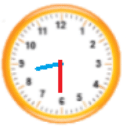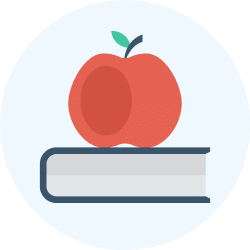Time and Calendar Class 2 Worksheet Maths
Question 1: Tell the time as shown by the clock in words.
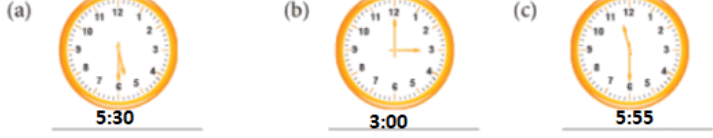
Question 2: Veena wants to tell the time to her mother on the phone. She says the long hand is at 6 and the hour hand is between 4 and 5. What is the time on the face of the clock?
The long hand is at 6 and the hour hand is between 4 and 5.

The time is 4:30.
Question 3: Draw the hands of the clock to show 8:30.
Question 4: Fill in the blanks.
- There are about 52 weeks in a year.
- If today is Saturday, tomorrow will be Sunday.
- 1 decade = 10 years.
EduRev Tips:
- A normal year consists of 365 days and 52 weeks whereas a leap consists of 366 days.
- The names are Monday, Tuesday, Wednesday, Thursday, Friday, Saturday and Sunday, then returning to Monday.
- In a decade, there are 10 years and in a century there are 100 years.
Question 5: Calculate the number of days in 8 weeks.
Number of days in one week = 7
Number of days in 8 weeks = 8 x 7 = 56
Question 6: Which of the following months does not have 31 days?
(a) March
(b) December
(c) February
(d) August
Correct Answer is Option C.
February was chosen to be the unlucky month with 28 days.
Question 7: Number of days in 2 weeks are ______.
Number of days in one week = 7
Number of days in 2 weeks = 7 x 2 = 14
Question 8: February has ______ days in a leap year.
February has 29 days in a leap year. Total number of days in leap year is 366.
Question 9: How many months have 30 days?
4 months have 30 days.
The months having 30 days in a year are April, June, September, and November.
Question 10: August comes in between ______ and ______.
August comes in between July and September.
The 12 months are: January, February, March, April, May, June, July, August, September, October, November, December.
|
17 videos|138 docs|19 tests
|