Networking | Science & Technology for UPSC CSE PDF Download
Computer networking means communication between a group of two or more computer systems linked together. Networks are built with amalgamation of computer hardware and computer software.
The most commonly discussed categories of computer networks include the following:
- Local Area Network (LAN)
- Wide Area Network (WAN)
- Metropolitan Area Network (MAN)
- Storage Area Network (SAN)
- System Area Network (SAN0)
- Server Area Network (SAN)
- Small Area Network (SAN)
- Personal Area Network (PAN)
- Desk Area Network (DAN)
- Controller Area Network (CAN)
- Cluster Area Network (CAN)
- LANs and WANs were the original flavors of network design.
Internet is the technology that is used to connect different computer systems (located in different geographic location). Networking technology has revolutionized the world and created a new arena for the overall development of every nation.
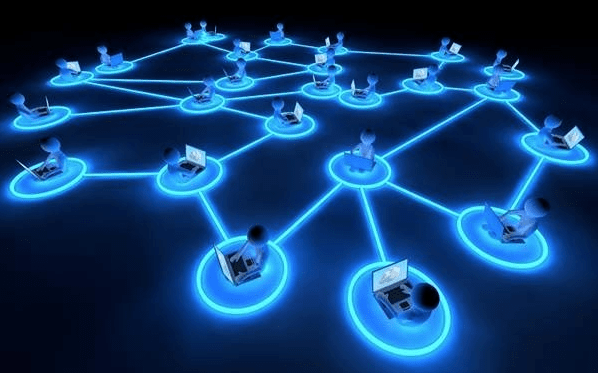 Advantages of Networking
Advantages of Networking
Let us now discuss the advantages of networking. The advantages are described below −
Facility of Technical Support
Because of having computer networking, a person sitting in the United States of America provides technical support to a person sitting in a remote part of India.
Easy Sharing of Data
With the help of networking, it is very simple to share all formats of digital data from one computer system to another (irrespective of their geographic location).
Easy Sharing of Hardware Resource
With the help of networking, it has now become very simple to share the expensive resources including storage space, processor, fax, etc.
Easy Sharing Software
Through the networking system, it is easy to share and install the software from one computer system to another computer system.
Easy to Decentralize Data Processing
Through the networking system, it is very simple to decentralize the data processing system. It ultimately helps to control, secure, and manage the important data.
Easy to Communicate
With the help of networking, the communication system has now become highly efficient, frugal, and fast. The different modes of communication are text chatting, video chatting, emails, etc.
Types of Network
In this section, we will discuss the different types of network. The types are described below −
- Local Area Network (LAN)
- Metropolitan Area Network (MAN)
- Wide Area Network (WAN)
Local Area Network
Local Area Network or simply LAN is the technique of interconnecting a few computers located in a given premise. It is normally used for a single business office or a residential apartment.
The major purpose of such interconnectivity is to establish a communication system in order to make the work easier.
However, in such connectivity, some other devices can also be attached such as laser printers, fax machine, etc.
Metropolitan Area Network
Metropolitan Area Network or simply MAN is a system of network that normally covers a large metropolitan area (city part).
It provides high speed Internet services throughout the area covered within the network.
Wide Area Network
Wide Area Network or simply WAN is a system of network that covers a large geographical area across the world.
The services of WAN are provided by public (government) agencies as well as private agencies.
The network also provides the facility to access databases located remotely.
The WAN system is highly beneficial for MNCs and other big corporate companies (offering online services).
|
146 videos|358 docs|249 tests
|
FAQs on Networking - Science & Technology for UPSC CSE
| 1. What is networking? |  |
| 2. What are the benefits of networking? |  |
| 3. What are the different types of networks? |  |
| 4. What is an IP address and how does it work in networking? |  |
| 5. How can I secure my network from unauthorized access? |  |
|
146 videos|358 docs|249 tests
|

|
Explore Courses for UPSC exam
|

|

















