Shapes | How to become an Expert of MS Word - Class 6 PDF Download
Introduction
You can add a variety of shapes to your document, including arrows, callouts, squares, stars, and flowchart shapes. Want to set your name and address apart from the rest of your resume? Use a line. Need to create a diagram showing a timeline or process? Use flowchart shapes. While you may not need shapes in every document you create, they can add visual appeal and clarity.To Insert a Shape:
- Select the Insert tab, then click the Shapes command. A drop-down menu of shapes will appear.
- Select the desired shape.
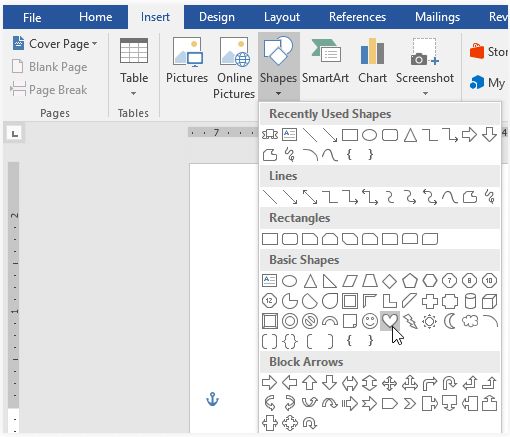
- Click and drag in the desired location to add the shape to your document.
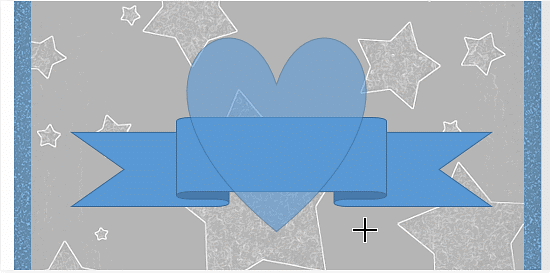
- If you want, you can enter text in a shape. When the shape appears in your document, you can begin typing. You can then use the formatting options on the Home tab to change the font, font size, or color of the text.
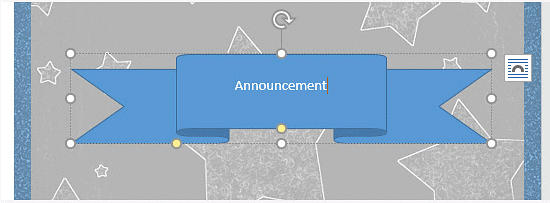
To Change The Order of Shapes:
If one shape overlaps another, you may need to change the ordering so the correct shape appears in front. You can bring a shape to the front or send it to the back. If you have multiple images, you can use Bring to Front or Send to Back to adjust the ordering. You can also move a shape in front of or behind text.- Right-click the shape you want to move. In our example, we want the heart to appear behind the ribbon, so we'll right-click the heart.
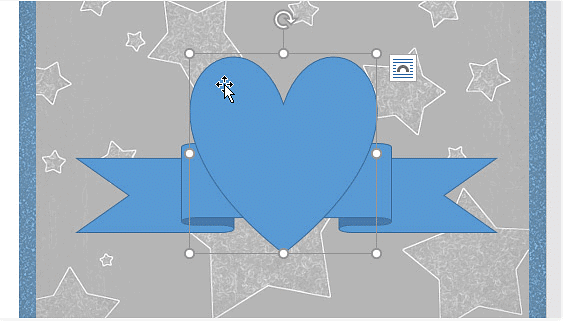
- In the menu that appears, hover over Bring to Front or Send to Back. Several ordering options will appear. Select the desired ordering option. In this example, we'll choose Send to Back.
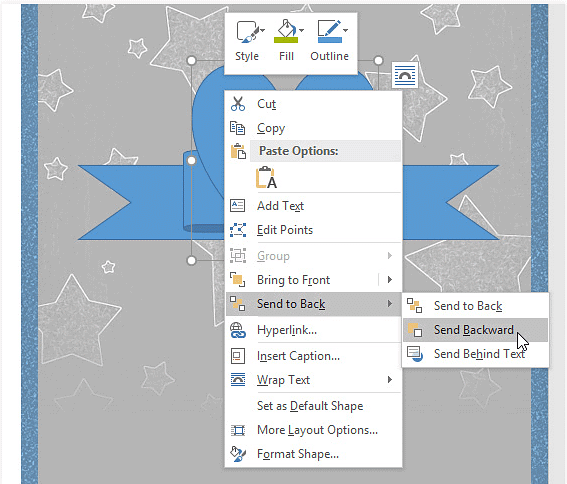
- The order of the shapes will change.
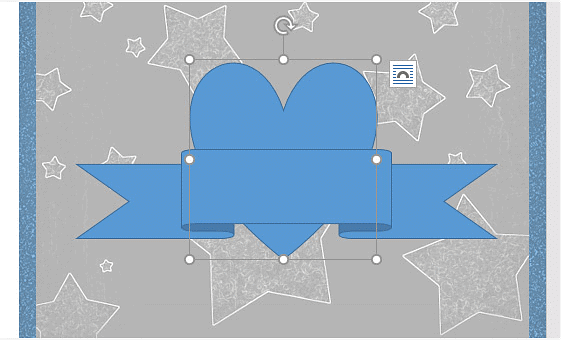
In some cases, the ordering option you select will not affect the ordering of the shapes. If this happens, try selecting the same option again or try a different option.
If you have several shapes placed on top of each other, it may be difficult to select an individual shape. The Selection pane allows you to select a shape and drag it to a new location. To access the Selection pane, click Selection Pane on the Format tab.
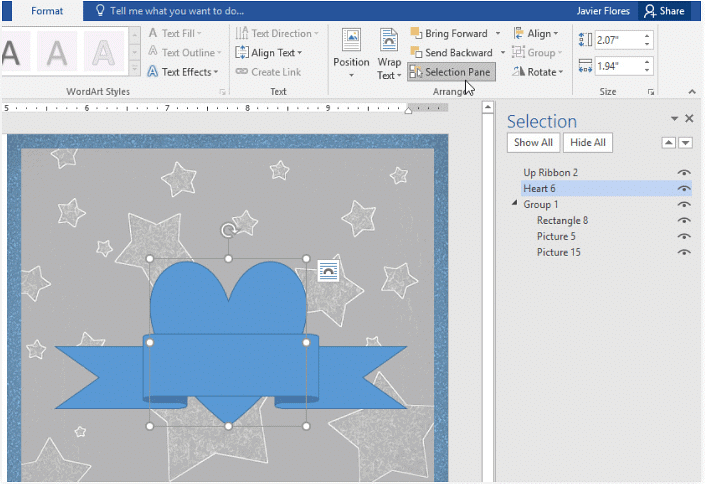
To Resize a Shape:
- Select the shape you want to resize. Sizing handles will appear on the corners and sides of the shape.
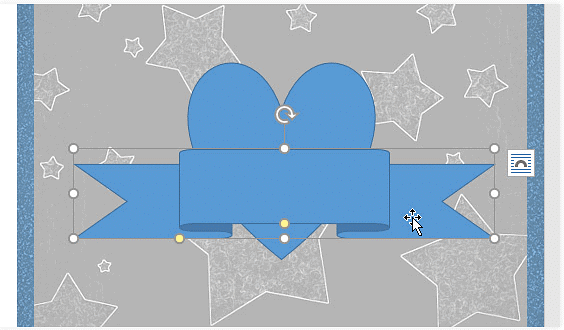
- Click and drag the sizing handles until the shape is the desired size. You can use the corner sizing handles to change the shape's height and width at the same time.
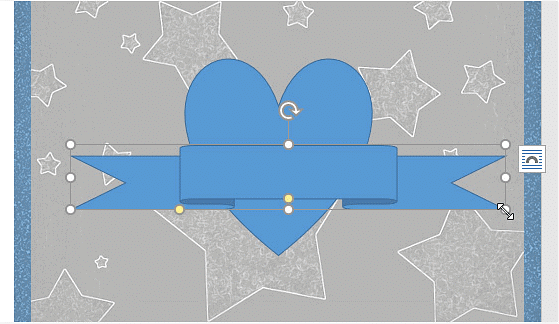
- To rotate the shape, click and drag the rotation handle.
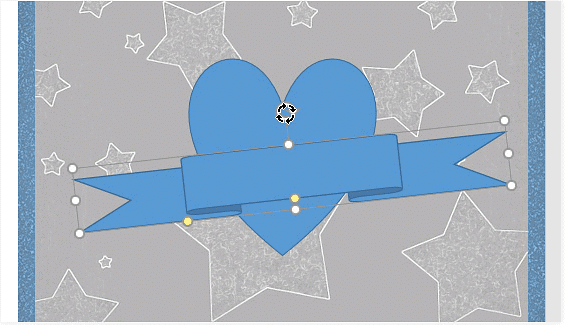
Some shapes also have one or more yellow handles that can be used to modify the shape. For example, with banner shapes you can adjust the position of the folds.
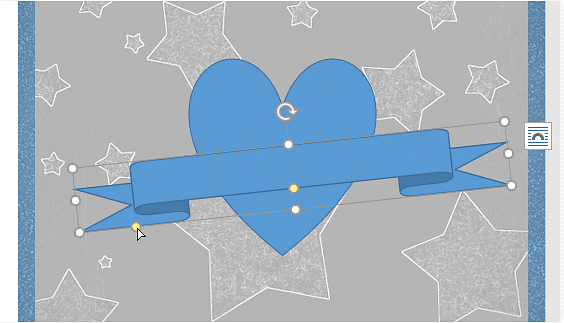
Modifying Shapes
Word allows you to modify your shapes in a variety of ways so you can tailor them to your projects. You can change a shape into a different shape, format a shape's style and color, and add various effects.To Change The Shape Style:
Choosing a shape style allows you to apply preset colors and effects to quickly change the appearance of your shape.- Select the shape you want to change.
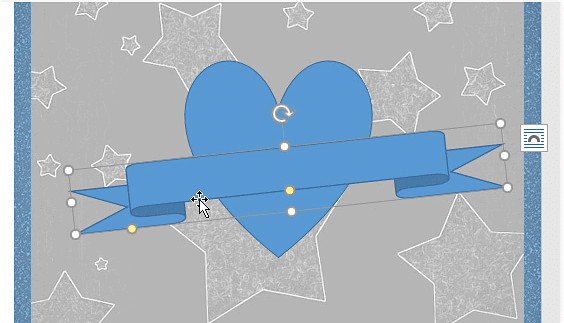
- On the Format tab, click the More drop-down arrow in the Shape Styles group.
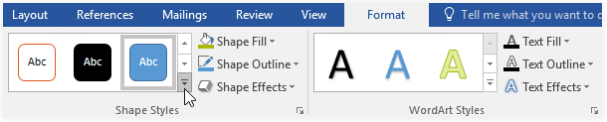
- A drop-down menu of styles will appear. Select the style you want to use.
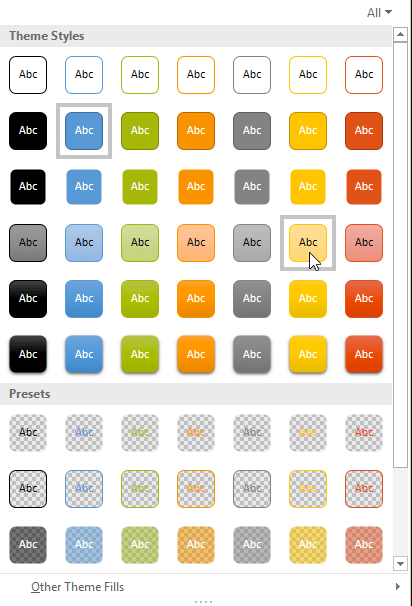
- The shape will appear in the selected style.
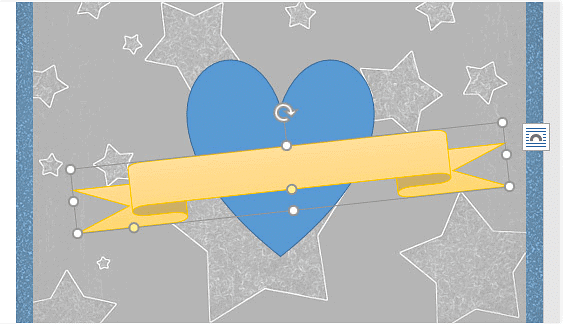
To Change The Shape Fill Color:
- Select the shape you want to change.
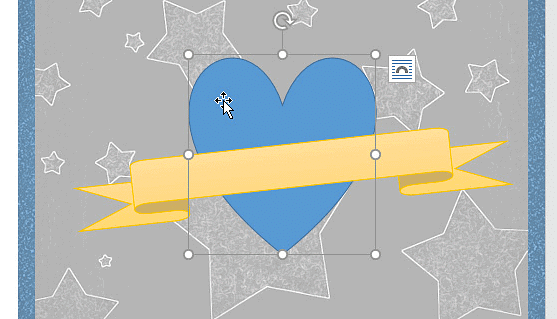
- On the Format tab, click the Shape Fill drop-down arrow. Select the color you want to use. To view additional color options, select More Fill Colors.
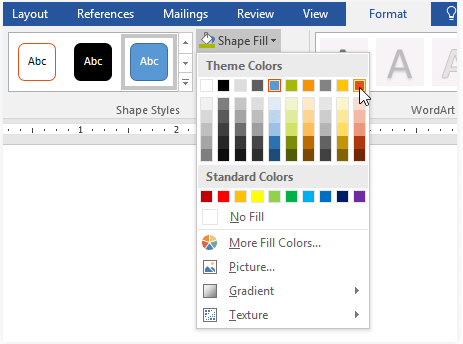
- The shape will appear in the selected fill color.
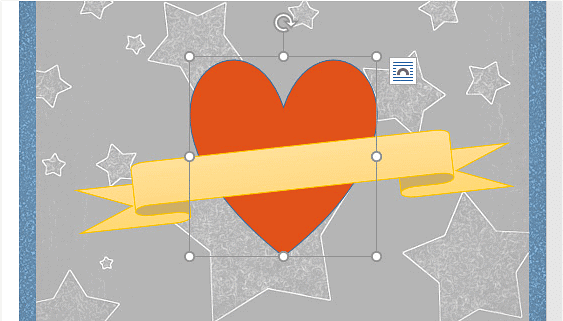
If you want to use a different type of fill, select Gradient or Texture from the drop-down menu. You can also select No Fill to make it transparent.
To Change The Shape Outline:
- Select the shape you want to change.
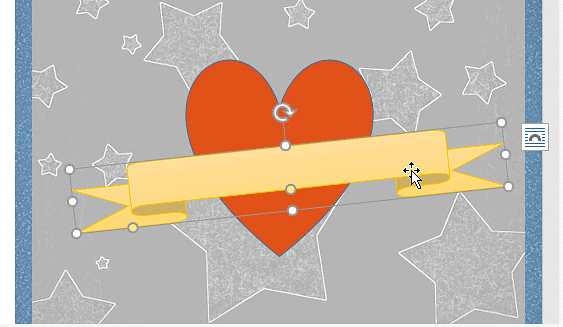
- On the Format tab, click the Shape Outline drop-down arrow. The Shape Outline menu will appear.
- Select the color you want to use. If you want to make the outline transparent, select No Outline.
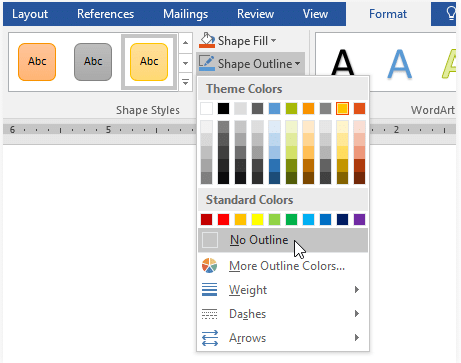
- The shape will appear in the selected outline color.
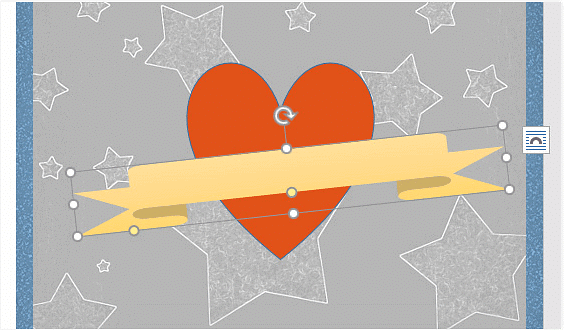
From the drop-down menu, you can change the outline color, weight (thickness), and whether it is a dashed line.
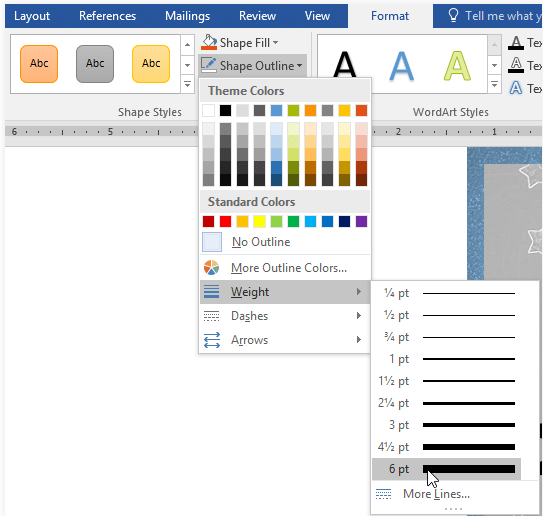
To Add Shape Effects:
- Select the shape you want to change.
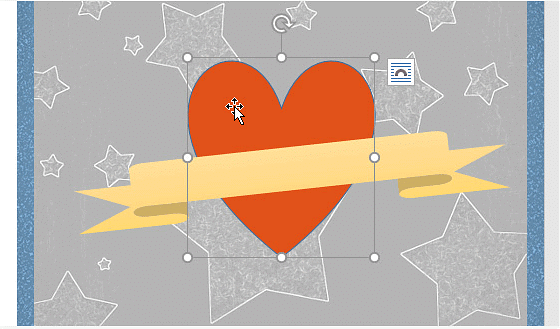
- On the Format tab, click the Shape Effects drop-down arrow. In the menu that appears, hover the mouse over the style of effect you want to add, then select the desired preset effect.
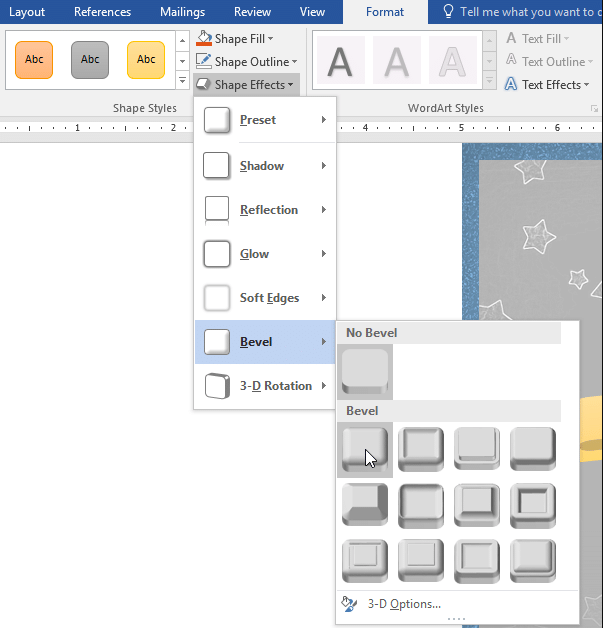
- The shape will appear with the selected effect.
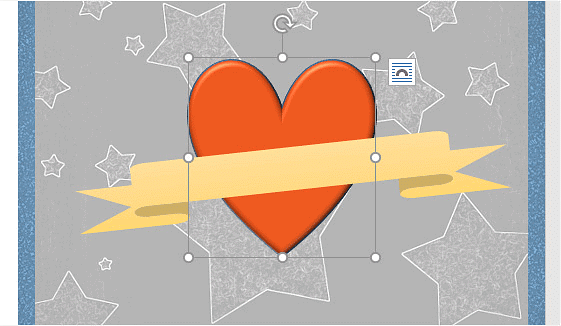
To further adjust your shape effects, select Options at the end of each menu. The Format Shape pane will appear, allowing you to customize the effects.
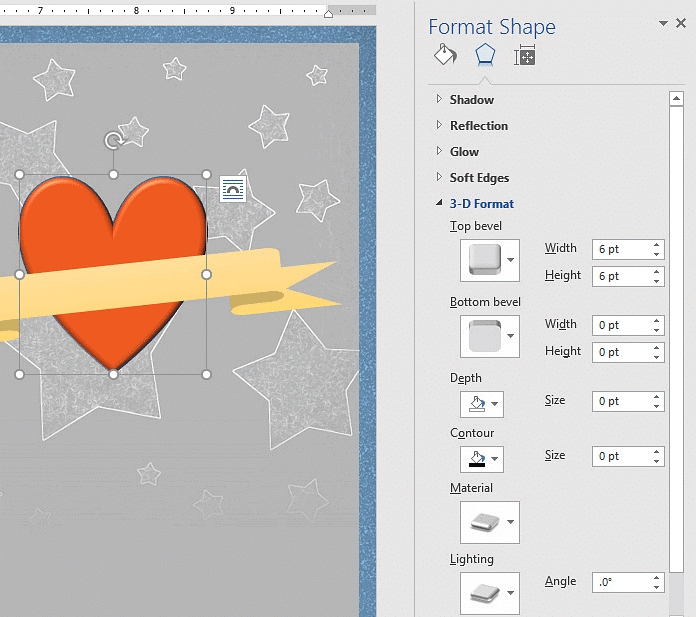
To Change to a Different Shape:
- Select the shape you want to change. The Format tab will appear.
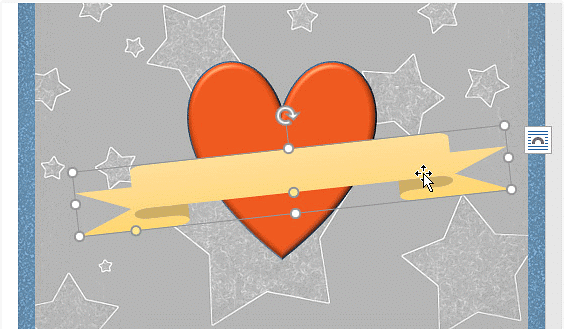
- On the Format tab, click the Edit Shape command. In the menu that appears, hover the mouse over Change Shape, then select the desired shape.
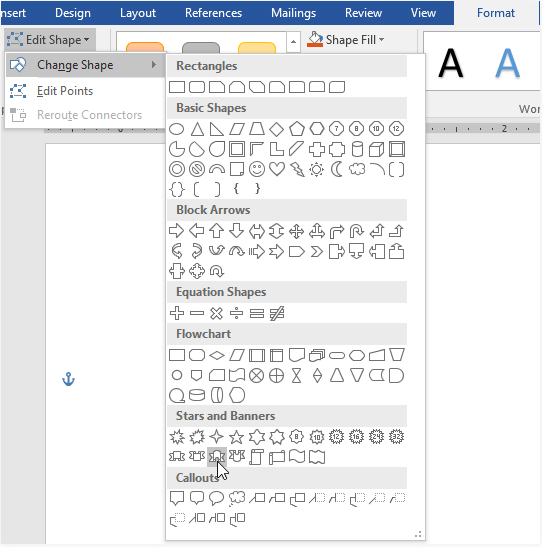
- The new shape will appear.
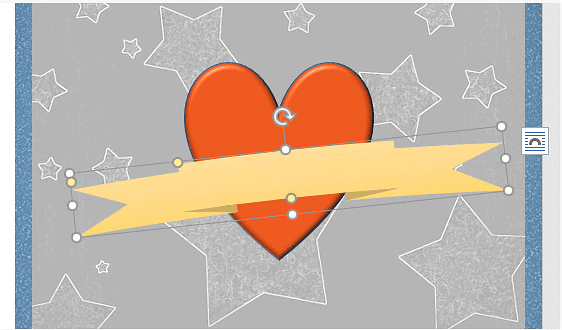
|
30 videos|49 docs|8 tests
|




















