Composing Your Shot | Digital Photography - Class 8 PDF Download
Introduction
Let's imagine you're painting a picture. You can decide exactly what you want the painting to look like: Which people or objects are in the painting, where they are located on the canvas, and what kind of background is in place.
 In photography, you can do all of these things simply by changing the position and angle of the camera. The way everything is arranged in your photo is called the composition. By paying attention to the composition of your photos, you can improve and enhance them.
In photography, you can do all of these things simply by changing the position and angle of the camera. The way everything is arranged in your photo is called the composition. By paying attention to the composition of your photos, you can improve and enhance them.
Tips for composing your photos
Below are some tips for improving the composition in your photos. These are not rules you must follow all the time, but rather suggestions to help you take more successful photos. Remember, with digital cameras you can always delete photos you don't like, so don't be afraid to experiment.
- Decide how much of the background you want: Most of the time, you should avoid including too much unnecessary background, as it will cause your subject to look small and insignificant. If you zoom in or move closer to the subject, you can reduce the amount of background shown. On the other hand, if the background is interesting you can zoom out to show more of it.
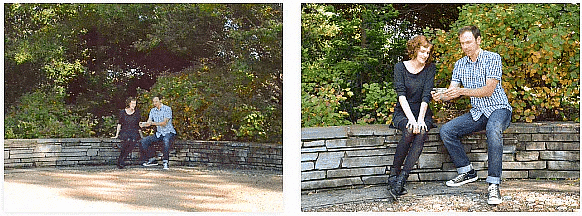
- Avoid mergers: When a background object (such as a tree or streetlamp) is directly behind the subject, it may look like it is growing out of the subject's head. This is called a merger, and it can ruin an otherwise great photo. Try to find an angle in which the background is not distracting.
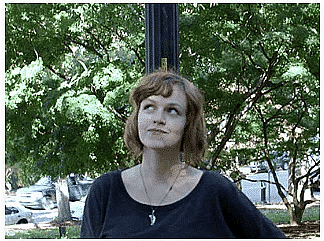
- Be careful not to crop out body parts: A common mistake is to crop out the tops of people's heads or their feet. To prevent this, include some extra space at the top and bottom of the photo. You can move farther away from the subject to give yourself more space to work with. Of course, if you're doing a closeup it's OK to have some cropping.

- Try changing the distance from the subject: Sometimes a closeup works best, but other times you may want a wider-angle shot. You can experiment by moving closer and farther away from your subject, or by using your camera's zoom.
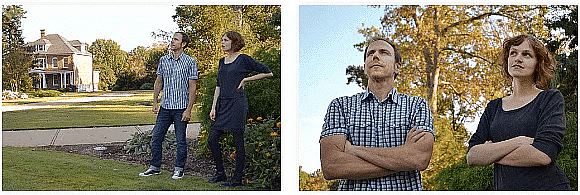
- Try different angles: You can try moving to the side or moving the camera higher or lower to get a different angle. This also lets you control which background objects are in the photo.
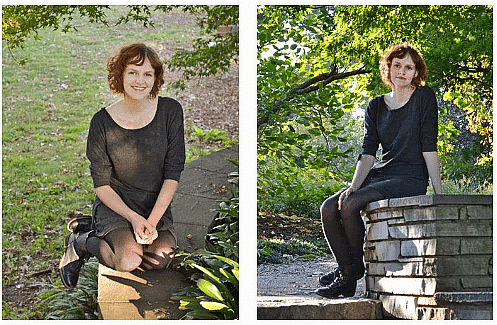
- Experiment: Professional photographers may take hundreds of photos just to get one great shot. Although that may not be practical in most situations, you may still want to take a variety of shots so you can pick the best one later.

The rule of thirds
When you're taking a photo, you don't have to place your subject exactly in the center. In fact, you can often make a photo look more natural by placing your subject off center. You can do this by using a technique photographers call the rule of thirds.
To use the rule of thirds, you'll need to imagine that the photograph is divided into thirds horizontally and vertically. The places where the lines intersect are called power points, and these are often good places to put your subject. For example, in the photo below the lighthouse is placed on the upper-left power point. This allowed the photographer to include the ocean on the right side, which makes the composition even more attractive.
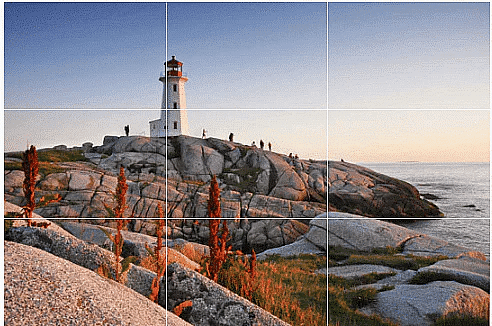
Although you can place your subject on any of the four power points, there will often be one that works better than the others. For example, if your subject is looking to one side, you'll usually want to have more space on that side so the subject is looking "into" the photo.
In the photo below, the subject's eyes are placed near the upper-right power point so he is looking into the photo.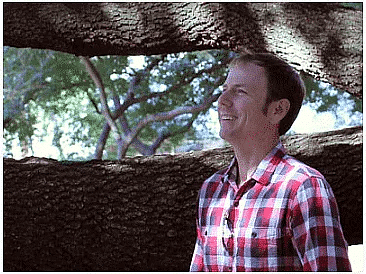
If you're shooting a landscape, try placing the horizon near the top or bottom grid line. In the photo below, the mountains are near the bottom grid line, which helps to give shape to the photo and which also allows more clouds to be shown.
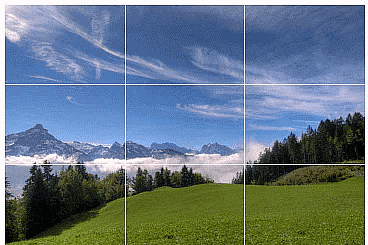
Keep in mind that the rule of thirds is only meant to be a guideline. Every photo is different, so you'll have to experiment to see whether the rule of thirds will improve it.
|
15 videos|24 docs
|
















