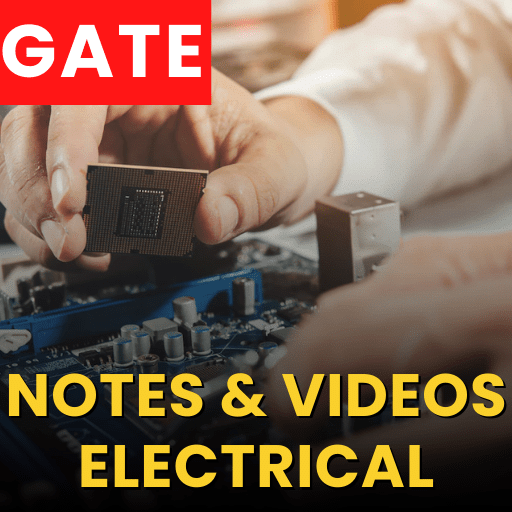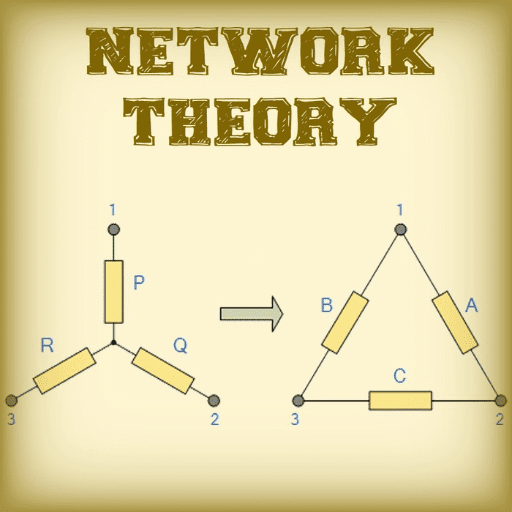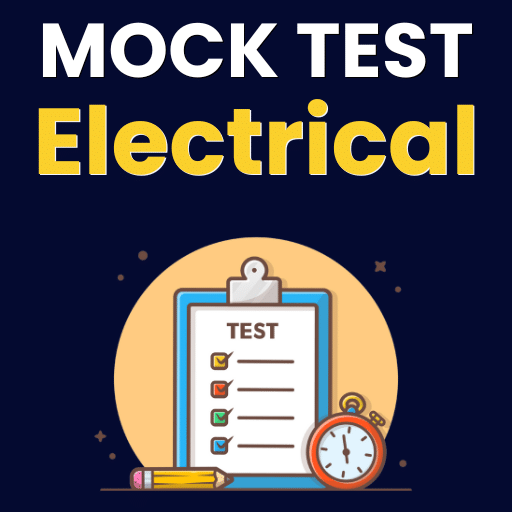Personal Computer and its Use | Computer Science for Class 7 PDF Download
Introduction
A personal computer is a computer small and low cost, which is intended for personal use (or for use by a small group of individuals). The term “personal computer” is used to describe desktop computers (desktops). It is often shortened to the acronym PC or microcomputer, whose meaning in English is “personal computer”. It is a very common type of machines.Personal Computer (acronym PC) consists of a Processor (CPU), central processing unit (CPU) contains the arithmetic, logic, and control circuitry on an single (IC) integrated circuit; two types of memory, main memory, such as RAM, and ROM, magnetic hard disks (HDD) and compact discs and various input/output devices, including a display screen, keyboard and mouse, modem, and printer.
History of Personal Computer
Prior to the Personal Computer (acronym PC), computers were designed for large organization who attached thin terminals for multiple users to a single large computer whose resources were shared among all users. The advent of the personal computer (PC), they break up the tradition of terminals computing. By the late 1980s, technology advances made it feasible to build a small computer that an individual could own and use.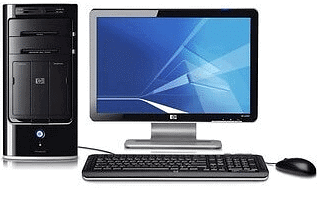 The personal computer began to be wide spread in the 1980s. The first was expensive, work late and had little capacity seen with today’s eyes. History shows that they had their antecedents in particular as calculating machines. It was the development of an effective operating system and a user friendly interface which gave impetus to the development and let them be word processors.
The personal computer began to be wide spread in the 1980s. The first was expensive, work late and had little capacity seen with today’s eyes. History shows that they had their antecedents in particular as calculating machines. It was the development of an effective operating system and a user friendly interface which gave impetus to the development and let them be word processors.According to the Computer History, the first “personal computer” was the Kenbak-1, launched in 1971. Had256 bytes of memory and was advertised in Scientific American for $750, however, did not have CPU and was, like other systems of this era, designed for educational use.
 |
Test: Personal Computer and its Use
|
Start Test |
Uses of Personal Computers
Personal computer (PC) is used for Work with word processing, Internet communications, and sound compositions and also for DTP. The PC is a most valued piece of technology around the world. The data processing capabilities of PC have added to their usage.Parts of a personal Computer
Computers are made of the following basic components:
(i) Case with hardware inside
Power Supply: The power supply comes with the case, but this component is mentioned separately since there are various types of power supplies. The one you should get depends on the requirements of your system. This will be discussed in more detail later
Motherboard: This is where the core components of your computer reside which are listed below. Also the support cards for video, sound, networking and more are mounted into this board.
- Microprocessor: This is the brain of your computer. It performs commands and instructions and controls the operation of the computer.
- Memory: The RAM in your system is mounted on the motherboard. This is memory that must be powered on to retain its contents.
- Drive controllers: The drive controllers control the interface of your system to your hard drives. The controllers let your hard drives work by controlling their operation. On most systems, they are included on the motherboard, however you may add additional controllers for faster or other types of drives.
Hard disk drive(s): This is where your files are permanently stored on your computer. Also, normally, your operating system is installed here.
CD-ROM drive(s): This is normally a read only drive where files are permanently stored. There are now read/write CD-ROM drives that use special software to allow users to read from and write to these drives.
Floppy drive(s): A floppy is a small disk storage device that today typically has about 1.4 Megabytes of memory capacity.
(ii) Monitor: This device which operates like a TV set lets the user see how the computer is responding to their commands.
(iii) Keyboard: This is where the user enters text commands into the computer.
(iii) Mouse: A point and click interface for entering commands which works well in graphical environments.
|
26 docs|14 tests
|
FAQs on Personal Computer and its Use - Computer Science for Class 7
| 1. What is a personal computer (PC) and how is it used? |  |
| 2. What are the components of a personal computer? |  |
| 3. Can a personal computer be used for professional work? |  |
| 4. What are the advantages of using a personal computer? |  |
| 5. Can a personal computer be used for entertainment purposes? |  |