Short Answer Type Questions: Computer System | Computer Applications for Class 9 PDF Download
Short Answer Question
Q1. What is a Computer System?
Ans: A computer system refers to a computer, along with any software and peripheral devices that are necessary for making the computer perform a specific task. 
Q2. What is Flash Memory used for?
Ans: Flash memory is a type of non-volatile memory chip used for storage and transferring data between a personal computer (PC) and digital devices. It can be electronically reprogrammed and erased, making it versatile for various applications.
- Commonly found in USB flash drives
- Used in MP3 players
- Present in digital cameras
- Utilised in solid-state drives
Q3. What is the function of an ALU?
Ans:
The Arithmetic Logic Unit (ALU) is a critical component of a computer's central processing unit (CPU), responsible for executing various operations. It comprises two main parts:
- Arithmetic Unit: This section handles basic arithmetic operations such as addition, subtraction, multiplication, and division.
- Logical Unit: This component performs logical operations, including comparing, selecting, matching, and merging data.
Q4. Name the type of memory that is logically positioned between the Registers and Main Memory.
Ans: The type of memory that is logically positioned between the Registers and Main Memory is known as Cache Memory. This memory plays a crucial role in improving the speed of data access by storing frequently used data and instructions, thereby reducing the time it takes to fetch information from the main memory.
Q5. State two differences between RAM and ROM.
Ans: Differences between RAM and ROM:
- RAM (Random Access Memory) is volatile, meaning it loses its data when the power is turned off. In contrast, ROM (Read-Only Memory) is non-volatile, retaining its data even without power.
- RAM is used for temporary storage while a computer is running, allowing for quick data access. On the other hand, ROM is used for permanent storage of essential programs and firmware.
Q6. State two disadvantages of using a Thermal Printer.
Ans: Disadvantages of Thermal Printers:
- Excessive heating can occur, potentially damaging the printer.
- They are not suitable for printing in colour.

Q7. What are the different types of memories that form the Memory Unit of the Computer System?
Ans: The Memory Unit of a computer system consists of various types of memory, each serving different purposes. The main types include:
- RAM (Random Access Memory)
- ROM (Read-Only Memory)
- Registers
- Cache Memory
- Hard Disk
- Memory Cards
- Pen Drives
- Optical Disks
Each of these memory types plays a crucial role in the performance and functionality of a computer system.
Q8. What is the difference between CD and DVD?
Ans: DVDs offer a greater data storage capacity compared to CDs. While CDs are commonly used for audio and program files, DVDs are primarily utilised for video content and additional program files.
Q9. What is an Input Device? Name two Input Devices.
Ans: Input devices are peripherals that provide data to a computer system. They allow users to interact with the computer by entering information.
Example- Keyboard, Mouse, Scanner, etc.
Q10. What is 'block' in a hard disk?
Ans: A block is defined as a sector or a group of sectors that the operating system can address (point to).
Q11. How does a Drum Scanner work?
Ans: Drum scanners work by rotating the image at high speeds while scanning it pixel by pixel. This method achieves the highest possible quality for scanned images. The original document to be scanned is wrapped around a drum, and as the drum rotates, the detector head moves longitudinally along its length.
Q12. State two advantages of using a Dot Matrix Printer.
Ans: Dot Matrix Printers offer several advantages that make them valuable in specific printing scenarios:
- Cost-Effective Printing: Dot Matrix Printers are generally more affordable than other printer types, both in terms of initial purchase price and operational costs. They use inexpensive ink ribbons, which can lead to lower printing expenses over time.
- Multi-Part Forms: These printers excel at printing on multi-part forms, such as invoices and delivery notes, due to their ability to push the print head against the paper. This feature is particularly beneficial in environments where duplicate or triplicate copies are necessary.
Q13. What is a Laser Printer? How is it different from an Inkjet Printer?
Ans: A laser printer is a type of printer that connects to a computer and produces high-quality printed material. It uses a laser to create a pattern of electrostatically charged dots on a light-sensitive drum, which attracts toner (or dry ink powder). The toner is then transferred to a piece of paper and fixed using a heating process. In contrast, an inkjet printer uses ink cartridges to print. Here are some key differences:
- Printing Technology: Laser printers use toner, while inkjet printers use liquid ink.
- Print Quality: Laser printers typically offer sharper text, while inkjet printers excel at photo printing.
- Speed: Laser printers are generally faster for text documents compared to inkjets.
- Cost per Page: Laser printers usually have a lower cost per page for high-volume printing.
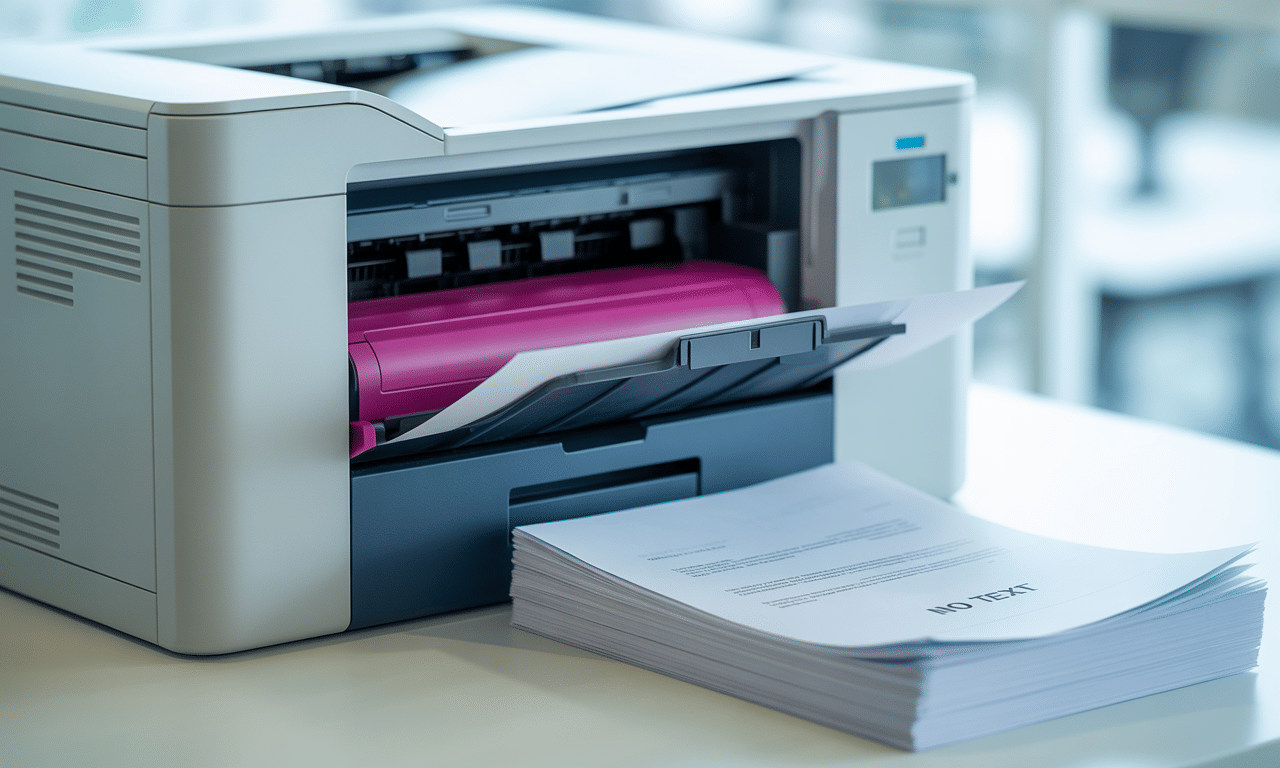
Q14. Define the terms 'Block' and 'Sector' as used in a Hard Disk.
Ans: Block and Sector are important concepts in the context of a hard disk. A block is the smallest unit of data that can be read or written on a hard disk. It typically consists of a fixed number of bytes, commonly 512 bytes or 4096 bytes (also known as a sector size). Blocks are used to manage data storage efficiently, allowing the operating system to handle files in chunks rather than individual bytes. A sector, on the other hand, is a subdivision of a hard disk's storage space. Each sector is a physical unit on the disk and is usually the same size as a block. This means that when data is written to a hard disk, it is done in units of sectors. The standard size for a sector is often 512 bytes, but modern drives may use larger sizes, such as 4096 bytes, to improve performance.
- Block: The smallest unit of data for reading/writing on a hard disk.
- Sector: A physical subdivision of a hard disk, typically the same size as a block.
Q15. How are the terms Data and Information related?
Ans: Data refers to raw facts or figures—individual pieces of information that, on their own, do not convey any meaning. When data is processed, interpreted, organised, structured, or presented in a way that makes it meaningful or useful, it transforms into information.
|
61 videos|66 docs|14 tests
|
FAQs on Short Answer Type Questions: Computer System - Computer Applications for Class 9
| 1. What is a computer system? |  |
| 2. What are the components of a computer system? |  |
| 3. How does the CPU work in a computer system? |  |
| 4. What is the role of memory in a computer system? |  |
| 5. How do input and output devices work in a computer system? |  |

















