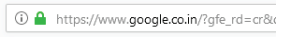Long Answer Type Questions: Cyber Safety | Computer Science for Grade 9 PDF Download
Q.1. Give four methods by which you will be able to safely use a social networking site.
The following list should be followed for using the social networking safely:
- Use a strong password. The longer it is, the more secure it will be.
- Use a different password for each of your social networking accounts and try changing it frequently.
- Set up your security answers which available with social networking sites.
- If you have social networking app on your phone, be sure to password protect your device.
Q.2. What is the method of selecting a strong password?
While selecting passwords the following points are to be remembered:
- The longer the password, the harder it is to crack. Consider a 12-character password or longer.
- Avoid names, places, and dictionary words.
- Mix it up. Use variations on capitalization, spelling, numbers, and punctuation.
- You may also use a specialized Password Manager package; as ultimately the number of passwords that you need to remember will grow.
Q.3. Give four methods of identifying malicious sites.
The following are the list of malicious, criminal or inappropriate websites:
- Check for presence of an address, phone number and/or email contact – often indications that the website is genuine. If in doubt, send an email or call to establish authenticity.
- Check that the website’s address seems to be genuine by looking for subtle misspellings, extra words, characters or numbers or a completely different name from that you would expect the business to have.
- Roll your mouse pointer over a link to reveal its true destination, displayed in the bottom left corner of your browser. Beware if this is different from what is displayed in the text of the link from either another website or an email.
- If there is no padlock in the browser window or ‘https://’ at the beginning of the web address to signify that it is using a secure link, do not enter personal information on the site.
Q.4. What do you understand by Identity protection? Give three steps you should take to protect from theft.
Identity protection refers to the protection of personally identifiable information, such as Aadhar Card Number, Credit/Debit Card Number, bank account number, username or password by an imposter in order to impersonate someone else. Identity fraud can be used to obtain credit, merchandise and services in the name of the victim, or to provide the thief with false credentials. In addition to running up debt, in rare cases, an imposter might provide false identification topolice, creating a criminal record or leaving outstanding arrest warrants for the person whose identity has been stolen.
Some of the steps you should take to protect your identity from theft are:
- Protect your computer and smartphone with strong, up-to-date security/anti-malware software. This is because if your computer or phone is infected with malicious software, other safeguards will be of little help.
- The Operating System should also be regularly updated with different security patches and service packs as this will decrease the possibility of the security breach.
You should be able to spot spam and scams. Although some phishing scams are easy to identify, other phishing attempts in email, Instant Messaging, on social networking sites, or websites can look very legitimate. You should never click on a link that has been sent to you, if you have no idea about the source.
Q.5. What do you understand by confidentiality of information? State the best practices to ensure confidentiality.
Confidentiality of information is defined as information to which the public does not have general access. This policy governs the use or further disclosure of such information.
Best practices used to ensure confidentiality are as follows:
- An authentication process, which ensures that authorized users are assigned confidential user identification and passwords. Another type of authentication is biometrics.
- Role-based security methods may be employed to ensure user or viewer authorization. For example, data access levels may be assigned to specified department staff.
- Access controls ensure that user actions remain within their roles. For example, if a user is authorized to read but not write data, defined system controls may be integrated.
|
51 videos|44 docs|9 tests
|
FAQs on Long Answer Type Questions: Cyber Safety - Computer Science for Grade 9
| 1. What is cyber safety and why is it important? |  |
| 2. How can I protect myself from cyberbullying? |  |
| 3. What are some common signs of online scams? |  |
| 4. How can I protect my personal information online? |  |
| 5. What are the dangers of sharing too much information on social media? |  |