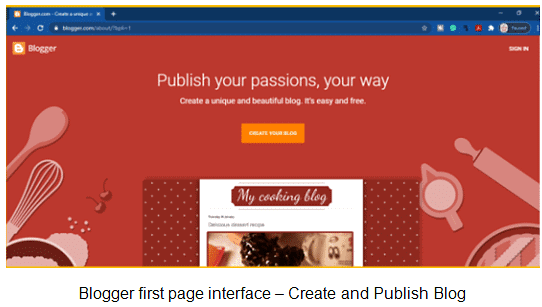Creating & Publishing Web Pages – Blog | Information Technology for Class 10 PDF Download
Create and Publish Blog
You are using the internet for many purposes like study, entertainment, gaming, shopping etc. All of these you can do through websites on the internet. At present, the internet is a huge source of collecting and sharing information to the public.
So you can collect the information from it, but what you can do when you want to contribute? To answer this question you have some online platforms. The 3 most common and popular platforms are:
- Social Media (Facebook, Instagram, Twitter etc.)
- Youtube
- Blog
Social Media and Youtube have their own system of distributing the information. A blog is different from social media and Youtube. So lets start with what is a blog?
What is a blog?
A blog is a website that allows to write and publish different articles and posts to share the knowledge and information on the internet. Through a blog, you can create an online community and discuss some topics, news, reviews, knowledgeable information with them.
For creating a blog website you need to have some basic idea about website structure and website design. A non-technical person can also develop the website using a blog. It is very simple to use and make share your ideas, thoughts and knowledge to the public through the website.
For writing articles and posts you need an internet connection. Exceptionally you have offline blog editors to write articles and posts, but to publish them you must have an internet connection.
How to create a blog?
The information which you want to share through the blog, it should be text, images and other media files. These are known as content. So there are many CMS (Content Management System) tools and websites to share them through various interfaces. Some popular CMS websites are:
- WordPress
- Blogger
- Wix
- Tumblr
- Weebly
You can use any of this to create your own blog. Later on a blog can generate revenue and earning for you. When it has some regular reader base and audience. But for earning you have to make it exceptionally unique and attractive which give some values to the audience or help them.
Let’s create a blog website with blogger. The first choice of making website is blogger. It is the one of products of Google. You need to sign up using google to create your account. Follow the below-given steps to create a blog on blogger.
- Open your browser (Chrome, Firefox or any other) and type www.blogger.com in the address bar.

- Click on Cerate Your Blog button or Sign in button. Enter username and Password for your Google account.
- Give the appropriate title for your blog. And click on Next.
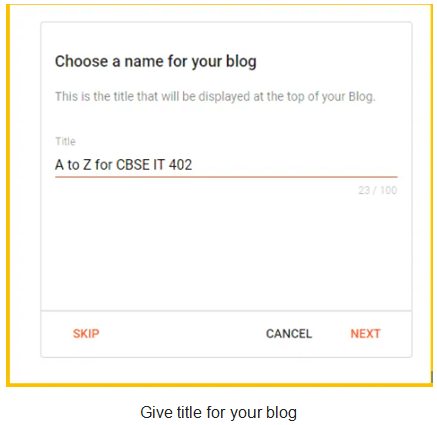
- Now choose an appropriate URL for your blog. Click on Next.
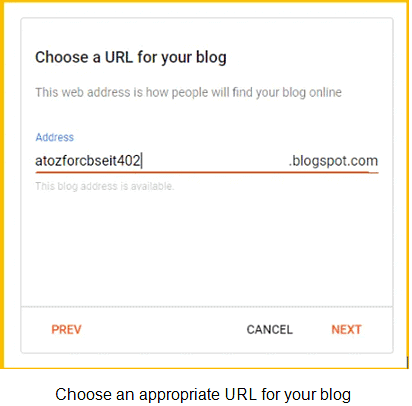
- Now type display name for your blog and the setup is complete. Click on Finish button. The blog is ready to add the contents.
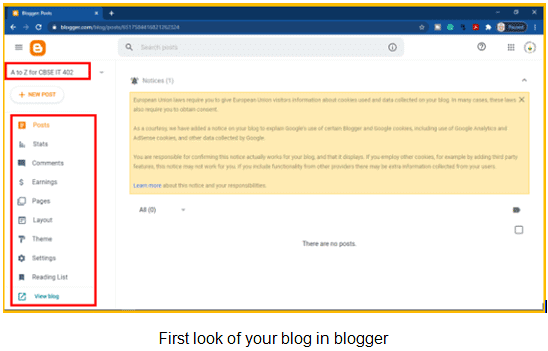
Writing articles for your blog
After the completion of the initial set up, your blog is ready to write an article. You can write your article in two ways:
- Pages
- Posts
Let’s see how to create pages and write the contents.
Step 1: Click on Pages option as displayed in the previous screenshot. The NEW POST button will change to NEW PAGE. Click on it.
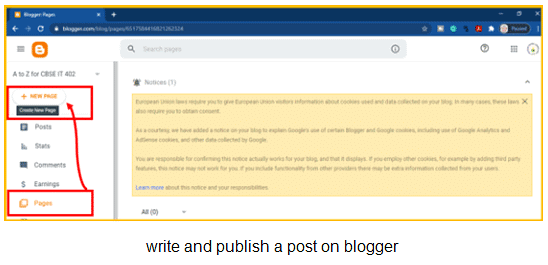
Step 2: Now the new page interface will open. Give appropriate Title for your Page and insert contents like text, images and all. When you finish content typing and all, click on Finish button.

Every article has an option to comment for the article. You can find an option like leave comment, leave a reply at the end of the article in blog. Just express gratitude with comment for the creator of blog.
Now in the next section of Create and Publish Blog class 10 you will learn about offline blog editors.
Use offline blog editors
Offline blog editors are used to writing your article offline and then you can publish them online. You can download any type of editors and install into your computer. These editors allows to write posts, format the contents, and publish the posts.
Some of the offline editors are as following:
- Qumana
- Windows Live Writer
- Blogdesk
If you have good commands over documentation software like MS Word or OO Writer, these editors are very easy for you.
|
4 videos|28 docs|8 tests
|