Generation of Computer | IBPS PO Prelims & Mains Preparation - Bank Exams PDF Download
First Generation (1940-1956)
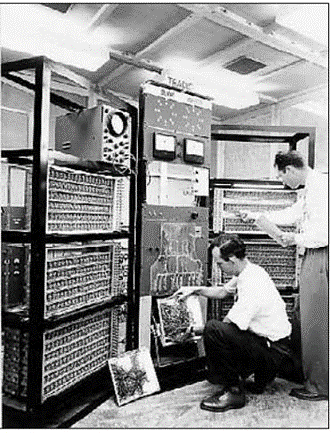
Hardware
The hardware used in the first generation of computers were:
- Vacuum Tubes
- Punch Cards
Features
Following are the features of first generation computers −
- It supported machine language.
- It had slow performance
- It occupied large size due to the use of vacuum tubes.
- It had a poor storage capacity.
- It consumed a lot of electricity and generated a lot of heat.
Memory
The memory was of 4000 bits.
Data Input
The input was only provided through hard-wired programs in the computer, mostly through punched cards and paper tapes.
Examples
The examples of first generation computers are −
- ENIAC
- UNIVACTBM 701
- IBM-701
- IBM-650
Second Generation (1956-1963)
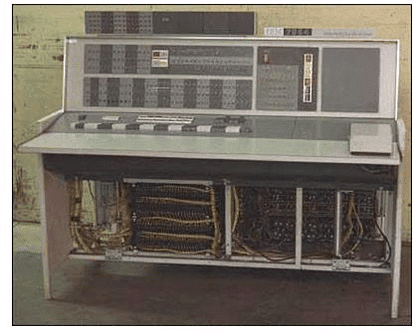
Several advancements in the first-gen computers led to the development of second generation computers. Following are various changes in features and components of second generation computers −
Hardware
The hardware used in the second generation of computers were:
- Transistors
- Magnetic Tapes
Features
It had features like −
- Batch operating system
- Faster and smaller in size
- Reliable and energy efficient than the previous generation
- Less costly than the previous generation
Memory
The capacity of the memory was 32,000 bits.
Data Input
The input was provided through punched cards.
Examples
The examples of second generation computers are −
- Honeywell 400
- CDC 1604
- IBM 7030
Third Generation (1964-1971)

Following are the various components and features of the third generation computers −
Hardware
The hardware used in the third generation of computers were
- Integrated Circuits made from semi-conductor materials
- Large capacity disks and magnetic tapes
Features
The features of the third generation computers are −
- Supports time-sharing OS
- Faster, smaller, more reliable and cheaper than the previous generations
- Easy to access
Memory
The capacity of the memory was 128,000 bits.
Data Input
The input was provided through keyboards and monitors.
Examples
The examples of third generation computers are −
- IBM 360/370
- CDC 6600
- PDP 8/11
Fourth Generation (1972-2010)
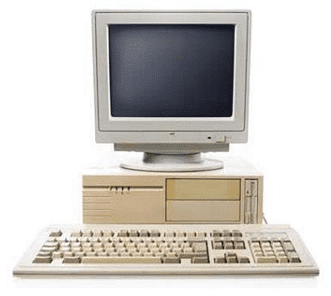
Fourth generation computers have the following components and features −
Hardware
The Hardware used in the fourth generation of computers were −
- ICs with Very Large Scale Integration (VLSI) technology
- Semiconductor memory
- Magnetic tapes and Floppy
Features
It supports features like −
- Multiprocessing & distributed OS
- Object-oriented high level programs supported
- Small & easy to use; hand-held computers have evolved
- No external cooling required & affordable
- This generation saw the development of networks and the internet
- It saw the development of new trends in GUIs and mouse
Memory
The capacity of the memory was 100 million bits.
Data Input
The input was provided through improved hand held devices, keyboard and mouse.
Examples
The examples of fourth generation computers are −
- Apple II
- VAX 9000
- CRAY 1 (super computers)
- CRAY-X-MP(Super Computer)
Fifth Generation (2010-Present)
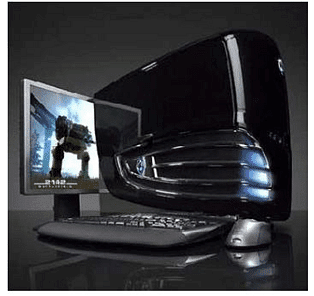
These are the modern and advanced computers. Significant changes in the components and operations have made fifth generation computers handy and more reliable than the previous generations.
Hardware
The Hardware used in the fifth generation of computers are −
- Integrated Circuits with VLSI and Nano technology
- Large capacity hard disk with RAID support
- Powerful servers, Internet, Cluster computing
Features
It supports features like −
- Powerful, cheap, reliable and easy to use.
- Portable and faster due to use of parallel processors and Super Large Scale Integrated Circuits.
- Rapid software development is possible.
Memory
The capacity of the memory is unlimited.
Data Input
The input is provided through CDROM, Optical Disk and other touch and voice sensitive input devices.
Examples
The examples of fifth generation computers are −
- IBM
- Pentium
- PARAM
|
647 videos|1019 docs|305 tests
|
FAQs on Generation of Computer - IBPS PO Prelims & Mains Preparation - Bank Exams
| 1. What is the significance of the first generation of computers? |  |
| 2. How did the first generation computers differ from modern computers? |  |
| 3. Which technological innovation led to the development of the first generation computers? |  |
| 4. What were the limitations of the first generation computers? |  |
| 5. What were the main applications of the first generation computers? |  |
















