Input & Output Device | IBPS PO Prelims & Mains Preparation - Bank Exams PDF Download
Input device
An input device is a piece of computer hardware equipment used to provide data and control signals to an information processing system such as a computer or information appliance. Examples of input devices include keyboards, mouse, scanners, digital cameras, joysticks, and microphones.
Following are some of the important input devices which are used in a computer −
Keyboard: The keyboard is a basic input device that is used to enter data into a computer or any other electronic device by pressing keys. It has different sets of keys for letters, numbers, characters, and functions. Keyboards are connected to a computer through USB or a Bluetooth device for wireless communication.
Keyboards are of two sizes 84 keys or 101/102 keys, but now keyboards with 104 keys or 108 keys are also available for Windows and Internet.
The keys on the keyboard are as follows −
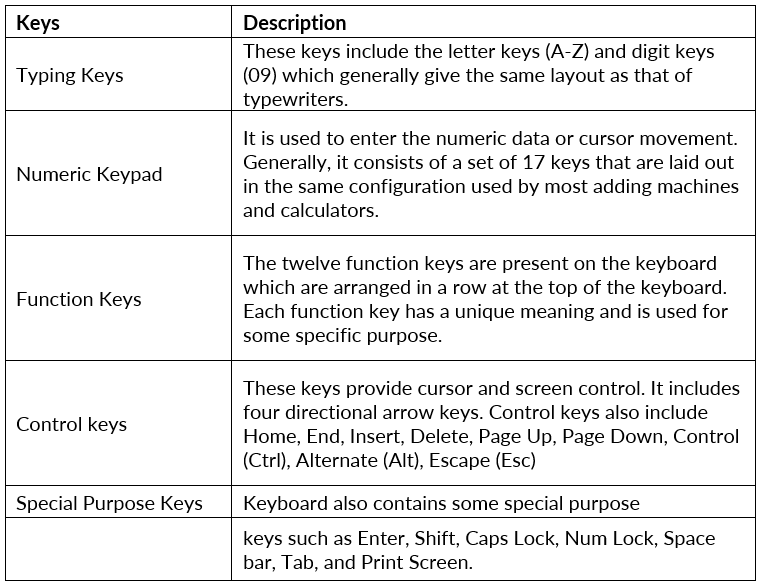
Mouse: The mouse is a hand-held input device which is used to move cursor or pointer across the screen. It is designed to be used on a flat surface and generally has left and right button and a scroll wheel between them.
Laptop computers come with a touchpad that works as a mouse. It lets you control the movement of cursor or pointer by moving your finger over the touchpad. Some mouse comes with integrated features such as extra buttons to perform different buttons.
Common Types of the Mouse
- Trackball Mouse
- Mechanical Mouse
- Optical Mouse
- Cordless or Wireless Mouse
Scanner: The scanner uses the pictures and pages of text as input. It scans the picture or a document. The scanned picture or document then converted into a digital format or file and is displayed on the screen as an output. It uses optical character recognition techniques to convert images into digital ones.
Some of the common types of scanners are as follows:
- Flatbed Scanner
- Handheld Scanner
- Sheet fed Scanner
- Drum Scanner
- Photo Scanner
Joystick: A joystick is also a pointing input device like a mouse. It is made up of a stick with a spherical base. The base is fitted in a socket that allows free movement of the stick. The movement of stick controls the cursor or pointer on the screen.
- Light Pen: A light pen is a computer input device that looks like a pen. The tip of the light pen contains a light-sensitive detector that enables the user to point to or select objects on the display screen. Its light sensitive tip detects the object location and sends the corresponding signals to the CPU.
- Digitizer: Digitizer is a computer input device that has a flat surface and usually comes with a stylus. It enables the user to draw images and graphics using the stylus as we draw on paper with a pencil. The images or graphics drawn on the digitizer appear on the computer monitor or display screen. The software converts the touch inputs into lines and can also convert handwritten text to typewritten words.
- Microphone: The microphone is a computer input device that is used to input the sound. It receives the sound vibrations and converts them into audio signals or sends to a recording medium. The audio signals are converted into digital data and stored in the computer.
- Magnetic Ink Character Recognition (MICR): MICR computer input device is designed to read the text printed with magnetic ink. MICR is a character recognition technology that makes use of special magnetized ink which is sensitive to magnetic fields. It is widely used in banks to process the cheques and other organizations where security is a major concern.
- Optical Character Reader (OCR): OCR computer input device is designed to convert the scanned images of handwritten, typed or printed text into digital text. It is widely used in offices and libraries to convert documents and books into electronic files.
- Bar Code Readers: Bar Code Reader is a device used for reading bar coded data (data in the form of light and dark lines). Bar coded data is generally used in labelling goods, numbering the books, etc. It may be a handheld scanner or may be embedded in a stationary scanner.
- Optical Mark Reader (OMR): OMR is a special type of optical scanner used to recognize the type of mark made by pen or pencil. It is used where one out of a few alternatives is to be selected and marked.
Output Devices
The output device displays the result of the processing of raw data that is entered in the computer through an input device. There are a number of output devices that display output in different ways such as text, images, hard copies, and audio or video.
An output device is any piece of computer hardware equipment which converts information into human-readable form
Following are some of the important output devices used in a computer.
- Monitors
- Graphic Plotter
- Printer
- Projector
Monitor
Monitors, commonly called as Visual Display Unit (VDU), are the main output device of a computer. It forms images from tiny dots, called pixels that are arranged in a rectangular form. The sharpness of the image depends upon the number of pixels.
There are two kinds of viewing screen used for monitors.
- Cathode-Ray Tube (CRT)
- Flat-Panel Display
Cathode-Ray Tube (CRT) Monitor

The CRT display is made up of small picture elements called pixels. The smaller the pixels, the better the image clarity or resolution. It takes more than one illuminated pixel to form a whole character, such as the letter ‘e’ in the word help.
A finite number of characters can be displayed on a screen at once. The screen can be divided into a series of character boxes - fixed location on the screen where a standard character can be placed. Most screens are capable of displaying 80 characters of data horizontally and 25 lines vertically.
There are some disadvantages of CRT −
- Large in Size
- High power consumption
Flat-Panel Display Monitor

The flat-panel display refers to a class of video devices that have reduced volume, weight and power requirement in comparison to the CRT. You can hang them on walls or wear them on your wrists. Current uses of flat-panel displays include calculators, video games, monitors, laptop computer, and graphics display.
The flat-panel display is divided into two categories –
- Emissive Displays: Emissive displays are devices that convert electrical energy into light. For example, plasma panel and LED (Light-Emitting Diodes).
- Non-Emissive Displays: Non-emissive displays use optical effects to convert sunlight or light from some other source into graphics patterns. For example, LCD (Liquid-Crystal Device).
Printer
A printer produces hard copies of the processed data. It enables the user, to print images, text or any other information onto the paper.
Based on the printing mechanism, the printers are of two types: Impact Printers and Non-impact Printers.
1. Impact Printers: They are of two types:
- Character Printers
- Dot Matrix printers
- Daisy Wheel printers
- • Line printers
- Drum printers
- Chain printers
2. Non-impact printers: They are of two types:
- Laser printers
- Inkjet printers
Impact Printer: The impact printer uses a hammer or print head to print the character or images onto the paper. The hammer or print head strikes or presses an ink ribbon against the paper to print characters and images.
Impact printers are further divided into two types.
- Character Printers: Character printer prints a single character at a time or with a single stroke of the print head or hammer. It does not print one line at a time. Dot Matrix printer and Daisy Wheel printer are character printers.
- Dot Matrix Printer: Dot Matrix Printer is an impact printer. The characters and images printed by it are the patterns of dots. These patterns are produced by striking the ink soaked ribbon against the paper with a print head. The print head contains pins that produce a pattern of dots on the paper to form the individual characters. The speed of Dot Matrix printers is around 200-500 characters per second.
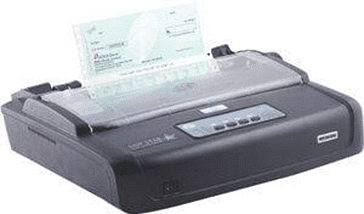
- Daisy Wheel Printer: It consists of a wheel or disk that has spokes or extensions and looks like a daisy, so it is named Daisy Wheel printer. At the end of extensions, molded metal characters are mounted. To print a character the printer rotates the wheel, and when the desired character is on the print location the hammer hits disk and the extension hits the ink ribbon against the paper to create the impression. The speed is very low around 25-50 characters per second.
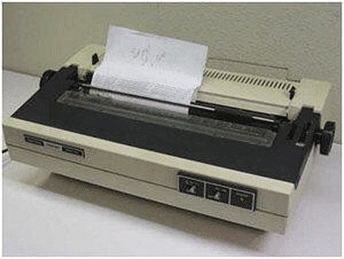
- Line Printers: Line printer, which is also as a bar printer, prints one line at a time. It is a high-speed impact printer as it can print 500 to 3000 lines per minute. Drum printer and chain printer are examples of line printers.
- Drum Printer: Drum printer is a line printer that is made of a rotating drum to print characters. The drum has circular bands of characters on its surface. It has a separate hammer for each band of characters. When you print, the drum rotates, and when the desired character comes under the hammer, the hammer strikes the ink ribbon against the paper to print characters.
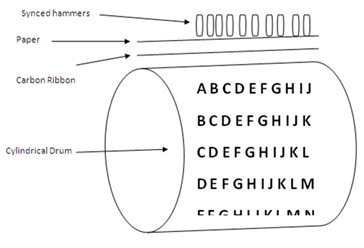
- Chain Printer: Chain printer is a line printer that uses a rotating chain to print characters. The characters are embossed on the surface of the chain. The chain rotates horizontally around a set of hammers, for each print location one hammer is provided, i.e., the total number of hammers is equal to the total number of print positions.
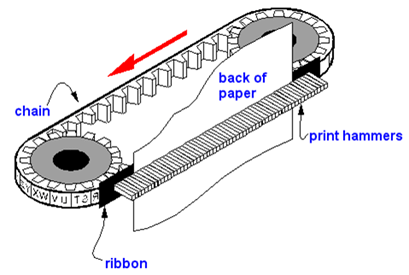
Non-Impact Printer
They print characters and images without direct physical contact between the paper and the printing machinery. These printers can print a complete page at a time, so they are also known as page printers.
The common types of non-impact printers are Laser printer and Inkjet printer:
Laser Printer: A laser printer is a non-impact printer that uses a laser beam to print the characters. The laser beam hits the drum, which is a photoreceptor and draws the image on the drum by altering electrical charges on the drum. The drum then rolls in toner, and the charged image on the drum picks the toner. The toner is then printed on the paper using heat and pressure.
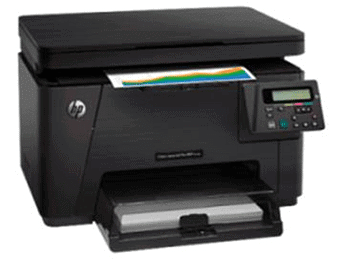
- Inkjet Printer: The inkjet printer is a non-impact printer that prints images and characters by spraying fine, ionized drops of ink. The print head has tiny nozzles to spray the ink. The printer head moves back and forth and sprays ionized drops of ink on the paper, which is fed through the printer. These drops pass through an electric field that guides the ink onto the paper to print correct images and characters.

Projector: A projector is an output device that enables the user to project the output onto a large surface such as a big screen or wall. It can be connected to a computer and similar devices to project their output onto a screen. It uses light and lenses to produce magnified texts, images, and videos. So, it is an ideal output device to give presentations or to teach a large number of people.
|
647 videos|1000 docs|305 tests
|
















