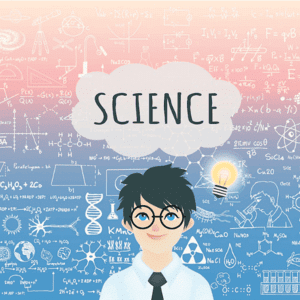Best Study Material for UGC NET Exam
UGC NET Exam > UGC NET Notes > Information and Communication Technology (ICT) for UGC NET > Notes: List of General Abbreviations & Terminology
List of General Abbreviations & Terminology - Information and Communication Technology (ICT) Notes
| Table of contents |

|
| General Terminology in ICT |

|
| A to D |

|
| E to L |

|
| M to S |

|
| T to Z |

|
General Terminology in ICT
A to D
- Abort: To stop a program or function before it has finished.
- Algorithm: A set of instructions that provide a solution to a given problem.
- Animation: A simulation of movement created by displaying a series of pictures or frames, such as cartoons on television.
- ANSI: American National Standards Institute, a powerful industry association in the USA that promotes programming language standards.
- Antivirus Program: A utility that searches a hard disk for viruses and removes any that are found.
- Architecture: The design of a system, which can refer to hardware, software, or a combination of both. It defines the broad outlines of the system.
- ASCII: American Standard Code for Information Interchange, a seven/eight-bit code widely used in computers for data transfer.
- Bandwidth: The amount of data that can be transmitted in a fixed amount of time, usually expressed in bits per second (bps) or bytes per second.
- Bit: The smallest unit of information in a computer system, short for binary digit, which is either a “1” or a “0”.
- Boot: The process of getting the computer started.
- Byte: Made up of 8 bits, the amount of memory it takes to store a single character.
- Cache: A separate area of primary memory (RAM) where the computer stores a copy of frequently used information for quick access, speeding up operations.
- CD-ROM: Compact Disk-Read Only Memory, a permanent storage device used to store large quantities of information that need not be changed.
- CGA: Color Graphics Adapter, a low-resolution screen (640×200 pixels) with color capability.
- Character: A number, letter, symbol, or punctuation mark.
- Chip: A small piece of silicon containing thousands or millions of electrical elements, also known as an Integrated Circuit (IC).
- Compatible: The ability of one device or program to work with another device or program, such as a printer and a computer being able to connect and function together.
- Conventional Memory: The first 640K of electronic memory (RAM) in a computer is used to run the operating system and applications.
- Debug: Fixing software-related problems.
- Digitize: To scan a piece of artwork in fine detail and store it in a form that a computer understands.
- DOS: Disk Operating System, a single-user operating system.
- DVD: Digital Versatile Disc or Digital Video Disc.
- Dynamic: Refers to actions that take place at the moment they are needed rather than in advance.
Question for Notes: List of General Abbreviations & Terminology
Try yourself:
What does "Abort" mean in ICT terminology?View Solution
E to L
- EDP: Electronic Data Processing.
- E-Mail: Electronic Mail, a facility to send electronic messages over a computer network.
- End-User: The individual who uses a product after it has been fully developed and marketed.
- EPROM: Erasable Programmable Read-Only Memory, a type of ROM that can be programmed or reprogrammed by exposing a sector to UV light.
- Extended Memory: Memory in addition to conventional memory, used to run and manage applications, allowing PCs to address increased amounts of data in memory.
- Fax/Facsimile: A way of transmitting copies of documents over telephone lines.
- Gigabyte (GB): Approximately 1,024 megabytes (MB).
- GUI: Graphical User Interface, a user interface that is visually based and involves selecting actions using a mouse or similar pointing device to click on icons or pick options from menus.
- Hertz: A unit of frequency meaning cycles per second.
- High Density: The amount of information a disk can hold. High-density disks hold more information than double-density disks.
- Hypertext: A method of presenting information so the user can view it in a non-sequential way, allowing flexible access to information in large documents.
- HTML: HyperText Markup Language, a markup language used to describe web and intranet documents.
- IBM: International Business Machines, a USA-based multinational company.
- Icon: A graphical screen element that executes one or more commands when selected with a mouse or other pointing device.
- IDE: Integrated Device Electronics, a standard for connecting hard drives to a computer.
- Intel: The manufacturer of the most popular microprocessors or CPUs.
- Intelligent Printer: A printer that combines laser, computer, and photocopying technology.
- Internet: The world’s largest computer network, linking many scientific, research, and educational computers, as well as commercial networks.
- Kilobyte (KB): Approximately one thousand bytes, actually 1,024 bytes.
- LAN: Local Area Network, a system of PCs located relatively near each other and connected by wire to share information and resources.
- Laptop Computer: A portable computer small enough to be held on a lap but larger than a notebook computer.
- LED: Light Emitting Diode, an electronic device that lights up when electricity is passed through it.
- Light Pen: An input device that allows a user to write on or point to a special pad or screen.
Question for Notes: List of General Abbreviations & Terminology
Try yourself:
What does E-Mail stand for?View Solution
M to S
- Macintosh: A PC based on a Motorola microprocessor employing a GUI.
- Macro: A symbol, name, or key that represents a list of commands, actions, or keystrokes.
- Math Co-processor: A companion chip designed to perform complex calculations.
- Megabyte (MB): Approximately one million bytes, actually 1,048,576 bytes.
- Megahertz (MHz): A measure of processing speed; the higher the value, the faster a computer can work.
- Microprocessor: A single chip containing all the elements of a computer’s CPU.
- MIPS: Million Instructions Per Second, a unit for measuring the speed of a computer.
- Motherboard: The main circuit board of a computer.
- Multimedia: A computer system that combines text, graphics, animation, music, voice, and video.
- Multiprocessing: A computer system's ability to support more than one process at the same time, also known as multitasking.
- Nibble: Half a byte, i.e., 4 bits.
- Non-Volatile Memory: Data storage that does not lose its contents when power is off, such as ROM.
- Notebook Computer: A portable computer, approximately 8½ by 11 inches, that fits inside a briefcase.
- Numeric Keypad: The part of a keyboard that looks like an adding machine, with 10 digits and mathematical operators, usually located on the right side of the keyboard.
- Office-Automation: The use of computer systems to execute a variety of office operations.
- Parallel Port: An outlet on a computer used to attach devices such as a printer, sending data (bits) down the wire side by side (parallel to each other).
- Pentium: The fifth generation of microprocessors, faster than the fourth generation 80486 microprocessors.
- Peripheral: Any piece of hardware attached to the outside of a computer, such as printers and modems.
- Pixel: Short for "Picture Element", the smallest dot the computer can control on the screen.
- Portable Computer: A small computer that usually runs on batteries, including laptops, notebooks, sub-notebooks, and palmtops.
- Protocol: The formal specification that defines procedures for transmitting and receiving data in networking and communications.
- Resolution: The size and quantity of dots that make up a printed page, screen, or scanned image.
- Runtime Error: An error that occurs during the execution of a program.
- Scanner: An input device used to copy a printed document into a computer’s memory in digital form.
- SCSI: Small Computer System Interface, a standard for connecting hard drives to a computer.
- Serial Port: An outlet on a computer used to attach a device, sending data (bits) down the wire one at a time (in a series).
- Service Pack: An update to a software version that fixes problems or provides enhancements.
Question for Notes: List of General Abbreviations & Terminology
Try yourself:
What is a Megabyte (MB) approximately equal to?View Solution
 |
Download the notes
Notes: List of General Abbreviations & Terminology
|
Download as PDF |
Download as PDF
T to Z
- TCP/IP: Transmission Control Protocol / Internet Protocol, a set of communication protocols used on the Internet.
- Troubleshoot: To isolate and fix a problem, usually hardware-related.
- UNIX: A multiuser operating system.
- Upgrade: A new version of a software or hardware product designed to replace an older version.
- UPS: Uninterruptible Power Supply, a power supply that includes a battery to maintain power in the event of a power cut.
- Utility: A program that performs a very specific task related to managing system resources.
- Vector Graphic: A method of creating graphic images by drawing lines in particular positions, which can be resized without loss of quality.
- Video Card: An electronic circuit board inside a computer that controls the display on the monitor.
- Videoconferencing: A computer-based communications system that allows users at different locations to conduct a virtual conference.
- Videodisc: A now-obsolete optical disc used mainly to store still images or video clips, replaced by CD-ROMs and DVDs.
- Virtual Learning Environment (VLE): A system for delivering learning materials to students via the web.
- Virtual Memory: Using hard disk space to extend the apparent size of RAM.
- Virus: A self-replicating program that spreads by inserting copies of itself into other executable code or documents.
- Voice Recognition: A system that allows a computer to recognize and respond to spoken commands.
- WAN: Wide Area Network, a network that extends over a large geographical area.
- Web Browser: A software application used to locate, retrieve, and display content on the World Wide Web.
- Windows: A series of graphical operating systems developed by Microsoft.
- Workstation: A powerful single-user computer, often used for tasks like computer-aided design (CAD) or software development.
- Word Processor: A software application used for creating, formatting, and editing text documents.
- Zip Drive: A removable disk storage system introduced by Iomega.
- Zipped File: A file compressed using a utility such as WinZip.
This comprehensive explanation of the terminology and abbreviations should provide clarity and better understanding of the concepts in ICT.
Question for Notes: List of General Abbreviations & Terminology
Try yourself:
What does UPS stand for in computing?View Solution
General Abbreviations and Terminology in ICT
There is a number of abbreviations in the computer or ICT domain. Some useful and important abbreviations are the following:








The document List of General Abbreviations & Terminology - Information and Communication Technology (ICT) Notes is a part of the UGC NET Course Information and Communication Technology (ICT) for UGC NET.
All you need of UGC NET at this link: UGC NET
|
30 videos|19 docs|8 tests
|
FAQs on List of General Abbreviations & Terminology - Information and Communication Technology (ICT) Notes
| 1. What does UGC NET stand for? |  |
| 2. What are some common abbreviations used in the context of UGC NET? |  |
Ans. Some common abbreviations used in UGC NET are UGC (University Grants Commission), NET (National Eligibility Test), etc.
| 3. How is UGC NET different from other competitive exams? |  |
Ans. UGC NET is specifically designed for determining the eligibility for Assistant Professor and/or Junior Research Fellowship in Indian universities and colleges, while other competitive exams may have different purposes and criteria.
| 4. What is the significance of knowing the general abbreviations and terminology related to UGC NET? |  |
Ans. Knowing the general abbreviations and terminology related to UGC NET can help candidates better understand the exam guidelines, syllabus, and instructions, which can ultimately enhance their preparation and performance.
| 5. Is it important to stay updated with the changes in UGC NET abbreviations and terminology? |  |
Ans. Yes, it is important to stay updated with the changes in UGC NET abbreviations and terminology as it ensures that candidates are well-informed and can navigate the exam process effectively.
Related Searches