String Manipulation in Python | Computer Science for Grade 11 PDF Download
Introduction
Python strings are characters enclosed in quotes of any type – single quotation marks, double quotation marks, triple quotation marks.
- S = ‘Anjeev Singh Academy’ ,
- T = “Singh@123”
- Mline = ‘‘‘Anjeev Singh Academy
is the best free online academy on YouTube ’’’
Python strings is an immutable data type, i.e. not allowed to change in place. S[0] =‘R’ not allowed
String Indexing – Forward and Backward Indexing in Python
Strings are sequence of characters, where each character has a unique index number.
string = “mycstutorial.in”
>>> string[0]
‘m’
>>> string[-1]
‘n’
Two types of Indexing is supported in python.
- Forward Indexing and
- Backward Indexing
The indexes of strings begin from 0 to length-1, in forward direction and -1, -2, -3, …. , -length in backward direction.
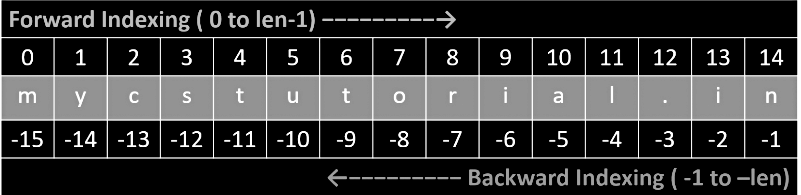
Strings can be manipulated by using string operators. String operators are
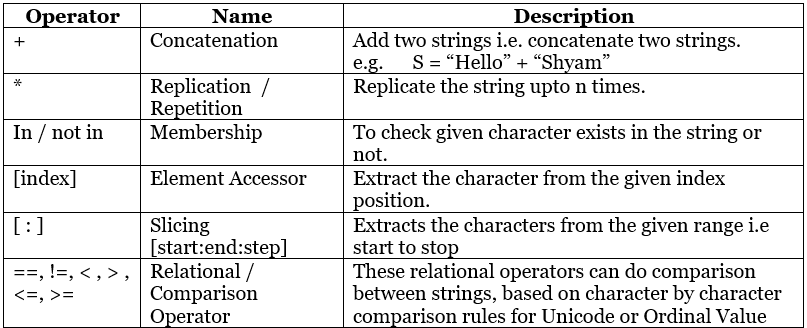
Traversing a string using loops
Traversing a String or Text means accessing all characters of string, character by character, through its index position.
#Traversal of a string using loop
name = "mycstutorial.in"
for char in name:
print (char, end=' ')
Output
m y c s t u t o r i a l . i n
Traversing a String using index position
#Traversal of a string using index - forward indexing
name = "mycstutorial.in"
for index in range(len(name)):
print (name[index], end=' ')
Output
m y c s t u t o r i a l . i n
#Traversal of a string using index - backward indexing
name = "mycstutorial.in"
for index in range(-1, -len(name)-1, -1):
print (name[index], end=' ')
Output
n i . l a i r o t u t s c y m
String Slicing
Slice means ‘a part of’. In Python, string slice refers to a part of string containing some contiguous characters from the string.
Syntax: string[start : end : step]
- where start and end are integers with legal indices.
- will return the characters falling between indices start and end. i.e. start, start+1, start+2,…, till end-1.
- By default value of step is 1. It is an optional argument.
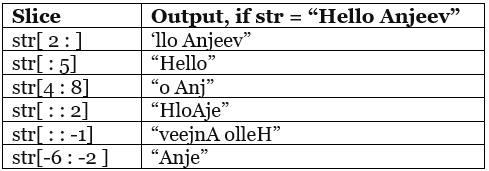
String Built-in functions
- Python provides several built-in-methods to manipulate string.
- Syntax : stringvariable.methodName( )
- Example: isalnum(), isalpha(), isdigit(), islower(), isupper(), isspace(), etc
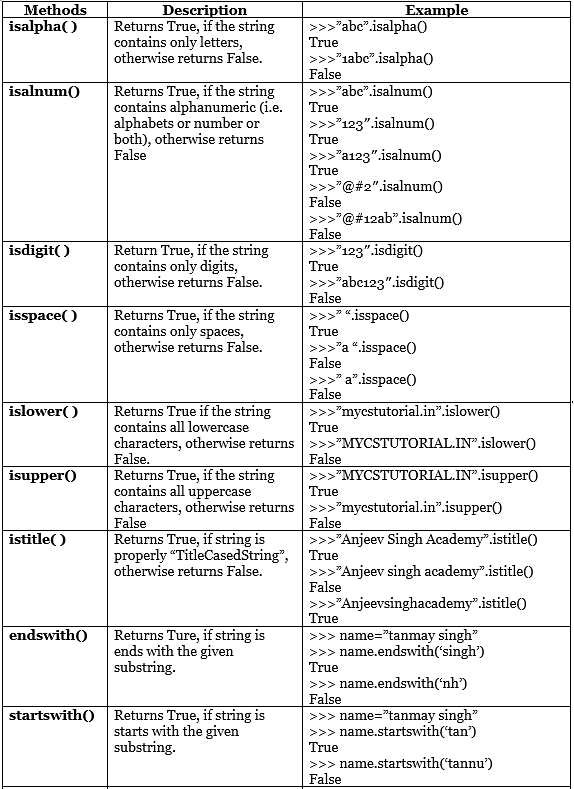
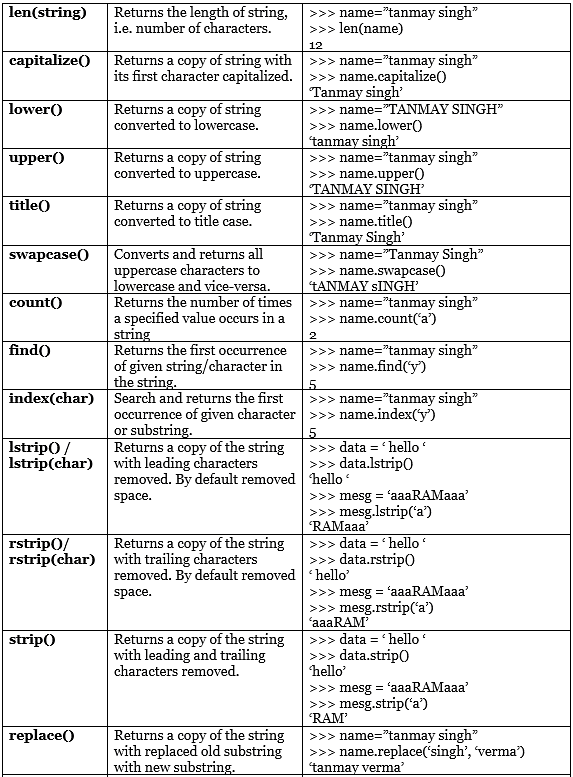
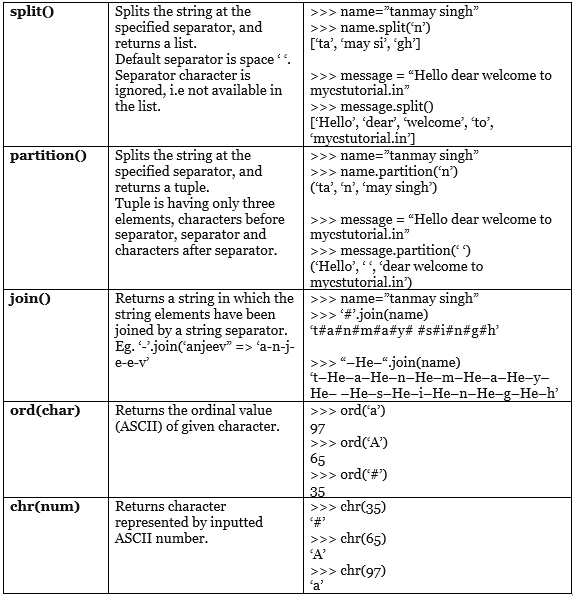
|
84 videos|19 docs|5 tests
|
















