Data Storage | Database Management System (DBMS) - Software Development PDF Download
| Table of contents |

|
| Introduction |

|
| Understanding Data Storage in DBMS |

|
| Storage Methods in DBMS |

|
| Sample Problems |

|
Introduction
In the world of data management, efficient storage of information is crucial. Database Management Systems (DBMS) play a vital role in storing and retrieving data. Understanding how data is stored within a DBMS is essential for anyone working with databases. In this beginner-friendly article, we will explore the fundamentals of data storage in DBMS, along with simple examples and code snippets to illustrate each concept.
Understanding Data Storage in DBMS
1. Tables and Rows:
- In DBMS, data is organized into tables, which are made up of rows and columns.
- Each row represents a single record or entity, while each column corresponds to a specific attribute or field of the record.
- Let's consider an example of a "Students" table:
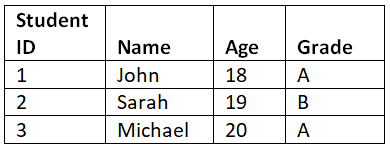
2. Data Types:
- Each column in a table has a data type, which defines the kind of data it can store (e.g., integer, string, date).
- Common data types include INTEGER, VARCHAR, FLOAT, and DATE.
- The choice of data type affects the storage requirements and constraints for a column.
3. Primary Key:
- A primary key is a unique identifier for each row in a table.
- It ensures data integrity and facilitates efficient data retrieval.
- In our "Students" table, the "Student ID" column serves as the primary key.
Storage Methods in DBMS
1. Heap File Organization:
- In the heap file organization, records are stored in no particular order.
- When a new record is inserted, it is appended to the end of the file.
- Retrieval of specific records requires scanning the entire file.
- Here's an example of inserting a record in Python:
INSERT INTO Students (Student ID, Name, Age, Grade) VALUES (4, 'Emily', 19, 'B');
2. Clustered Index:
- In clustered indexing, records are physically stored in the same order as the index.
- It allows for faster retrieval based on the indexed column.
- For example, if we create a clustered index on the "Name" column, the records will be physically sorted by name.
3. Non-Clustered Index:
- In non-clustered indexing, the index and data are stored separately.
- The index contains pointers to the actual data.
- Retrieving data using a non-clustered index involves an extra step of indirection.
- Here's an example of creating a non-clustered index in SQL:
CREATE INDEX idx_name ON Students (Name);
Sample Problems
Problem 1: Find all students who are 18 years old.
SQL Query:
SELECT * FROM Students WHERE Age = 18;
Problem 2: Insert a new student with Student ID 5, named Alex, age 21, and grade C.
SQL Query:
INSERT INTO Students (Student ID, Name, Age, Grade) VALUES (5, 'Alex', 21, 'C');
Conclusion
Understanding data storage in DBMS is essential for effective data management. By organizing data into tables, utilizing primary keys, and employing appropriate storage methods like heap files, clustered indexing, and non-clustered indexing, we can optimize data retrieval and maintain data integrity. With this beginner's guide, you have gained a foundation for exploring the vast world of database management systems.
|
75 videos|44 docs|12 tests
|




















