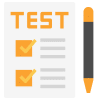Paragraphs and Headings in HTML | HTML5 for Web Development - Software Development PDF Download
| Table of contents |

|
| Introduction |

|
| Paragraphs |

|
| Headings |

|
| Combining Paragraphs and Headings |

|
| Sample Problems |

|
Introduction
HTML (Hypertext Markup Language) is the standard markup language used for creating web pages. It allows you to structure and organize the content of your web page using different elements. In this article, we will focus on two important elements: paragraphs and headings. These elements are crucial for organizing and presenting text-based content on your website.
Paragraphs
A paragraph is a block-level element in HTML that represents a unit of textual content. It is commonly used to group related text together. To create a paragraph in HTML, you can use the '<p>' element.
Example:
<p>This is a paragraph.</p>
Explanation: In the above example, we have created a paragraph using the '<p>' element. The text "This is a paragraph." will be displayed as a separate block of content on the web page.
Headings
Headings are used to define the hierarchical structure of the content on a web page. HTML provides six levels of headings, from '<h1>' to '<h6>', with '<h1>' being the highest level and '<h6>' being the lowest level.
Example:
<h1>This is a Heading 1</h1>
<h2>This is a Heading 2</h2>
<h3>This is a Heading 3</h3>
Explanation: In the above example, we have used three different heading levels. Each heading element represents a different level of importance and is displayed with a different font size by default.
 |
Download the notes
Paragraphs and Headings in HTML
|
Download as PDF |
Combining Paragraphs and Headings
You can combine paragraphs and headings to create well-structured and organized content on your web page. Let's see an example:
Example:
<h1>About Us</h1>
<p>Welcome to our website! We are a team of passionate individuals dedicated to providing the best solutions for web development. Our mission is to make the web a better place by creating beautiful and user-friendly websites.</p>
<h2>Our Services</h2>
<p>Here are some of the services we offer:</p>
<ul>
<li>Website design</li>
<li>Front-end development</li>
<li>Back-end development</li>
<li>Responsive web design</li>
</ul>
<h2>Contact Us</h2>
<p>If you have any questions or inquiries, please feel free to contact us using the form below:</p>
Explanation:
In the above example, we have created a section about a fictional web development company. We have used headings to define different sections of the page, such as "About Us," "Our Services," and "Contact Us." The paragraphs provide detailed information about each section.
We have also included an unordered list ('<ul>') to list the services offered by the company. Each service is represented as a list item ('<li>').
Sample Problems
Problem 1: Create a web page that displays a paragraph about your favorite hobby using an appropriate heading.
<!DOCTYPE html>
<html>
<head>
<title>My Favorite Hobby</title>
</head>
<body>
<h1>My Favorite Hobby</h1>
<p>One of my favorite hobbies is playing the guitar. I enjoy strumming the strings and creating beautiful melodies. It's a great way to relax and express my creativity.</p>
</body>
</html>
Problem 2: Create a web page with a heading that says "Important Tips" and include three paragraphs with useful tips.
<!DOCTYPE html>
<html>
<head>
<title>Important Tips</title>
</head>
<body>
<h1>Important Tips</h1>
<p>Tip 1: Always backup your important files to avoid data loss.</p>
<p>Tip 2: Regularly update your software and operating system to ensure security and performance improvements.</p>
<p>Tip 3: Practice good password hygiene by using strong and unique passwords for your online accounts.</p>
</body>
</html>
Conclusion
In conclusion, paragraphs and headings are essential elements in HTML for organizing and structuring the content of your web pages. By using paragraphs, you can group related text together, while headings help define the hierarchical structure and importance of the content. Combining these elements allows you to create well-organized and visually appealing web pages. Remember to practice and experiment with different HTML elements to enhance your web development skills.
|
20 videos|15 docs|2 tests
|