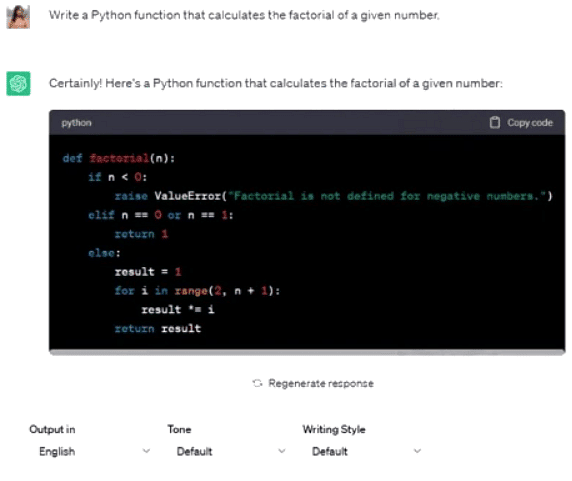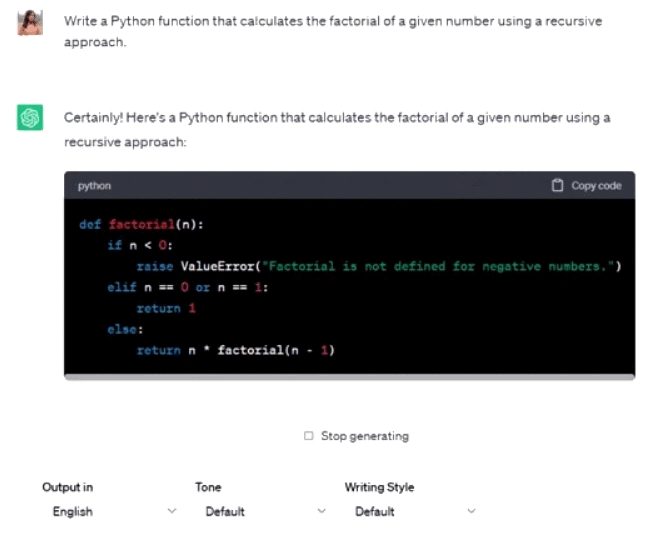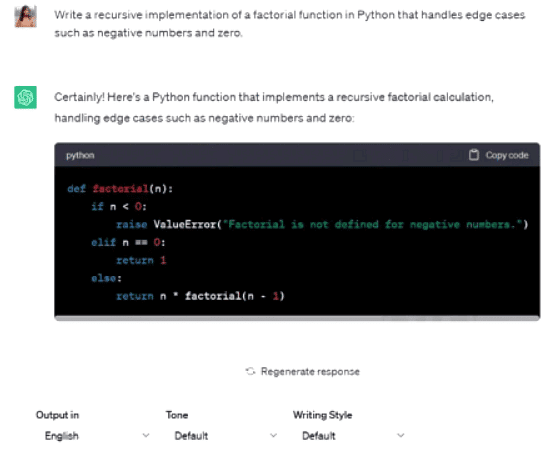Leveraging ChatGPT for Coding Assignments | ChatGPT for Students - Software Development PDF Download
Leveraging ChatGPT for Coding Assignments
Just like all the other NLP tasks like content writing and text generation, ChatGPT also has exceptional capabilities to generate code of all kinds. Be it Android development, web development, machine learning, or general logic building codes, ChatGPT can help in all categories of code generation, be it coding html, coding for Python, or coding Java.
ChatGPT can serve as an invaluable tool for tackling coding assignments effectively. By leveraging its capabilities, one can easily complete their coding assignments or check their solutions from it.
Following are some of the ways in which Coding Assignments can be done with ChatGPT:
- Using ChatGPT as a Coding Assistant
- ChatGPT can serve as an all-time assistant that can help you in coding assignments from all programming languages and tech stacks.
- It can generate custom code with all the input as per the user or the question in the assignment.
- Asking questions and getting solutions
- It is also not necessary to generate the complete coding assignment from ChatGPT, one can generate a specific snippet of the part where there is a doubt.
- Also one can use ChatGPT to learn about a particular problem and then try writing its code on its own.
- A complex problem has multiple components and if any doubts, one can generate a single component and combine it with the rest of the self-written code.
- Debugging and Error fixing
- A lot of times while solving an assignment all we need is a confirmation of our answers and whether the logic code is correct or not.
- ChatGPT can help in checking and debugging code and its logic.
- A lot of times a small error can be easily ignored by the human eye, one can check and solve such issues with ChatGPT too!
Step-by-Step Guide on Using ChatGPT for Coding Assignments
Step 1: Search for ChatGPT and Log In or Sign Up
- Open your preferred search engine and search for ChatGPT. Look for the official ChatGPT page on the OpenAI website and click on the provided link.
- On the ChatGPT page, locate and click on the “Try ChatGPT” link. This will take you to the main Chat page where you can start working with the model and generate content.
- If you already have an account, log in using your registered email ID. If not, sign up for a new account by following the necessary steps, such as confirming your phone number and signing in through your Gmail ID.
Step 2: Generating Initial Code
- Start with an initial clear prompt.
- The prompt should have instructions on the inputs, required function(if any) as well as the needed output.
- One should check the answer by ChatGPT and then proceed to the next step only if the answer is unsatisfactory.

Step 3: Improving Prompts for Better Results
- If the code generated by the initial prompt is not appropriate or is giving some incorrect answers, a more specific prompt needs to be provided.
- This updated prompt should clearly explain the problem with the code or the corner case for which the code should be optimized.

Step 4: Iterating and Refining the Code
- The refining of the code is a continuous process.
- One can keep doing any number of updations in the prompts until the generated code is satisfactory.

Step 5: Testing and Integrating the Generated Code
- The final code that satisfies all situations can finally be copied.
- It is a good thing to test the AI-generated code manually with some test cases as well as review it once overall too.
Python
def factorial(n):
if n < 0:
raise ValueError("Factorial is not defined for negative numbers.")
elif n == 0:
return 1
else:
return n * factorial(n - 1)
print(factorial(5)) # Output: 120
print(factorial(0)) # Output: 1
print(factorial(10)) # Output: 3628800
Output:
120
1
3628800
By meticulously and patiently updating the prompts as explained above one can easily work around the coding assignments and solve them with ChatGPT. The above step-by-step guidelines provide a template for how this can be done in an easy way, but, there can be other ways to do the same at your convenience and as per the requirements of the task as well.
It is also extremely important to review everything generated by ChatGPT as it is an AI model and there could be a chance that it generates seriously wrong code as well at times.
Advantages of using ChatGPT for coding assignments
- Time-saving and efficiency: ChatGPT is fast, responsive at all times, and makes the work easier than ever saving precious time. At times one spends hours debugging the code and still realizes that the errors are intact, in such a situation, ChatGPT can serve as an extremely helpful tool for solving complex code errors in very less time.
- Learning opportunities and skill development: ChatGPT can be a very helpful resource for anyone learning a new tech stack or programming language. It’s easy to use and can help in coding faster and hence learning new things also becomes quicker and simpler. One doesn’t have to go through millions of youtube videos, and courses to understand a concept, when all they need to do is ask it from ChatGPT.
- Overcoming coding roadblocks: At times even after coding the solution correctly, there are possible solutions with better complexities or alternates with other logic. As students, it is necessary to understand the dynamics of a problem from all directions and hence, ChatGPT can help here.
Limitations and Precautions when Using ChatGPT for Coding Assignments
As is well known, every coin has 2 sides. Although ChatGPT can surely help in solving your coding problems there are some things you should keep in mind before you decide to use it:
- Being an AI model, there is not a 100% guarantee of the accuracy of its responses, hence it is important to always take precautions and not send their responses directly as a solution.
- ChatGPT can give ambiguous responses when its codebase does not contain enough information on the requested topic. In such a situation, you can easily generate the code yourself, instead of wasting more time on ChatGPT prompts refining.
- One should be careful when putting a piece of code in the ChatGPT prompt for debugging, error resolution, or checking. The code could be the company’s proprietary or copyright code.
Best practices for Utilizing ChatGPT effectively in Coding Assignments
While working with an AI model, there are always a few tips that can come in handy, especially in case you are passing a lot of information to the model via the prompts.,
Keep in mind the following points:
- Information in the Prompts: Make sure all the information related to the code is provided clearly in the prompt. The prompt still should be balanced and not exactly specific or generic.
- Specific code Instruction: The code snippets provided for debugging, should be organized and the prompt should clearly explain what is the code doing in a larger code base and the expectation from the updated code.
- Verifying Solution: Remember to check the codes properly and even verify them manually with relevant test cases.
Conclusion
ChatGPT is an extremely useful tool that can help in increasing the efficiency of your coding journey significantly. It can not only help in completing specific assignments but also help in learning new stacks and coding new projects. One can easily make sure the coded projects and files are correct and debug them in case of errors too.
|
22 videos|29 docs|3 tests
|