Notes: Parts of Computer | International Computer Science Olympiad Class 1 PDF Download
A computer is like a puzzle made up of different parts that work together. Here are some important parts:
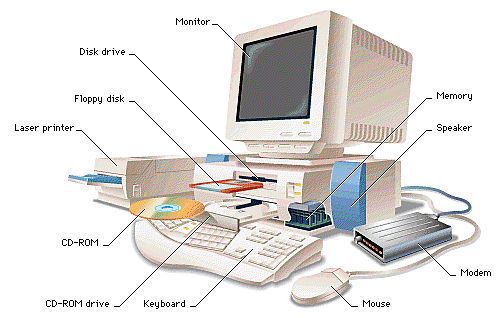 1. Monitor (Screen):
1. Monitor (Screen):
The monitor is like a TV for the computer. It shows us pictures, words, and all the cool things the computer wants to share with us.
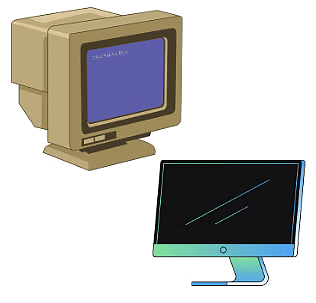 2. Keyboard: The keyboard is like a special typewriter for the computer. We use it to type letters, numbers, and even some special keys that help us tell the computer what to do.
2. Keyboard: The keyboard is like a special typewriter for the computer. We use it to type letters, numbers, and even some special keys that help us tell the computer what to do.
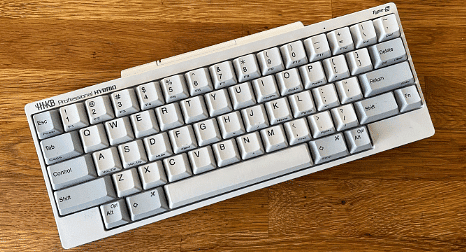 3. Mouse: The mouse is a tiny pet for the computer. We move it around on a flat surface to point at things on the screen. When we click (press) the buttons on the mouse, it's like telling the computer to pay attention to something.
3. Mouse: The mouse is a tiny pet for the computer. We move it around on a flat surface to point at things on the screen. When we click (press) the buttons on the mouse, it's like telling the computer to pay attention to something.
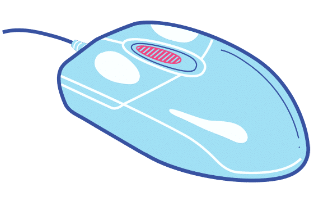 4. CPU (Central Processing Unit): The CPU is the brain of the computer. It thinks really fast and helps us do everything on the computer. It's like the boss, making sure everything works smoothly.
4. CPU (Central Processing Unit): The CPU is the brain of the computer. It thinks really fast and helps us do everything on the computer. It's like the boss, making sure everything works smoothly.
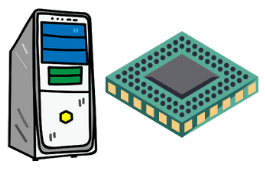 5. Tower (or CPU Tower): The tower is like the computer's body. It holds all the important parts that make the computer work. Inside the tower, there's the CPU (brain), memory (like the computer's short-term memory), and other parts that help it run.
5. Tower (or CPU Tower): The tower is like the computer's body. It holds all the important parts that make the computer work. Inside the tower, there's the CPU (brain), memory (like the computer's short-term memory), and other parts that help it run.
 6. Speakers: Speakers are like the computer's mouth. They let us hear sounds like music, talking, and sound effects from the computer.
6. Speakers: Speakers are like the computer's mouth. They let us hear sounds like music, talking, and sound effects from the computer.
 7. Printer: A printer is like a magic drawing machine. It takes what's on the computer screen and puts it on paper so we can keep it in our hands.
7. Printer: A printer is like a magic drawing machine. It takes what's on the computer screen and puts it on paper so we can keep it in our hands.
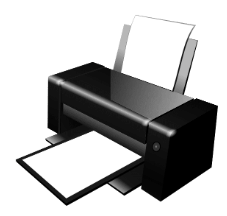 8. Webcam: A webcam is like the computer's eyes. It can take pictures or show videos, helping us see and talk to our friends and family on the computer.
8. Webcam: A webcam is like the computer's eyes. It can take pictures or show videos, helping us see and talk to our friends and family on the computer.
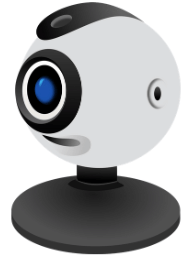 Conclusion: So, a computer has different parts that work together to help us do fun and useful things. It's like a team where each part has its special job, making the computer our amazing friend!
Conclusion: So, a computer has different parts that work together to help us do fun and useful things. It's like a team where each part has its special job, making the computer our amazing friend!
|
20 videos|70 docs|40 tests
|
FAQs on Notes: Parts of Computer - International Computer Science Olympiad Class 1
| 1. What are the different parts of a computer? |  |
| 2. What is the function of the central processing unit (CPU)? |  |
| 3. What is the role of the motherboard in a computer? |  |
| 4. What is the purpose of random access memory (RAM)? |  |
| 5. What are input/output devices in a computer? |  |




















