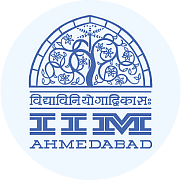CAT Exam > CAT Notes > CMAT Mock Test Series > Prototype Development
Prototype Development | CMAT Mock Test Series - CAT PDF Download
Definition and Stages of Prototype Development
- Prototype development is a crucial phase in project development, especially when a client identifies a module that does not align with their expectations. Investing time, resources, and energy in rectifying such issues at the final stage can lead to significant losses. Therefore, prototyping is essential regardless of the project's scale. Many organizations integrate prototype development into their software development life cycles to mitigate risks and enhance the final product's quality.
- Prototypes offer a tangible representation of the final product, enabling potential customers to interact with and evaluate it before full-scale production. This early engagement helps in attracting customers as they can visualize and experience the product, instilling confidence in their investment. Moreover, prototype development facilitates the early detection and rectification of design flaws, preventing costly errors during implementation.
Advantages of Prototypes
- Prototypes provide a tangible preview of the final product, enabling customers to interact with and assess its features.
- Early customer engagement through prototypes helps in building trust and confidence in the project.
- Detection and correction of design flaws in the early stages prevent costly errors during development.
Key Elements of Prototype Development
- Understanding the purpose and importance of prototype development in project success.
- Implementing an iterative approach to refine the prototype based on feedback and testing.
- Utilizing prototyping tools and techniques to simulate the final product effectively.
- Incorporating user-centric design principles to ensure the prototype meets user expectations.
Understanding Prototype Development
- Definition of Prototype: A prototype serves as an initial stage in software development, allowing for product refinement and troubleshooting before the final project release. This phase is akin to beta testing, where a select group of users assess the project's early version.
- Purpose of Prototyping: The primary aim of creating a prototype is to craft a cost-effective and profitable product that meets customer requirements. It acts as a preliminary model that enables the exploration and evaluation of ideas, offering a tangible demonstration before committing to full-scale development.
- Variety in Prototypes: Prototypes can range from basic sketches on paper to fully functional models, depending on the project's scale and complexity. These designs are the initial manifestations of the original concepts, paving the way for further development.
- Prototype Design Process: Developing a prototype involves fabricating the first product based on the initial idea. Engineers utilize various tools and techniques during this phase, navigating through a trial-and-error process. They address errors, refine the product, and incorporate enhancements throughout the production cycle.
- Rapid Prototyping: In rapid prototyping, engineers expedite the product development process to gather client feedback promptly. This incremental approach allows for continuous refinement and adjustment before the final software release.
Stages of Developing a Prototype
Step 1: Gathering and Analyzing Requirements
- Initially, the process kickstarts by gathering essential project requirements. This involves engaging with clients or end-users to understand their expectations regarding the product's appearance and functionality. Subsequently, the engineering team scrutinizes these requirements to chart a development roadmap for the prototype.
Step 2: Swift Design of the Prototype
- At this juncture, a rudimentary version of the product is swiftly designed. Although this design is not final, it serves as a foundational sketch that will be refined based on client feedback and requirements. This preliminary design offers a glimpse of the product, expediting the prototype's development.
Step 3: Prototype Creation
This phase involves crafting a scaled-down working model of the product based on the collated client specifications. The created prototype closely resembles the intended final product, facilitating a tangible representation of the end product.
Step 4: Initial User Evaluation
- The prototype, representing the proposed design, is then presented to the client for evaluation. This step aids in identifying any discrepancies or errors in the prototype. Feedback from clients is crucial in pinpointing areas for enhancement and refinement, prompting necessary adjustments by the prototype developer.
Step 5: Prototype refinement
- Upon presentation to the client, if they express dissatisfaction with the design, modifications are made to the prototype based on their feedback and suggestions at this stage.
- This phase remains incomplete until all feedback and suggestions from the client are adequately addressed and incorporated.
- Once the client's requirements are met and they are content with the prototype, the final product is developed using the approved prototype as a reference.
Step 6: Implementation of the product
- The final product is created in accordance with the approved prototype and undergoes thorough testing before deployment.
- It is crucial to maintain the product to prevent downtime and mitigate large-scale failures post-deployment.
Best Tool for Prototype Development
- Description of Wondershare Mockitt: Wondershare Mockitt stands out as a top-notch prototyping software tool designed to facilitate the creation of high-quality prototypes with ease and efficiency. This tool, originating from the United States, caters to the needs of UI designers by providing a collaborative platform for prototyping across multiple devices.
- Customized Design Capabilities: Users can craft personalized designs tailored for various platforms such as iPhones, Android devices, tablets, and smartwatches. The tool offers a rich assortment of widgets, text options, templates, and icons to enhance the prototyping process.
- Drag and Drop Functionality: An essential feature of Wondershare Mockitt is its intuitive drag-and-drop interface, which significantly expedites the prototyping workflow. This user-friendly mechanism streamlines the design process and boosts productivity.
- Gestures and Animations: Enriching the design experience, the tool incorporates a wide array of gestures and animations that can be seamlessly integrated into prototypes. These interactive elements contribute to creating dynamic and engaging user interfaces.
- Export and Sharing Capabilities: Wondershare Mockitt enables users to export offline files in formats such as HTML, PNG, and APK, facilitating easy presentation of prototypes across various platforms. Additionally, the tool offers the convenience of sharing designs through shareable URLs or QR codes for effortless previewing.
- Widget Customization and Reusability: Users have the flexibility to customize widgets according to their preferences and reuse them in multiple projects. This feature promotes efficiency and consistency in design workflows, enhancing overall productivity.
- Learning Curve and Resources: While beginners may initially find the tool slightly challenging to navigate, comprehensive tutorials are available to aid in mastering its functionality. By investing time in learning the tool's intricacies, users can harness its full potential for creating innovative prototypes.
Useful Tips for Creating Prototypes
- Importance of a Skilled Designer: Having a designer well-versed in prototyping techniques and tools is crucial for successful prototyping.
- Embrace Simplicity: Simplicity is key in prototype design. The fewer elements in the design, the more effective the presentation.
- Module Integration: Combine similar components into modules to streamline the design and reduce unnecessary complexity.
- Physical Model Validation: Create a physical non-functional model using materials like foam and paper to validate the design before moving to production. For instance, before finalizing the design of a new chair, create a physical model to ensure comfort and aesthetics.
- User Involvement: Engage users in the prototyping process to gather valuable feedback early on and minimize revisions post-presentation.
- Client Feedback: Present the prototype to clients for feedback and incorporate their suggestions to refine the prototype further.
- Clear Instructions: Provide detailed instructions on how to interact with the prototyped model to ensure clarity and usability.
- Priority on Simplicity: Avoid overwhelming clients with excessive features to maintain focus on essential aspects of the design.
The document Prototype Development | CMAT Mock Test Series - CAT is a part of the CAT Course CMAT Mock Test Series.
All you need of CAT at this link: CAT
|
19 videos|59 docs|26 tests
|
Related Searches