Class 6 Exam > Class 6 Notes > Computer Science for Class 6 > Chapter Notes: Output Devices
Output Devices Chapter Notes | Computer Science for Class 6 PDF Download
| Table of contents |

|
| Monitor |

|
| Display Devices |

|
| Printer |

|
| Impact Printer |

|
| Non-Impact Printer |

|
Monitor
As we've learned previously, a monitor is a device on which images are generated by the computer's video adapter. It is connected to the video adapter via a cable. Monitors can have two types of screens: color screens and monochromatic screens. Color screens typically display 256 colors from a selection of 256,000 choices. On the other hand, monochrome monitors display only a single color, such as black, white, green, or amber, and are used to display multimedia objects or text graphics in that single color.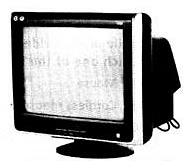
Display Devices
- Liquid Crystal Display (LCD): The LCD, commonly found in digital watches and calculators, is energy-efficient and ideal for battery-powered devices due to its low power consumption.
- Cathode Ray Tube (CRT): The CRT is a traditional display technology used in television and computer screens, utilizing an electron beam within a vacuum tube.
- Thin Film Transistor (TFT): TFT technology, also known as Active Matrix, is widely adopted for vibrant color displays in electronic devices.
Printer
Printers are essential output devices that produce hard copies of digital content, including text and images, offering a tangible form of information delivery.
Impact Printer
- Definition: Impact printers are devices that produce text or images by physically striking an inked ribbon against paper.
- Explanation: These printers work by creating an impression on paper through direct contact between the printing mechanism and the paper surface.
- Examples: Daisy wheel printers and Dot Matrix printers are common types of impact printers.
Non-Impact Printer
- Definition: Non-impact printers utilize technologies such as thermal, magnetic, or laser to produce text or images without direct physical contact with the paper.
- Explanation: Unlike impact printers, non-impact printers do not strike the paper to create output, leading to quieter operation and often higher quality prints.
- Examples: Inkjet printers, electromagnetic printers, thermal printers, and laser printers fall under the category of non-impact printers.
- Laser Printer Example: The first laser printer was introduced by Xerox Corporation in 1971, utilizing laser technology and an electro-photographic drum to produce high-quality images on paper.
- Inkjet Printer Example: Canon developed the inkjet printer, which deposits tiny droplets of ink on paper to create images, with dot diameters ranging from 50 to 60 microns.
The document Output Devices Chapter Notes | Computer Science for Class 6 is a part of the Class 6 Course Computer Science for Class 6.
All you need of Class 6 at this link: Class 6
|
39 videos|28 docs|6 tests
|
FAQs on Output Devices Chapter Notes - Computer Science for Class 6
| 1. What are some examples of output devices? |  |
Ans. Some examples of output devices include monitors, display devices, printers, impact printers, and non-impact printers.
| 2. What is the difference between an impact printer and a non-impact printer? |  |
Ans. Impact printers use a mechanism to physically strike an inked ribbon, transferring the image onto the paper, while non-impact printers do not physically touch the paper and instead use methods like heat or toner to create images.
| 3. How do display devices work as output devices? |  |
Ans. Display devices, such as monitors, show visual output by displaying images, videos, text, and graphics on a screen for users to see and interact with.
| 4. Why are printers considered output devices? |  |
Ans. Printers are considered output devices because they produce physical copies of digital documents, images, and other content onto paper or other media.
| 5. Can output devices be used without input devices? |  |
Ans. Output devices typically require input devices to receive data and commands for processing and displaying information, so they are usually used in conjunction with input devices.
Related Searches















