Class 10 Exam > Class 10 Notes > Mathematics for GCSE/IGCSE > Using a Calculator
Using a Calculator | Mathematics for GCSE/IGCSE - Class 10 PDF Download
Using a Calculator
Why is it important to know how to use a calculator effectively?
- GCSE Mathematics requires more than just basic calculator skills. It delves into the specialized functions of scientific calculators.
- Familiarize yourself with your calculator early on. Understanding its scientific features will enhance your proficiency.
- The utility of scientific functions extends beyond mathematics to science examinations as well.
What do I need to know?
- The following notes are relevant to most scientific calculators, although the images are based on the Casio fx-83GTX.
- The Casio fx-85GTX is identical but includes solar power. Both models are labelled "Classwiz," but take care as there is a more advanced "Classwiz" calculator used at A level (fx-991EX).
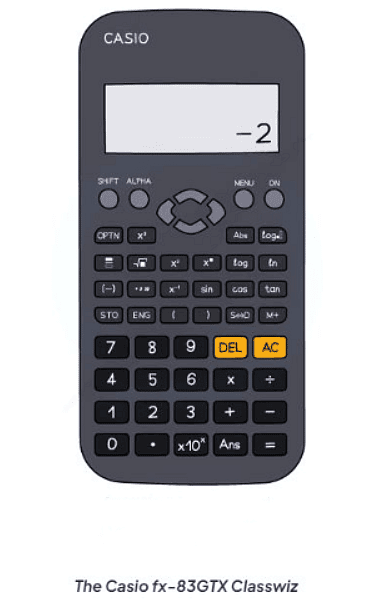
- Old or basic calculators may operate in a reverse order compared to modern ones
- Example: To find sin(57), on an older calculator, you'd input 57 first then the sin function
- Modern calculators typically follow the order of operations as we write them
1. Mode/setup
- Understanding the mode/setup functions is crucial for effective calculator usage
- Make sure to navigate through the mode/setup settings to optimize calculator functionality
- Ensure familiarity with changing the calculator mode, especially after someone else has used it.
- The "Angle Unit" should be set to degrees, typically denoted by a "D" symbol on the display.
- Be able to switch between "exact" answers (fractions, surds, in terms of π, etc.) and "approximate" answers (decimals).
- Most calculators default to "Math" mode, indicated by the word "Math" or a symbol on the display.
- In "Math" mode, toggle the answer line between exact and decimals using the "S-D" button.
2. Templates
- Templates consist largely of shortcut buttons like the fraction button, square, cube, power buttons, and square roots.
- By utilizing SHIFT along with these buttons, you can access functions such as mixed numbers, cube roots, and nth roots.

3. Trigonometry (sin/cos/tan)
- Remember to use the SHIFT (sometimes called 2nd or INV button) when finding angles.
- When using these buttons, the calculator automatically provides an open bracket "(" before you type the angle. You should get into the habit of ensuring you use a closed bracket ")" after typing the angle.
- This is particularly important if there is something else to type in that comes after sin/cos/tan.
4. Standard Form and π
- Locate the ×10x button and understand how to use it.
- Modern calculators display standard form as it is written.
- Older models might use a small capital letter "E" instead of ×10x on the display.
- The π symbol is usually found near or under the SHIFT button alongside the standard form button.
5. Memory
- The ANS (answer) button serves as a valuable tool, especially when dealing with decimals during intermediate steps of a calculation. It is advisable to avoid rounding off values until arriving at the final answer.
- The ANS button conveniently recalls the last calculated answer on the calculator, aiding in ongoing calculations.
6. Table
- If your calculator features a table function, make sure to utilize it.
- This functionality proves invaluable, especially in questions requiring completion of value tables and graph plotting.
- Employ the table function for tasks such as completing value tables and drawing graphs.
7. Brackets and negative numbers
- Apply brackets and negative numbers on your calculator as you would in written mathematics.
- Remember to utilize the (-) button for entering negative numbers instead of the subtraction button.
8. Judgement and special features
- As a general rule, perform one calculation at a time using your calculator.
- You can exercise judgment based on the marks allocated in the question. If prompted to list all digits displayed on your calculator, ensure you do so. It's better to note down more information than to omit crucial details.
9. Practise!
- This is a lengthy list, but to conclude, it's crucial to get a calculator early and practice using it with the different types of questions you'll encounter. There's no better preparation than becoming familiar with your calculator.
Question for Using a CalculatorTry yourself: Why is it important to know how to use a calculator effectively?View Solution
The document Using a Calculator | Mathematics for GCSE/IGCSE - Class 10 is a part of the Class 10 Course Mathematics for GCSE/IGCSE.
All you need of Class 10 at this link: Class 10
|
109 videos|689 docs|60 tests
|
FAQs on Using a Calculator - Mathematics for GCSE/IGCSE - Class 10
| 1. How do electronic calculators work? |  |
Ans. Electronic calculators work by using integrated circuits to perform mathematical calculations quickly and accurately. When you input numbers and operations, the calculator's circuitry processes the information and displays the result on the screen.
| 2. Can electronic calculators perform complex calculations? |  |
Ans. Yes, electronic calculators are capable of performing complex calculations such as trigonometric functions, logarithms, and statistical calculations. They are designed to handle a wide range of mathematical operations efficiently.
| 3. What are the different types of electronic calculators available? |  |
Ans. There are various types of electronic calculators available, including basic calculators for simple arithmetic, scientific calculators for more advanced calculations, graphing calculators for plotting graphs and equations, and financial calculators for business and financial calculations.
| 4. How long do electronic calculators typically last? |  |
Ans. The lifespan of an electronic calculator can vary depending on the brand, quality, and usage. Generally, a well-maintained calculator can last for several years. Regularly changing the batteries and keeping the calculator clean can help prolong its lifespan.
| 5. Are there any tips for using electronic calculators efficiently? |  |
Ans. To use electronic calculators efficiently, it is essential to familiarize yourself with the functions and features of the calculator. Additionally, regularly updating the software, keeping the calculator in good condition, and using the appropriate settings for different calculations can help improve efficiency.
Related Searches




















