Year 11 Exam > Year 11 Notes > IGCSE Information and Communication Technology Preparation > Electronic Conferencing
Electronic Conferencing | IGCSE Information and Communication Technology Preparation - Year 11 PDF Download
| Table of contents |

|
| Video Conferencing |

|
| Audio Conferencing |

|
| Web Conferencing (Webinar / Webcast) |

|
| Differences of Online Conferencing Types |

|
Video Conferencing

Hardware Required
- TV Screens/Monitors
- Speakers
- Microphone
- Webcam
Characteristics
- Video conferencing serves as an alternative to face-to-face meetings, allowing two or more people to interact remotely.
- It enables both audio and video communication, facilitating real-time interaction among participants who may be located miles apart or in different countries.
- Video and audio transmission occur in real-time, enabling seamless interaction and collaboration.
Uses
- Remote employee meetings
- Staff interviews
- Multi-person discussions
- Remote training
Advantages
- Convenience: Eliminates the need for travel, making it convenient for participants to attend meetings from any location.
- Cost-saving: Reduces travel expenses and associated costs, contributing to overall cost savings.
- Environmental Benefits: Minimizes carbon footprint by reducing the need for travel.
- Accessibility: Allows anyone within the company, regardless of location, to attend meetings.
- Flexibility: Enables events to be organized at short notice, as travel arrangements are not required.
- Global Participation: Facilitates easy participation of external members without the need for physical presence.
- Record and Playback: Some software allows meetings to be recorded and reviewed later, enhancing accessibility and knowledge retention.
Disadvantages
- Initial Cost: The purchase of equipment and setup costs can be expensive.
- Time Zone Challenges: Working across different time zones can pose scheduling challenges.
- Training Requirements: Users may need training to effectively use the system, which can be time-consuming and costly.
- Network Dependency: Relies on a strong and stable network connection for optimal performance.
- Response Delays: May experience delays in response times, impacting real-time interaction.
- Synchronization Issues: Image and sound may not always be synchronized, leading to a delay in communication.
- Quality Concerns: Poor picture and sound quality may result from network speed or hardware limitations.
Audio Conferencing

Hardware Required
- Landline Phone
- Internet Phone
- Computer (with microphone and speakers)
Characteristics
- Voice communication only, without video.
- Real-time audio transmission.
- Call management options such as mute and speaker controls.
- Participants can join from different locations, even different countries.
Uses
- On-the-go business meetings.
- Hybrid usage with various devices including landline telephones, smartphones, and computers (for VoIP calls).
Advantages
- Eliminates the need for travel, saving time and expenses.
- Convenient for participants, allowing them to join from any location.
- Cost-effective, as it requires less bandwidth and equipment compared to video conferencing.
- Environmentally friendly, reducing carbon footprint by minimizing travel.
- Enables easy participation of external members without physical presence.
- Short notice events can be organized without travel requirements.
- Integrates with various devices and communication tools.
- Provides a higher level of security as users are not sharing screens.
Disadvantages
- Difficult to determine speakers in large conferences.
- Limited interaction compared to video conferencing, lacking visual cues like body language.
- Inability to share visual content, which may be necessary for effective communication.
- Challenges may arise when participants are located in different time zones.
Question for Electronic ConferencingTry yourself: What are the advantages of video conferencing?View Solution
Web Conferencing (Webinar / Webcast)

Hardware Required
- Computer (with webcam, microphone, and speakers)
Characteristics
- Allows both audio and video communication.
- Participants can join from different locations, including different countries.
- Real-time audio and video transmission enabling interactive communication.
- Features virtual breakout rooms, screen and slide presentations, instant messaging, and document sharing.
Uses
- Distance learning and education.
- Online presentations.
- Online team collaboration.
- Interviews.
- Customer support.
- Virtual events.
Advantages
- Eliminates the need for travel, saving time and expenses.
- Convenient for participants, allowing them to join from any location.
- Cost-effective and environmentally friendly, reducing travel-related costs and carbon footprint.
- Enables short notice events without travel requirements.
- Facilitates easy participation of external members without physical presence.
- Allows recording and playback for reviewing events.
- Offers enhanced visual presentations compared to audio conferencing.
- Supports real-time collaboration among participants.
Disadvantages
- Requires a strong and stable network connection for optimal performance.
- Raises security and privacy concerns, especially for sensitive discussions.
- May lead to distractions from other activities on the device.
- Users may need training to use the software effectively, which can be time-consuming and costly.
- Relies on users being technically savvy and having suitable devices/network connections.
Differences of Online Conferencing Types
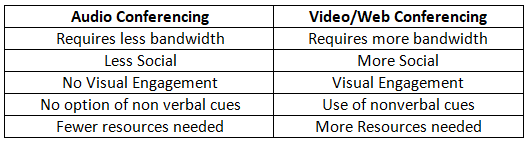
Question for Electronic ConferencingTry yourself: What are the advantages of web conferencing?View Solution
The document Electronic Conferencing | IGCSE Information and Communication Technology Preparation - Year 11 is a part of the Year 11 Course IGCSE Information and Communication Technology Preparation.
All you need of Year 11 at this link: Year 11
FAQs on Electronic Conferencing - IGCSE Information and Communication Technology Preparation - Year 11
| 1. What are the key differences between video conferencing, audio conferencing, and web conferencing? |  |
Ans. Video conferencing involves live video communication between participants, audio conferencing is voice-only communication, and web conferencing includes both audio and visual elements along with features like screen sharing and chat.
| 2. How can online conferencing be used for business purposes? |  |
Ans. Online conferencing can be used for virtual meetings, presentations, training sessions, and collaboration among remote teams, saving time and money on travel expenses.
| 3. What are some common features of webinars and webcasts? |  |
Ans. Common features of webinars and webcasts include live streaming of audio and video, interactive elements like polls and Q&A sessions, and the ability to reach a large audience in real-time.
| 4. How can online conferencing tools enhance communication and collaboration within an organization? |  |
Ans. Online conferencing tools can facilitate instant communication, enable remote team collaboration, improve decision-making processes, and foster a sense of inclusivity among team members regardless of their physical location.
| 5. What are some best practices for ensuring successful online conferences? |  |
Ans. Some best practices include testing the technology beforehand, setting clear objectives for the conference, engaging participants through interactive features, and following up with a summary or action points after the conference.
Related Searches














