Form Design | IGCSE Information and Communication Technology Preparation - Year 11 PDF Download
Characteristics of Good Form Design
- Simplicity: The form design must maintain cleanliness and simplicity to avoid confusion for users. Avoid clutter and unnecessary elements.
- Ease of Use: Users should find it easy to understand and complete the form quickly. Instructions should be clear, and the form should flow logically.
- Intuitive Layout: Group related fields together to guide users through the form efficiently. The sequence of fields should follow a logical order to enhance user experience.
- Clear Labels: Each field in the form should have a concise and clear label that specifies the type of information required. Clear labeling reduces user errors.
- Appropriate Controls: Utilize suitable controls like radio buttons, checkboxes, and dropdown menus where necessary to enhance user interaction and input efficiency. Choose controls that best suit the data input requirements. These characteristics are essential for creating user-friendly forms that facilitate easy data input and enhance overall user experience.
Creating a Data Entry Form
- Define the necessary fields for data input.
- Select appropriate font styles and sizes to ensure consistency and readability.
- Maintain adequate spacing between fields for clarity and user-friendliness.
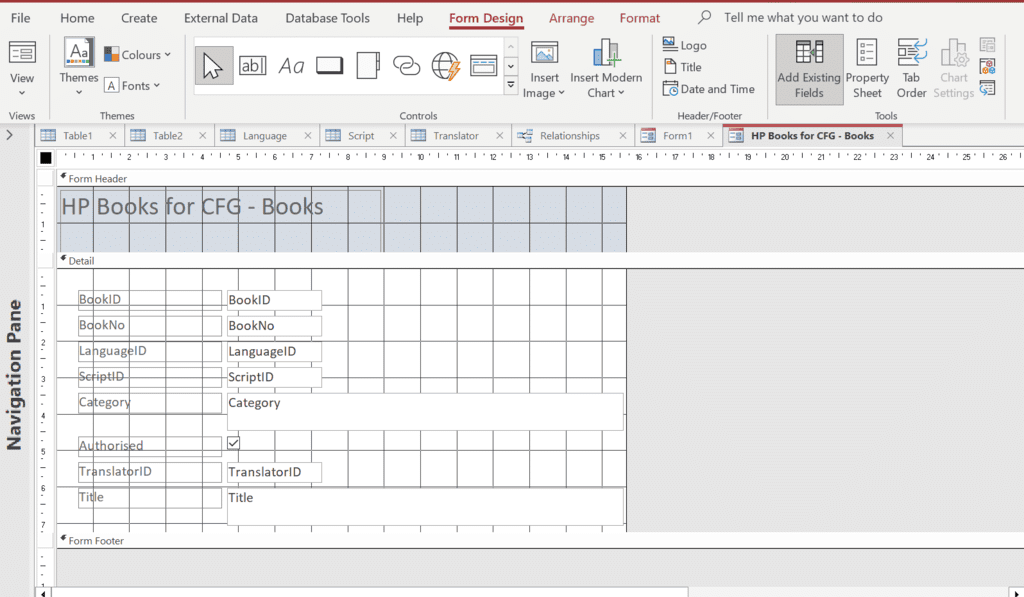
Fine-Tuning Form Design
Appropriate Spacing
- Modify the spacing between characters in fields to enhance readability.
- Utilize white space effectively as it aids in improving readability and reducing cognitive load.
Control Elements
- Radio Buttons: Employed for selecting mutually exclusive options.
- Check Boxes: Enable users to choose multiple options from a list.
- Drop Down Menus: Provide numerous options while conserving space.
Question for Form DesignTry yourself: What is one of the characteristics of good form design?View Solution
The document Form Design | IGCSE Information and Communication Technology Preparation - Year 11 is a part of the Year 11 Course IGCSE Information and Communication Technology Preparation.
All you need of Year 11 at this link: Year 11
FAQs on Form Design - IGCSE Information and Communication Technology Preparation - Year 11
| 1. What are the key characteristics of good form design? |  |
Ans. Good form design includes elements such as simplicity, clarity, consistency, proper alignment, appropriate use of colors and fonts, and logical flow of information.
| 2. How can one create an effective data entry form? |  |
Ans. To create an effective data entry form, one should consider the purpose of the form, layout the fields logically, use clear labels, provide helpful hints or instructions, and ensure ease of navigation for users.
| 3. What are some tips for fine-tuning form design? |  |
Ans. Fine-tuning form design involves testing the form with real users, gathering feedback, making adjustments based on user responses, optimizing for different devices, and continuously improving the form based on user behavior.
| 4. Why is it important to consider the user experience when designing a form? |  |
Ans. Considering the user experience is important because it helps ensure that the form is user-friendly, easy to navigate, and encourages users to complete the required information accurately and efficiently.
| 5. How can one ensure that a form design meets the needs of the target audience? |  |
Ans. To ensure that a form design meets the needs of the target audience, one should conduct research on the user demographics, preferences, and behaviors, and tailor the design elements accordingly to cater to their specific requirements.
Related Searches















