Year 11 Exam > Year 11 Notes > IGCSE Information and Communication Technology Preparation > Sort Data in Databases
Sort Data in Databases | IGCSE Information and Communication Technology Preparation - Year 11 PDF Download
Introduction
Sorting data is a vital operation within databases as it plays a key role in structuring and displaying information in a logical manner.
Using a Single Criterion to Sort Data
- You have the ability to arrange data based on a single criterion, such as name, date, or numerical value.
- For instance, you may choose to sort a list of students in ascending order according to their last names.
- To organize the customer's tables by LastName, whether in ascending or descending sequence, follow these steps:
- Access the table in Datasheet View.
- Click on the column header corresponding to the field you wish to sort. For example, if you want to sort a table of customers by LastName, select the LastName column header.
- Utilize the "Sort Ascending" or "Sort Descending" option available in the toolbar positioned at the top of the screen.
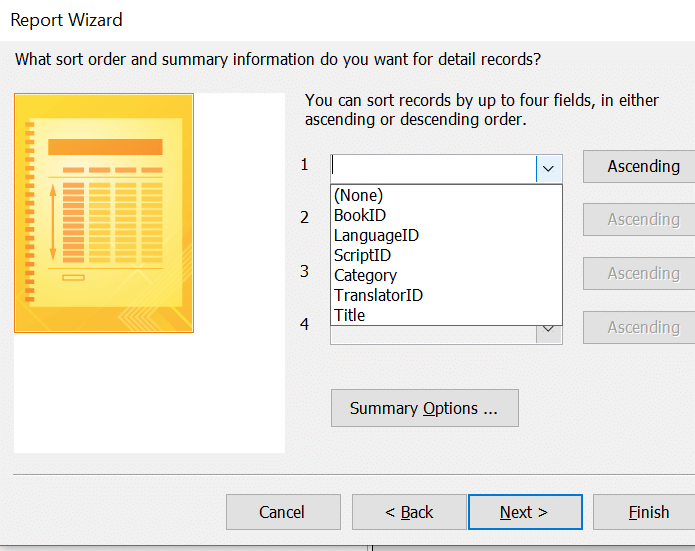
Question for Sort Data in DatabasesTry yourself: How can data be sorted in a database based on a single criterion?View Solution
Using Multiple Criteria to Sort Data
- Sorting data based on multiple criteria allows you to arrange information according to specific parameters.
- For example, you may need to sort a list of products first by category in ascending order and then by price in descending order.
- To illustrate, consider sorting a customer table by City first and then by LastName within each city:
- Open the table in Datasheet View.
- Click on the column header for the initial field to be sorted, such as the City column header for the first sorting criteria.
- Click on the "Sort Ascending" or "Sort Descending" button in the toolbar.
- Subsequently, hold down the Shift key and click on the column header for the second field to be sorted (e.g., LastName).
- While still holding down the Shift key, click on the "Sort Ascending" or "Sort Descending" button again.
Ascending and Descending Order
- Ascending Order: Data is arranged from smallest to largest, for example, from A to Z or from 1 to 100.
- Descending Order: Data is arranged from largest to smallest, like from Z to A or from 100 to 1.
The document Sort Data in Databases | IGCSE Information and Communication Technology Preparation - Year 11 is a part of the Year 11 Course IGCSE Information and Communication Technology Preparation.
All you need of Year 11 at this link: Year 11
FAQs on Sort Data in Databases - IGCSE Information and Communication Technology Preparation - Year 11
| 1. How can data be sorted in databases using a single criterion? |  |
Ans. Data in databases can be sorted using a single criterion by specifying the column on which the sorting is to be performed. This can be done using SQL queries such as "SELECT * FROM table_name ORDER BY column_name;" where "column_name" is the criterion based on which the data will be sorted.
| 2. What is the advantage of sorting data in databases using multiple criteria? |  |
Ans. Sorting data in databases using multiple criteria allows for more precise and customized sorting of data. This can help in organizing and analyzing data more effectively, especially when there are multiple factors to consider in the sorting process.
| 3. How can multiple criteria be used to sort data in databases? |  |
Ans. Multiple criteria can be used to sort data in databases by specifying multiple columns in the ORDER BY clause of an SQL query. For example, "SELECT * FROM table_name ORDER BY column1, column2;" will first sort the data based on column1 and then by column2.
| 4. Can data be sorted in databases based on both ascending and descending order? |  |
Ans. Yes, data in databases can be sorted based on both ascending and descending order. This can be achieved by using the keywords "ASC" for ascending order and "DESC" for descending order in the ORDER BY clause of an SQL query.
| 5. What is the significance of sorting data in databases for efficient data management? |  |
Ans. Sorting data in databases is significant for efficient data management as it helps in organizing and retrieving data in a structured manner. It allows for easier analysis, searching, and retrieval of data, making the database more user-friendly and improving overall data management processes.
Related Searches





















