Year 11 Exam > Year 11 Notes > IGCSE Information and Communication Technology Preparation > Outputting a Presentation
Outputting a Presentation | IGCSE Information and Communication Technology Preparation - Year 11 PDF Download
Displaying the Presentation
- PowerPoint presentations can serve various purposes.
- A Looped On-Screen Carousel is particularly suited for public spaces such as receptions or exhibitions. To set it up:
- Navigate to the 'Slide Show' tab.
- Select 'Set Up Slide Show'.
- Choose 'Loop continuously until 'Esc''.
- Click 'OK'.
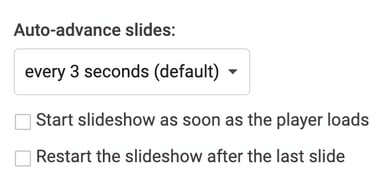
- Presenter Controlled: This feature enables you to manage the flow of your presentation actively.
- During a live presentation, you can navigate using the 'Slide Show' tab. Choose 'From Beginning' or 'From Current Slide' based on your starting point.
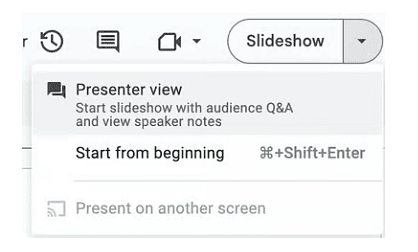
- During a live presentation, you can navigate using the 'Slide Show' tab. Choose 'From Beginning' or 'From Current Slide' based on your starting point.
Printing the Presentation
PowerPoint presentations can be printed in different layouts:
- Full Page Slides: Prints one slide per page.
- Navigate to 'File' and select 'Print.'
- Choose 'Full Page Slides' from the 'Print Layout' dropdown.
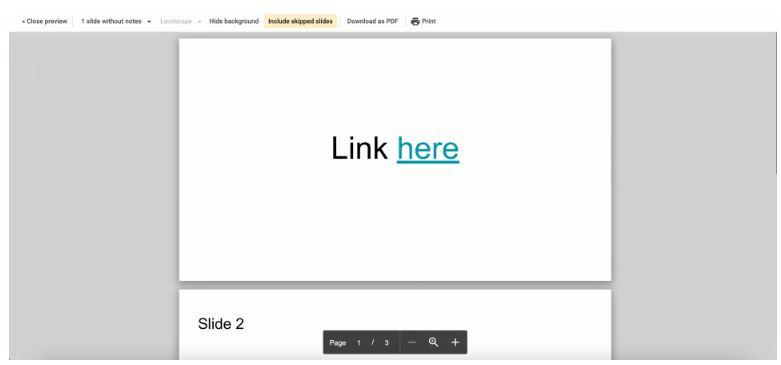
- Presenter Notes: Prints slides along with any notes added for the presentation.
- Navigate to 'File' and select 'Print.'
- Choose 'Notes Pages' from the 'Print Layout' dropdown.
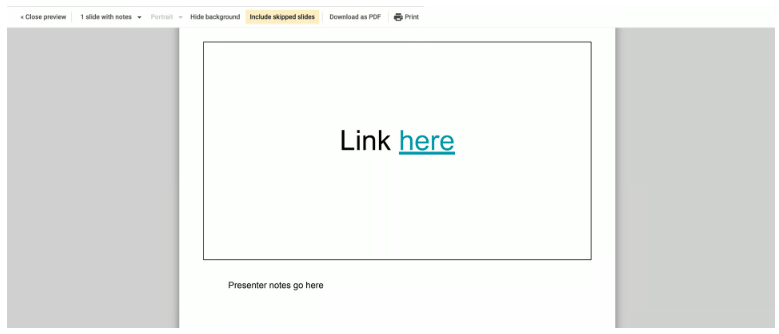
- Handouts: Prints multiple slides on a single page, suitable for audience distribution.
- Navigate to 'File' and select 'Print.'
- Choose 'Handouts' from the 'Print Layout' dropdown and select the number of slides per page.
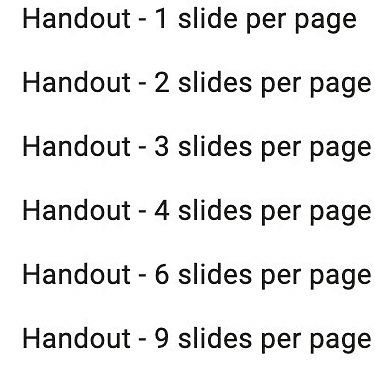
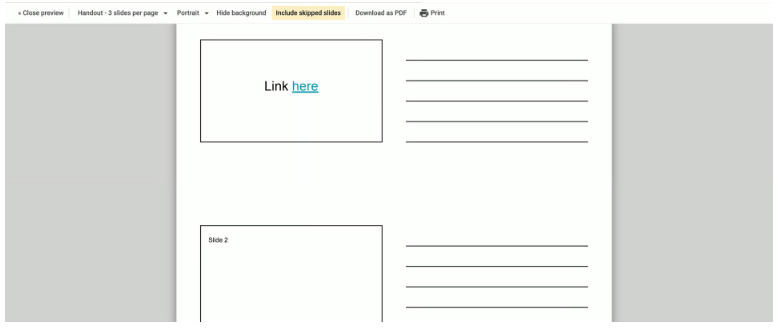
Question for Outputting a PresentationTry yourself: What is the purpose of using a Looped On-Screen Carousel in PowerPoint presentations?View Solution
The document Outputting a Presentation | IGCSE Information and Communication Technology Preparation - Year 11 is a part of the Year 11 Course IGCSE Information and Communication Technology Preparation.
All you need of Year 11 at this link: Year 11
Related Searches




















