Year 11 Exam > Year 11 Notes > IGCSE Information and Communication Technology Preparation > Create a Data Model
Create a Data Model | IGCSE Information and Communication Technology Preparation - Year 11 PDF Download
Create a Data Model
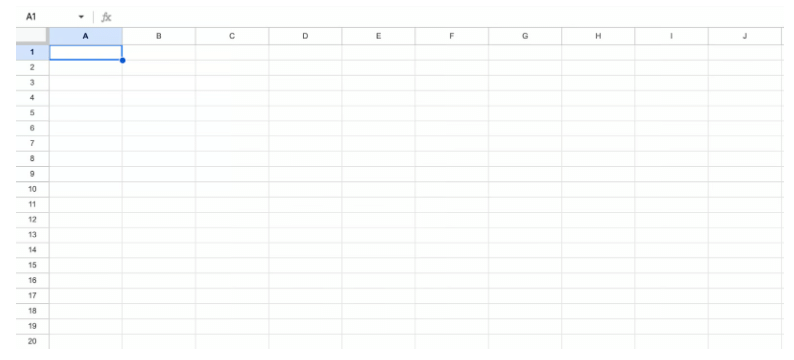
- A spreadsheet comprises cells, rows, and columns:
- A cell represents a single box in the spreadsheet and is identified using a cell reference like A1.
- A row runs horizontally and is denoted by numbers on the side.
- A column runs vertically and is identified by letters at the top.
- Inserting and Deleting Cells, Rows, and Columns:
- Modifying a spreadsheet involves inserting or deleting cells, rows, and columns, offering the ability to efficiently manage and organize data.
- For instance, you can add new rows to record additional information or delete unnecessary columns to declutter the data.
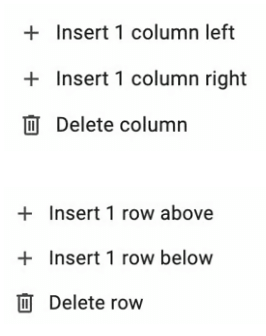
Merging Cells
- When you merge cells, you combine two or more cells into a larger cell.
- This feature is handy for creating headers or titles that span multiple columns.
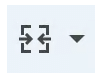
Creating Formulae Using Cell References
- Formulas in spreadsheets enable you to execute calculations on your data.
- They offer the flexibility of referencing specific cells, making the formulas dynamic and adaptable.
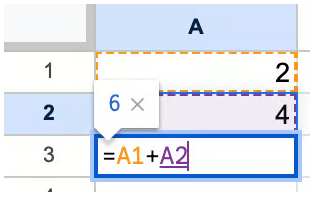
Replicating Formulae Using Absolute and Relative Cell References
- Absolute cell references, denoted by ($A$1), remain constant even when you copy or drag a formula. On the other hand, relative cell references (A1) change as you duplicate or move a formula around.
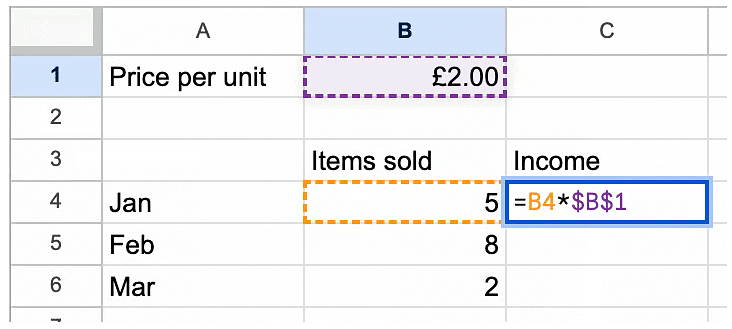
- When working with Excel formulas, it's crucial to grasp the concept of absolute and relative cell references.
- Absolute references stay the same when copied across cells, while relative references change based on the new cell's location.
Use of Arithmetic Operators in Formulae
- Arithmetic operators such as addition (+), subtraction (-), multiplication (*), division (/), and indices (^) are fundamental tools for performing mathematical operations in Excel.
- For example, in a cell, you can have a formula like "=A1 + B1" to add the values in cells A1 and B1.
Using Named Cells and Named Ranges
- Named cells allow you to assign a name to a group of cells, making it easier to refer to them in formulas.
- They help simplify complex formulas and enable you to reference a group of cells without the need to remember specific cell addresses.
- By using named cells, you can avoid the manual resetting of absolute references when copying formulas.
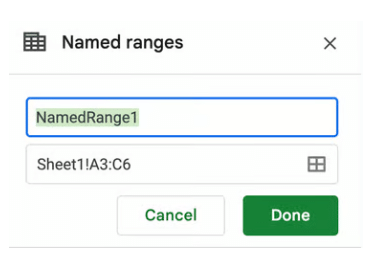
Question for Create a Data ModelTry yourself: What is the purpose of merging cells in a spreadsheet?View Solution
The document Create a Data Model | IGCSE Information and Communication Technology Preparation - Year 11 is a part of the Year 11 Course IGCSE Information and Communication Technology Preparation.
All you need of Year 11 at this link: Year 11
FAQs on Create a Data Model - IGCSE Information and Communication Technology Preparation - Year 11
| 1. What is the importance of data modeling in Year 11 studies? |  |
Ans. Data modeling in Year 11 studies is crucial as it helps students understand how to organize and structure data in a way that is meaningful and useful. It allows students to create visual representations of data, making it easier to analyze and interpret information.
| 2. How does data modeling contribute to exam preparation in Year 11? |  |
Ans. Data modeling plays a significant role in exam preparation for Year 11 students as it helps them practice organizing and presenting data in a clear and concise manner. By creating data models, students can improve their analytical skills and enhance their understanding of complex concepts.
| 3. What are the common types of data models studied in Year 11? |  |
Ans. In Year 11 studies, students typically learn about three main types of data models: conceptual, logical, and physical. Conceptual data models focus on high-level concepts and relationships, logical data models define the structure of the data without considering implementation details, and physical data models specify the actual database schema.
| 4. How can students apply data modeling concepts in real-world scenarios during Year 11 studies? |  |
Ans. Students can apply data modeling concepts in real-world scenarios by creating data models for various situations such as inventory management, customer relationship management, or financial analysis. By practicing with practical examples, students can better understand how data modeling can be used in different contexts.
| 5. What are some key skills that students can develop through learning about data modeling in Year 11? |  |
Ans. Through studying data modeling in Year 11, students can develop important skills such as critical thinking, problem-solving, and communication. By working with data and creating models, students can enhance their ability to analyze information, make informed decisions, and effectively present their findings.
Related Searches





















