Class 10 Exam > Class 10 Notes > Computer for GCSE/IGCSE > Input Devices
Input Devices | Computer for GCSE/IGCSE - Class 10 PDF Download
| Table of contents |

|
| Introduction |

|
| Barcode Scanner |

|
| Digital Camera |

|
| Keyboard |

|
| Microphone |

|
| Optical Mouse |

|
| QR code scanner |

|
| Touchscreen |

|
| 2D and 3D Scanners |

|
Introduction
- All computer systems receive instructions and data from external sources through input devices.
- Input devices transform these inputs into digital data suitable for processing.
- In traditional computer setups like desktops and laptops, the mouse and keyboard are the primary input devices.
- Specialized computer systems employ a diverse array of input devices, including scanners and sensors.
Barcode Scanner

- Barcodes consist of a sequence of black and white bars representing a code.
- A barcode reader employs a red laser to scan the barcode and decode the embedded data.
- White lines on the barcode reflect light, while black lines absorb it, resulting in varied levels of reflection.
- These reflections are then translated into a binary value for processing by a microprocessor.
- Barcode readers can either be handheld devices or integrated into larger systems like self-service checkouts.
- Barcodes serve various purposes, such as product identification or package tracking during delivery.
- Their advantages include expedited checkouts, automated stock management, reduced likelihood of errors from manual data entry, and enhanced tracking capabilities.
Question for Input DevicesTry yourself: What is the purpose of using barcode scanners?View Solution
Digital Camera
- A digital camera operates by capturing light and transforming it into a digital image.
- Light penetrates the camera via the lens, reaching an image sensor where it gets divided into millions of pixels, each measuring light intensity that is then converted into binary code to represent a color.
- Digital cameras are integrated into smartphones, utilized in security systems, and by professional photographers to produce high-quality digital images.
- One benefit of digital cameras is the ability to display a preview of the image before capturing it.
- Digital cameras have the unique capability to instantly generate an image that can be effortlessly duplicated and transmitted via Bluetooth or WiFi.
- Editing software can be employed to alter digital photos, such as applying filters or retouching images.
Keyboard
- A keyboard serves as the primary tool for entering text-based information into a computer system.
- Keyboards can be connected to a computer either through a USB cable or wirelessly.
- Laptops typically come with built-in keyboards for user convenience.
- Smartphones and tablets utilize virtual keyboards for text input.
- Each key on a keyboard features a mechanism that interacts with a conducting membrane, enabling the transmission of unique character codes through electrical signals.
Microphone
- A computer microphone functions by converting sound waves into electrical signals for computer processing.
- Microphones have the ability to capture real-world sounds and transform them into digital data that can be manipulated or stored.
- The microphone comprises a diaphragm that responds to sound waves by vibrating. These vibrations are converted into electrical signals by a wire coil attached to the diaphragm. Changes in the signal are then captured by a microprocessor using an analog-to-digital converter.
- Microphones are commonly utilized for recording music, telephone calls, online communication, and dictation.
Question for Input DevicesTry yourself: How does a digital camera capture and process images?View Solution
Optical Mouse
- A mouse utilizes a laser to detect and track movement, which is then analyzed by a microprocessor. This interpretation of movement is then mirrored by moving a virtual cursor on-screen.
- The left mouse button is commonly employed to select or move items, while the right button typically triggers additional menus.
- Mice come in both wired and wireless configurations.
- They serve as a means to control the cursor in Graphical User Interfaces (GUIs).
- Mice offer a straightforward and intuitive method for computer navigation, making them user-friendly.
- Their reliability is attributed to the absence of moving parts.
QR code scanner

- A QR code visually depicts data using black and white squares.
- Unlike barcodes, which can represent up to 30 digits, QR codes can encompass over 7000 digits.
- QR codes are scanned using a camera, frequently found on mobile devices.
- Specialized software converts the squares within QR codes into binary data.
- QR codes frequently direct users to websites for additional information.
- They find applications in various scenarios, such as advertising products, sharing contact details, offering promotional codes, as well as serving as tickets for transportation and events.
Touchscreen
- Touchscreens function as both input and output devices.
Types of touch screen
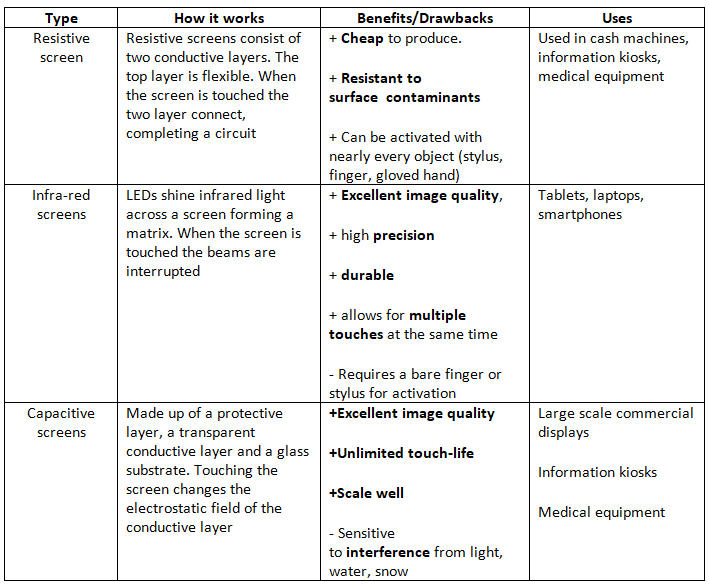
Question for Input DevicesTry yourself: What technology is used in an optical mouse to detect and track movement?View Solution
2D and 3D Scanners
- A two-dimensional (2D) scanner scans documents or photographs by shining light over them. The reflected light is measured for each pixel and converted into binary data for digital recreation.
- For instance, passport readers at airports use 2D scanners to capture and process information quickly and accurately.
- A three-dimensional (3D) laser scanner records the geometry and dimensions of an object by projecting light over it, enabling accurate digital replication.
- These 3D models can be edited using specialized software before being printed by a 3D printer, allowing for customization and prototyping.
- 2D scanners are commonly employed for digitizing documents and images, facilitating easy storage and sharing of information.
- Industries like dentistry, product development, and medicine utilize 3D scanners and printers for various applications, such as creating prototypes and dental models.
- 3D printers can reproduce objects by creating replicas based on digital models, offering a cost-effective and efficient production method.
- With their ability to generate digital representations of both 2D and 3D objects, scanners and printers enable manipulation, storage, and transmission of data.
Summary of Input Device Uses and Benefits
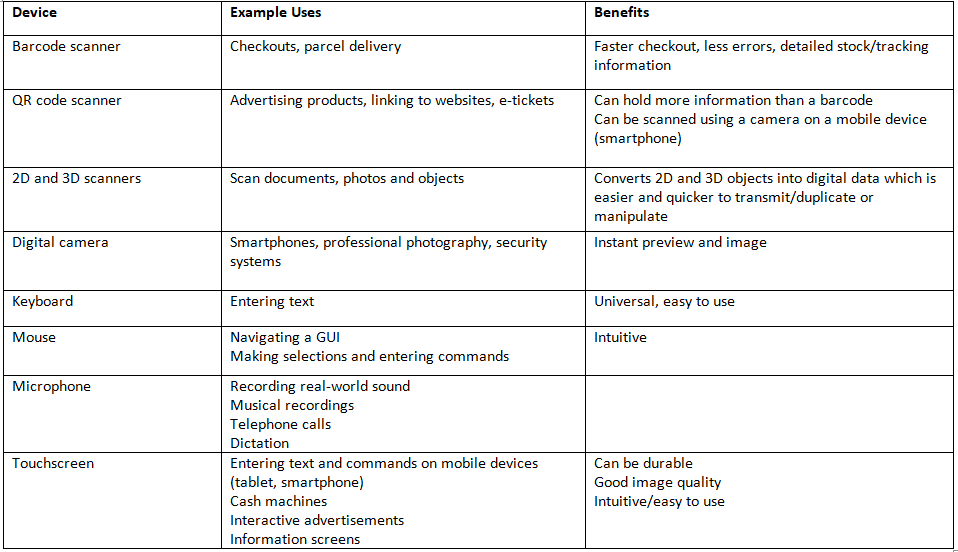
The document Input Devices | Computer for GCSE/IGCSE - Class 10 is a part of the Class 10 Course Computer for GCSE/IGCSE.
All you need of Class 10 at this link: Class 10
|
99 docs|31 tests
|
FAQs on Input Devices - Computer for GCSE/IGCSE - Class 10
| 1. What is the purpose of a barcode scanner? |  |
Ans. A barcode scanner is used to quickly and accurately read barcodes on products or items to retrieve information such as pricing, inventory levels, and product details.
| 2. How does a digital camera work as an input device? |  |
Ans. A digital camera captures images or videos and converts them into digital data that can be transferred to a computer or other devices for viewing, editing, or sharing.
| 3. What is the function of a microphone as an input device? |  |
Ans. A microphone is used to capture sound or voice input and convert it into digital data that can be recorded, transmitted, or used for voice recognition purposes.
| 4. How does a touchscreen function as an input device? |  |
Ans. A touchscreen allows users to interact with a device by touching or tapping on the screen, enabling input through gestures, swiping, typing, and other touch-based actions.
| 5. What is the difference between 2D and 3D scanners as input devices? |  |
Ans. 2D scanners capture flat images or documents, while 3D scanners create three-dimensional models of objects by capturing depth and spatial information, allowing for more detailed and accurate scanning.
Related Searches



















