Class 10 Exam > Class 10 Notes > Computer for GCSE/IGCSE > Router
Router | Computer for GCSE/IGCSE - Class 10 PDF Download
Router
- A router serves as a crucial component of network hardware, facilitating the connection between distinct networks.
- For instance, it enables linking a local area network (LAN) with the internet, which represents a wide area network (WAN).
- An essential function of a router involves examining data packets and guiding them to their intended destinations.
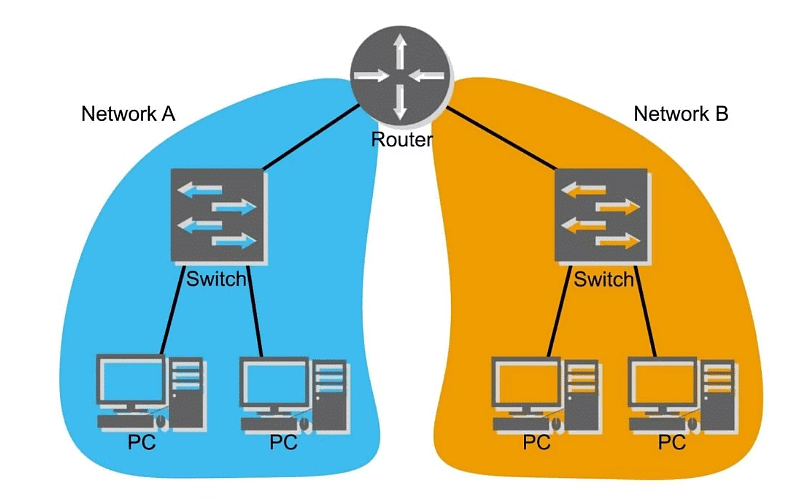
Role of a Router in Network Communication
- Routers play a crucial role in connecting Local Area Networks (LANs) to Wide Area Networks (WANs).
- Each router involved in this process is assigned a public IP address by the Internet Service Provider.
- This public IP address is used by other routers to identify and direct data packets to the network.
- The router analyzes data packets to determine their destination and forwards them accordingly.
- Data packets contain the IP addresses of both the sender and the recipient in their headers.
- The header of a packet holds essential information about the data being transmitted.
- The actual data being sent is referred to as the payload of the packet.
- When a data packet enters a LAN, the router directs it to the specific device it is intended for within the LAN.
- If a packet is generated within the LAN, the router reads the header to determine the destination IP address and forwards it accordingly.
- The packet may traverse multiple routers (hops) before reaching its final destination.
- Home network devices like network access devices or 'home hubs' typically have routers built into them.
A summary of the steps a router takes when it receives a data packet
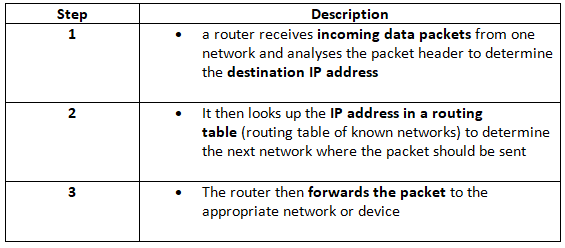
Routing Functions of Routers
- Routers repeat the process for each data packet until it reaches its destination.
- Routers not only route data between networks but also have additional functions:
- Assigning IP addresses within the LAN
- Filtering incoming traffic based on criteria like IP address, port number, or protocol type
Question for RouterTry yourself: What is the role of a router in network communication?View Solution
The document Router | Computer for GCSE/IGCSE - Class 10 is a part of the Class 10 Course Computer for GCSE/IGCSE.
All you need of Class 10 at this link: Class 10
|
99 docs|31 tests
|
FAQs on Router - Computer for GCSE/IGCSE - Class 10
| 1. What is a router used for in a network? |  |
Ans. A router is used to connect different networks together and facilitate the transfer of data packets between them. It determines the best path for data to travel and ensures that it reaches its intended destination.
| 2. How does a router differ from a modem? |  |
Ans. A router is used to create a local area network (LAN) by connecting multiple devices within a home or office, while a modem is used to connect a network to the internet. The router manages the traffic between devices on the LAN, while the modem connects the LAN to the internet.
| 3. Can a router improve internet speed? |  |
Ans. While a router cannot directly increase the speed provided by an internet service provider, it can help optimize the network within a home or office. A router with better technology and features can potentially improve the speed and stability of the network connection.
| 4. How do I reset my router to its factory settings? |  |
Ans. To reset a router to its factory settings, locate the reset button on the router (usually a small hole) and press and hold it for about 10-15 seconds. This will restore the router to its original configuration, including the default username and password.
| 5. What are some common troubleshooting steps for router issues? |  |
Ans. Some common troubleshooting steps for router issues include power cycling the router, checking for firmware updates, ensuring proper placement of the router, and verifying network settings such as IP addresses and DNS configurations.
Related Searches















