Class 10 Exam > Class 10 Notes > Computer for GCSE/IGCSE > System Software & Application Software
System Software & Application Software | Computer for GCSE/IGCSE - Class 10 PDF Download
| Table of contents |

|
| Introduction |

|
| Operating System |

|
| Utility Software |

|
| Application Software |

|
| Distribution Methods |

|
Introduction
- Systems software encompasses essential computer services such as the operating system and utility software. For instance, it enables the CPU to process instructions, facilitating the functioning of software like word processors. Without systems software, a computer system would be non-functional.
- An example of systems software in action is when it allows the CPU to process commands, enabling applications like word processing software to operate effectively. In the absence of systems software, the entire computer system would lack the ability to function.
- System Software comprises two fundamental components: the operating system, which manages hardware resources and provides essential services, and utility software, which assists in managing and maintaining the system efficiently.
Operating System
- An operating system is a crucial program that enables the execution of other software on a computer. It serves as the foundation of a computer, overseeing the management of both software and hardware resources.
- Operating systems play a pivotal role in various tasks such as controlling and allocating memory, interpreting input from external devices, and sending output to computer screens. They are also responsible for overseeing file management on computer hard drives and regulating peripherals like printers and scanners.
- Common examples of operating systems include Windows, Mac, and Linux.
Question for System Software & Application SoftwareTry yourself: Which component of system software oversees the management of both software and hardware resources?View Solution
Utility Software
- Utility software consists of programs that handle specific tasks related to computer functions, resources, files, and security. They play a crucial role in configuring the system, analyzing its performance, and optimizing it for enhanced efficiency.
Security utilities
- Anti-Virus: This software scans the computer system to detect and eliminate any malicious files. It quarantines infected files, allowing users to remove them safely.
- Encryption: Encryption software uses algorithms to encode files, making them unreadable without the correct decryption key. This process ensures data security and privacy.
- Firewall: A firewall monitors network traffic and prevents unauthorized access to the system. It establishes criteria for incoming data; data meeting the criteria is accepted, while the rest is blocked.
Disk Organization Utilities
- System Clean-Up Tools help in searching for and removing unnecessary files to free up space and enhance system performance.
- Disk Defragmentation Tools are utilized to rearrange scattered parts of files on a disk drive. When a file is saved, its parts may get stored in different areas, slowing down access. These tools consolidate file parts for faster retrieval.
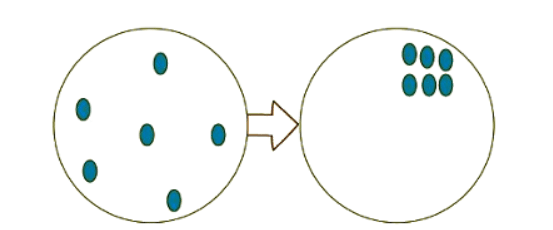
Data compression utilities
- File Compression Software reduces file sizes, enabling easier storage and transmission to other users. It minimizes storage space usage and facilitates efficient data sharing.
File Backup Utilities
- Full Backup: This method stores all system files and software, ensuring comprehensive data protection.
- Incremental Backup: Incremental Backup selectively backs up only the files and software added since the last backup, optimizing storage efficiency.
Application Software
- Application software is software designed to perform specific tasks that users need to complete various activities. These applications are processed by the operating system, enabling end users to carry out essential day-to-day tasks.
- Examples of application software include:
- Word Processing Software: This type of software allows users to create written documents such as letters and reports.
- Spreadsheet Software: Enables users to perform numerical calculations and functions, automating mathematical processes like budgeting, accounting, and stock management.
- Presentation Software: This software helps users create interactive and multimedia presentations for various purposes like sales pitches and product launches.
- Multimedia Software: Used to create multimedia and interactive content involving text, audio, images, video, sound, and animations, for tasks like image editing and video production.
- Web Browsers: These applications allow users to access the internet and navigate the World Wide Web.
Distribution Methods
Freeware software is where:
- Freeware software refers to software where users are restricted from accessing the source code. This limitation prevents them from customizing the software to suit their needs or fixing any bugs independently. Additionally, the software remains copyrighted, necessitating users to obtain the owner's consent for any usage beyond the permitted boundaries.
- Free software, on the other hand, allows users to access the source code, empowering them to adapt the software to their requirements and address any issues present. Furthermore, the source code is open for educational purposes, and users can redistribute the software under the original terms.
Shareware constitutes software that:
- Gives a trial version of the software for a limited time with limited features free of charge
- Requires the user to pay a fee if the full version is needed
- Is protected by copyright
- Is a type of software license
Ethical Considerations in Software Distribution:
- Accessibility of software
- Age appropriation
- Copyright
- Distribution of malware
- Environmental impact of distribution media (e.g., CDs)
- Following guidelines of professional bodies (e.g., ACM/IEEE/BCS)
- Intellectual property theft
- Offensive materials
- Plagiarism
- Privacy of data
- Security of software
Question for System Software & Application SoftwareTry yourself: What is the purpose of antivirus software?View Solution
The document System Software & Application Software | Computer for GCSE/IGCSE - Class 10 is a part of the Class 10 Course Computer for GCSE/IGCSE.
All you need of Class 10 at this link: Class 10
|
99 docs|31 tests
|
FAQs on System Software & Application Software - Computer for GCSE/IGCSE - Class 10
| 1. What is the difference between system software and application software? |  |
Ans. System software includes programs that manage the resources of the computer system, such as the operating system, while application software is designed for specific tasks or functions, such as word processing or spreadsheet programs.
| 2. Can you provide examples of system software and application software? |  |
Ans. Examples of system software include Windows, macOS, and Linux operating systems, while examples of application software include Microsoft Office, Adobe Photoshop, and Google Chrome.
| 3. How are system software and application software distributed to users? |  |
Ans. System software is typically pre-installed on a computer when purchased, while application software can be downloaded from the internet, purchased in stores, or accessed through subscription services.
| 4. What are utility software and how do they differ from system and application software? |  |
Ans. Utility software includes programs that help manage, maintain, and optimize a computer system, such as antivirus software, disk cleaners, and backup programs. They differ from system and application software in that they focus on specific tasks related to system maintenance and optimization.
| 5. How does application software interact with system software on a computer? |  |
Ans. Application software relies on system software to provide a platform for execution, access to hardware resources, and management of system functions. System software acts as an intermediary between the hardware and application software to ensure smooth operation and efficient use of resources.
Related Searches















