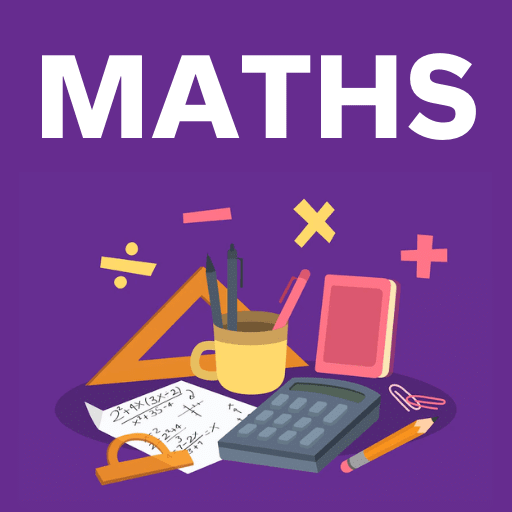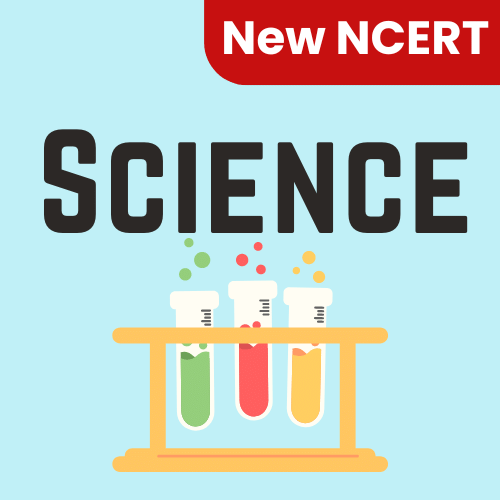Standard Methods | Computer for GCSE/IGCSE - Year 11 PDF Download
| Table of contents |

|
| Linear Search |

|
| Bubble Sort |

|
| Totalling & Counting |

|
| Maximum, Minimum & Average |

|
Linear Search
- Linear search, a fundamental algorithm, is employed to locate elements in an unordered list. It systematically traverses the list from start to end, comparing each element with the value being sought.
- Upon finding the value, the algorithm indicates its position in the list.
- If the value is not found, it outputs a message confirming its absence in the list.
- Linear search finds application in scenarios such as searching for a particular student's name in a list or locating a supermarket item in a shopping list.
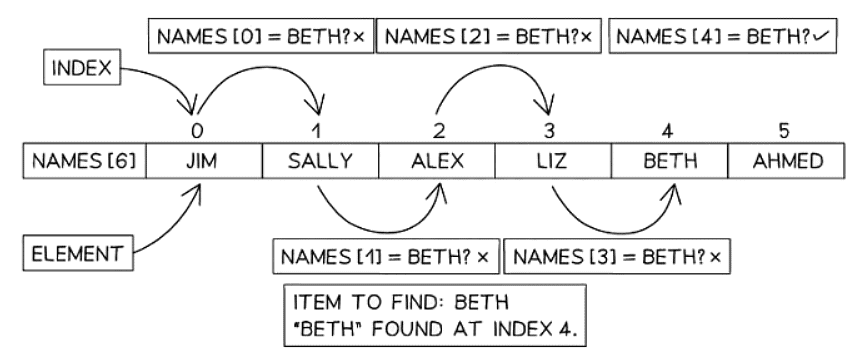
OUTPUT “Enter a value to find”
INPUT Number
Found ← FALSE
Index ←1
REPEAT
IF Number = Mylist[Index]
THEN
Found ← TRUE
ELSE
Counter ← Counter + 1
ENDIF
UNTIL Found =TRUE OR Counter > LENGTH(Mylist)
IF Found = TRUE
THEN
OUTPUT Number, “ found at position “, Counter
ELSE
OUTPUT Number, “ not found”
ENDIF
Bubble Sort
- Bubble sort arranges items in ascending order by comparing pairs of elements and swapping them if they are in the wrong order.
- The comparison process starts with the first element compared to the second, followed by the second to the third, and so on until the second-to-last element is compared to the last. Swaps occur if needed, constituting a pass.
- Upon completing a pass through the list, the largest value is placed at the end, and the sort resets to the beginning for the next iteration.
- Successive passes continue until all elements are sorted correctly.
- A final pass checks for any swaps, and if none occur, the sort is deemed complete.
- Bubble sort finds application in tasks like sorting an array of names alphabetically or arranging student marks from a test in ascending order.
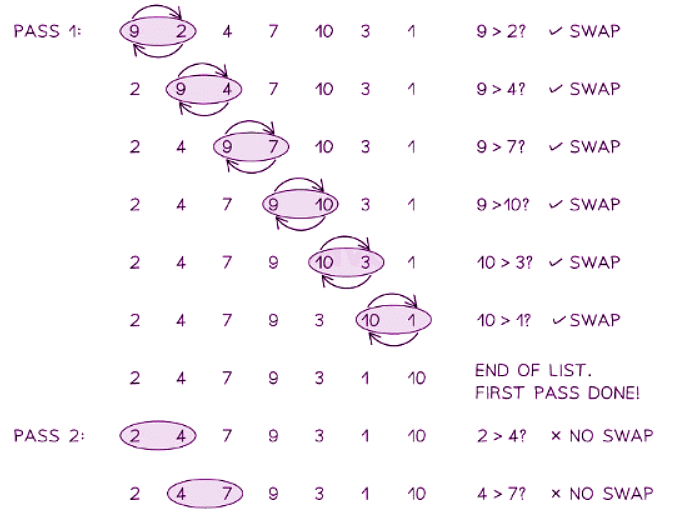
Mylist ← [5, 9, 4, 2, 6, 7, 1, 2, 4, 3]
FirstElement ← 1
LastElement ← LENGTH(Mylist)
REPEAT
Swap ← FALSE
For Index ← FirstElement TO LastElement - 1
IF Mylist[Index] > Mylist[Index + 1]
THEN
Temp ← Mylist[Index]
Mylist[Index] ← Mylist[Index + 1]
Mylist[Index + 1] ← Temp
Swap ← TRUE
ENDIF
NEXT Index
LastElement ← LastElement - 1
UNTIL Swap = FALSE OR LastElement = 1
OUTPUT “Your sorted list is:”, Mylist
 |
Test: Standard Methods
|
Start Test |
Totalling & Counting
- Totalling involves keeping a running total of values as they are inputted into a program or system. For instance, you might use totalling when adding up the cost of items on a shopping receipt.
- When totalling, the process typically starts with a base value, often zero, and then increments this total by adding each new value to it.
- For example, let's say you have a receipt with four items: an apple costing £0.50, a drink for £1, a sandwich for £2, and a chocolate bar for £1. If you were to total these costs using an algorithm, it would add each item's cost sequentially, resulting in a final total of £4.50.
Total ← 0
FOR Count ← 1 TO ReceiptLength
INPUT ItemValue
Total ← Total + itemValue
NEXT Count
OUTPUT Total
Counting
- Counting in algorithms is a fundamental process where the count is either increased or decreased by a fixed value, typically 1, during each iteration. This method helps keep track of how many times a specific action has been executed.
- Various algorithms, such as linear search and binary search, leverage counting to monitor the element currently under consideration.
Count ← 0
DO
OUTPUT “Pass number”, Count
Count ← Count + 1
UNTIL Count >= 50
- The count decreases from fifty until it reaches zero, with an output generated for each iteration.
Count ← 50
DO
OUTPUT “Pass number”, Count
Count ← Count - 1
UNTIL Count <= 0
 |
Download the notes
Standard Methods
|
Download as PDF |
Maximum, Minimum & Average
- Finding the largest and smallest values in a list is a common practice in algorithms. For instance, this could involve determining the highest and lowest student grades in a class or identifying the top and bottom scores in a game.
Max ← Score[1]
Min ← Score[1]
FOR Count ← 2 TO ScoreSize
IF ScoreSize[Count] > Max
THEN
Max ← ScoreSize[Count]
ENDIF
IF ScoreSize[Count] < Min
THEN
Min ← ScoreSize[Count]
ENDIF
Next Count
- To find the maximum and minimum values in a list, a common algorithm involves iterating through the list and comparing each element with the current maximum and minimum values.
- Initially, the maximum value is set to the first element in the list, and the minimum value is also set to the first element.
- Then, the algorithm loops through the list starting from the second element to the end.
- For each element, it checks if the element is greater than the current maximum value. If so, it updates the maximum value.
- Similarly, it checks if the element is smaller than the current minimum value. If it is, the minimum value is updated.
- By the end of the iteration, the algorithm would have found the maximum and minimum values in the list.
Total ← 0
FOR Count ← 1 TO ScoreSize
Total ← Total + ScoreSize[Count]
NEXT Count
Average ← Total / ScoreSize
|
92 docs|30 tests
|
FAQs on Standard Methods - Computer for GCSE/IGCSE - Year 11
| 1. What is linear search and how does it work? |  |
| 2. How does bubble sort algorithm work? |  |
| 3. How can totalling and counting be implemented in a program using standard methods? |  |
| 4. How can the maximum, minimum, and average of a list of numbers be calculated using standard methods? |  |
| 5. What are some common applications of linear search and bubble sort algorithms in real-world scenarios? |  |