Worksheet: Block it out: Moving from blocks to text | IGCSE Cambridge Computing for Year 7 - Class 7 PDF Download
| Table of contents |

|
| Multiple Choice Questions (MCQs): |

|
| Fill in the Blanks: |

|
| True/False: |

|
| Match the Following: |

|
Multiple Choice Questions (MCQs):
Q1: What does IDLE stand for in Python?
A: Integrated Development and Learning Environment
B: Integrated Design and Learning Editor
C: Interactive Development and Learning Environment
D: Interactive Design and Learning Editor
Ans: A
IDLE is an acronym for Integrated Development and Learning Environment, which is a tool that helps you write, test, and run Python code.
Q2: What is the correct way to cast a user input into an integer in Python?
A: int(input("Enter a number: "))
B: float(input("Enter a number: "))
C: str(input("Enter a number: "))
D: num(input("Enter a number: "))
Ans: A
To convert user input into an integer, you need to wrap the input() function with int(). This tells Python to treat the input as a whole number.
Q3: What is the purpose of using a flowchart in programming?
A: To visually represent the logic and flow of a program
B: To write the actual code for a program
C: To debug and fix errors in a program
D: To store data and variables in a program
Ans: A
Flowcharts are used to visually plan and represent the steps and decision-making process of a program before writing the actual code.
Q4: Which operator is used in Python to check if two values are not equal?
A: ==
B: !=
C: <>
D: ~=
Ans: B
The != operator is used in Python to check if two values are not equal to each other.
Q5: What is the correct way to output the string "Hello, World!" in Python?
A: print("Hello, World!")
B: output("Hello, World!")
C: display("Hello, World!")
D: show("Hello, World!")
Ans: A
The print() function is used in Python to display output on the screen. To print the string "Hello, World!", you would use print("Hello, World!").
Fill in the Blanks:
Q1: The process of converting data from one type to another is called ____________.
Ans: Casting
Q2: Variables in Python are used to store ____________ in the computer's memory.
Ans: Data
Q3: The ____________ function in Python allows your program to pause and wait for the user to enter input.
Ans: input()
Q4: In the order of operations (BIDMAS), the letter "M" stands for ____________.
Ans: Multiplication
Q5: The process of finding and fixing errors in your code is called ____________.
Ans: Debugging
True/False:
Q1: In Python, you need to worry about data types, as the language does not automatically figure it out.
Ans: True
Unlike Scratch, which automatically handles data types, Python requires you to explicitly specify the data type when working with variables and values.
Q2: The != operator in Python is used to check if two values are equal.
Ans: False
The != operator is used to check if two values are not equal. To check if two values are equal, you would use the == operator.
Q3: A flowchart is a visual representation of the actual code for a program.
Ans: False
A flowchart is a visual representation of the logic and flow of a program, not the actual code itself. It is used for planning before writing the code.
Q4: In Python, the print() function is used to display output on the screen.
Ans: True
The print() function is used in Python to display output or text on the screen.
Q5: The order of operations in Python follows the BIDMAS rule.
Ans: True
Python follows the BIDMAS (Brackets, Indices, Division, Multiplication, Addition, Subtraction) rule when evaluating expressions with multiple operations.
Match the Following:
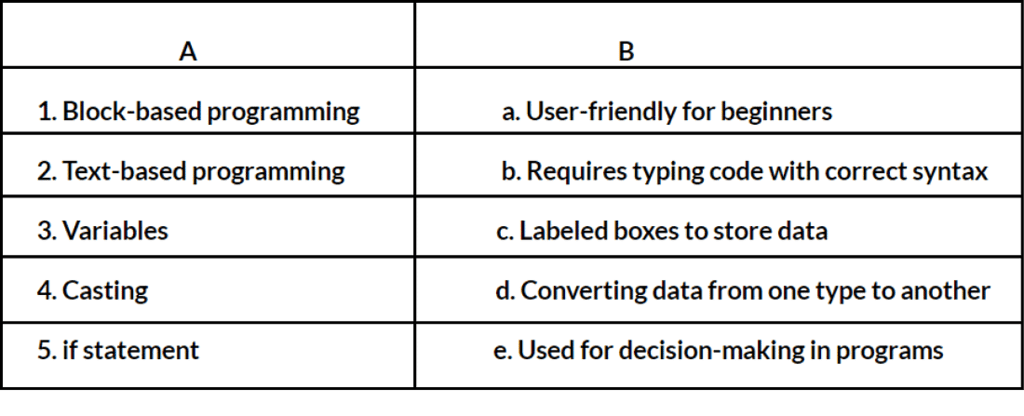
Ans: 1 - a, 2 - b, 3 - c, 4 - d, 5 - e
|
28 videos|17 docs|5 tests
|















