Year 6 Exam > Year 6 Notes > Year 6 Computing > Debugging
Debugging | Year 6 Computing PDF Download
| Table of contents |

|
| What is debugging? |

|
| Different types of bugs |

|
| Where are the bugs hiding? |

|
| The debugging and testing cycle |

|
| Teamwork can defeat the bugs |

|
| Debugging in real life |

|
What is debugging?
- Debugging is a crucial process in algorithm development and computer programming.
- It entails testing the results of programs and identifying any errors or mistakes, which could be in the original algorithms or the final program code.
Different types of bugs
Syntax Bugs
- A syntax bug arises from typing mistakes and errors in the symbols, letters, and numbers used in the code.
- These errors make the code incomprehensible to the computer, often preventing the program from running at all.
- For instance, a missing semicolon in a line of code can lead to a syntax bug.
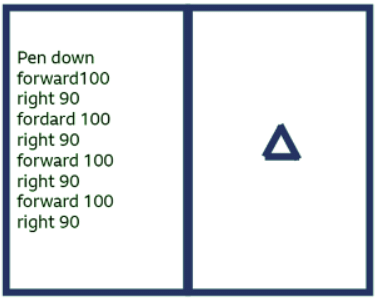
Logic Bugs
- Logic bugs occur due to errors in the organization or sequence of the algorithm or program instructions.
- These bugs can result from using the wrong command, omitting a necessary step, or arranging instructions incorrectly.
- Unlike syntax bugs, programs with logic bugs can still run but may produce unexpected or erroneous outcomes.
- For example, a logic bug in a sorting algorithm might cause the program to sort data incorrectly.
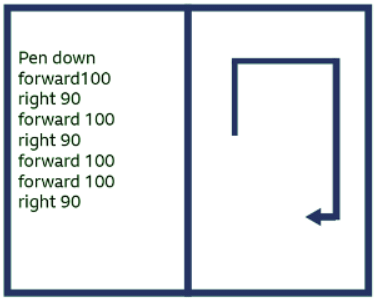
Question for DebuggingTry yourself: What type of bug arises from typing mistakes and errors in the symbols, letters, and numbers used in the code?View Solution
Where are the bugs hiding?
When we engage in the process of creating a computer program, it is crucial to acknowledge the various stages involved. This comprehensive understanding aids us in refining our debugging skills and enhancing the quality of our algorithms and programs.
- We commence by breaking down the task or problem into smaller, manageable sections through a process known as decomposition.
- Subsequently, we formulate a set of rules and instructions for the different components of the task or problem, which are referred to as algorithms.
- Lastly, we translate these algorithms into a format that a computer can interpret, known as code.
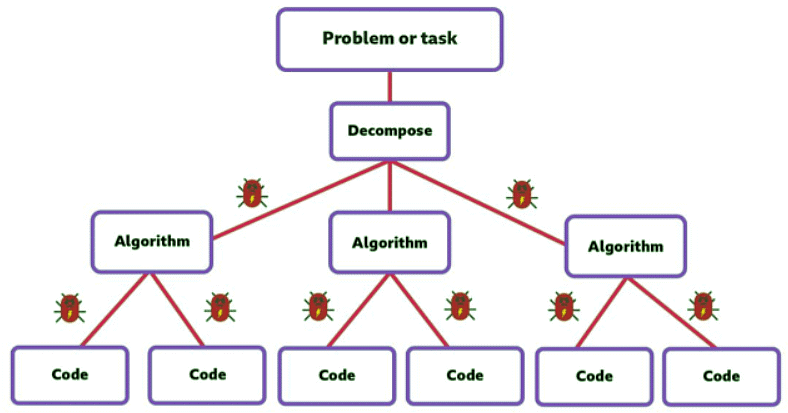
Throughout these stages, errors or bugs, which are inaccuracies in a computer program impacting the output, can manifest. It is imperative to scrutinize each phase meticulously during the debugging process.
The debugging and testing cycle
- One crucial strategy for successful programming is to engage in testing and debugging throughout all stages of a project, rather than leaving it all until the end.
- By continuously testing and debugging as we progress, we save time that would otherwise be spent combing through extensive lines of code at the project's completion.
- Ensuring that our program functions as intended is essential. By testing and debugging iteratively, we can promptly identify and rectify any issues that arise.
- The iterative cycle of testing, debugging, and retesting is a fundamental skill for aspiring programmers to master.
Teamwork can defeat the bugs
- Problem-solving and debugging are often easier when you have friends to assist you, just like in any collaborative effort.
- Another person might spot a bug that you missed, and vice versa, enhancing the effectiveness of debugging.
- Working effectively as part of a team is a valuable skill for successful debugging. In complex projects, computer programmers frequently collaborate in teams to debug issues.
- You can practice this skill with classmates, friends, and family as you learn to write your own computer programs.
Debugging in real life
- When new features and characters are released for computer games, many of us eagerly download them right away.
- However, the initial version of these updates often contains a few bugs that were missed during the testing phase.
- These bugs can cause issues such as incorrect game controls, graphic glitches, and characters behaving oddly.
- Programmers gather feedback on these bugs and then proceed to debug the programs. They release an updated version, typically labeled with a version number like 1.2, to address these issues.
The 18 million dollar bug
- The story of the Mariner 1 spacecraft in 1962 is a stark example of how a small bug can lead to significant consequences.
- This unmanned spacecraft was designed to travel nearly 200 million miles to Venus and transmit valuable data to Earth's scientists.
- However, an error occurred when someone mistakenly inputted the wrong symbol into the program's code, which went unnoticed.
- As a result, Mariner 1 veered off its intended trajectory shortly after launch, prompting its destruction just 290 seconds into flight to prevent a potential collision with Earth.
Question for DebuggingTry yourself: What is one crucial strategy for successful programming mentioned in the text?View Solution
The document Debugging | Year 6 Computing is a part of the Year 6 Course Year 6 Computing.
All you need of Year 6 at this link: Year 6
|
19 videos|26 docs|3 tests
|
FAQs on Debugging - Year 6 Computing
| 1. What is the main purpose of debugging in software development? |  |
Ans. Debugging is the process of identifying and fixing errors or bugs in a software program to ensure it runs smoothly and as intended.
| 2. What are some common techniques used in debugging? |  |
Ans. Some common debugging techniques include using print statements, stepping through code with a debugger, and analyzing error messages or logs.
| 3. How does testing play a role in the debugging process? |  |
Ans. Testing helps identify bugs or errors in a software program, which can then be debugged and fixed to improve the overall quality of the software.
| 4. What are some challenges that developers may face during the debugging process? |  |
Ans. Some challenges developers may face during debugging include finding the root cause of a bug, dealing with complex code, and ensuring that fixes do not introduce new bugs.
| 5. How important is debugging in ensuring the success of a software project? |  |
Ans. Debugging is crucial in ensuring the success of a software project as it helps improve the reliability, performance, and overall quality of the software.
Related Searches



















